
MSFS Sukhoi SuperJet 100-95
Sukhoi SuperJet 100-95 brings a modern Russian regional jet to Microsoft Flight Simulator with a detailed virtual cockpit, 4K PBR exterior textures, native effects, and custom A32NX-derived avionics including EFB, SimBrief integration, and chart support. It uses a bespoke autopilot and realistic SaM146 engine behavior, and requires SimBridge for MCDU and local charts.
 Video preview
Video preview
- Type:Complete with Base Model
- File: superjet-100-95-headwind-msfs.zip
- Size:2.51 GB
- Scan:
Clean (6d)
- Access:Freeware
- Content:Everyone

Expert Overview
The Sukhoi SuperJet 100-95 mod for Microsoft Flight Simulator is a free, open-source add-on that intricately brings Russia’s innovative regional jet to life. Leveraging a solid A32NX foundation, it incorporates custom avionics, detailed cockpit technology, and 4K PBR textures for an experience that mirrors the real-world performance of the Superjet 100.
From seamless SimBridge support for chart integration to an enhanced flight model that captures the dynamic behavior of the PowerJet SaM 146 engines, this mod excels in both realism and immersion. Having tested it extensively, I can attest to the dedication of the development team and community in refining each update, making it one of the most authentic and rewarding jets to fly in MSFS.
This mod was installed, tested and reviewed by Adam McEnroe for Fly Away Simulation. Adam is an FS mod expert. Read his bio here.
Discover the detailed Sukhoi SuperJet 100 add-on for Microsoft Flight Simulator: a freeware and open-source marvel accurately replicating the real-world aircraft. Dive into its rich features, from 4K PBR textures to custom systems and support, for an unparalleled flight experience.
 The Sukhoi SuperJet 100 add-on stands as a testament to the blending of legacy aviation design and state-of-the-art simulation technology. Its meticulous detail and authenticity provide simulators with an unparalleled flight experience that bridges the gap between the virtual and real worlds.
The Sukhoi SuperJet 100 add-on stands as a testament to the blending of legacy aviation design and state-of-the-art simulation technology. Its meticulous detail and authenticity provide simulators with an unparalleled flight experience that bridges the gap between the virtual and real worlds.
Derived from the original model by AEROPROYECTO, this add-on showcases the prowess of the Sukhoi SuperJet 100, an aircraft that has been a beacon of Russian aviation innovation post the Soviet era. Through a collaborative effort with the talented minds behind FlyByWire's A32NX, the add-on transitions from its predecessor's base model to embrace a new realm of flight simulation in Microsoft Flight Simulator.
Every facet of this add-on whispers authenticity. From its intricate cockpit details to its rich exterior textures, it's clear that a great deal of dedication has been invested in bringing this aircraft to life. The cockpit, in particular, borrows heavily from the A32NX, incorporating its advanced Electronic Flight Bag (EFB), an invaluable tool for pilots that amalgamates flight data, planning tools, and other vital parameters into a digital hub. For those who may wonder about the A32NX's integration, it's worth noting that the add-on seamlessly incorporates SimBridge—a bridge for MCDU and local chart support—thus ensuring a harmonized experience.
But, the real beauty of this add-on lies beneath its hood. It not only mirrors the A32NX's systems but tailors them to mirror the distinct characteristics of the SuperJet 100. This ensures that every take-off, climb, descent, and landing emulates the real-world flight dynamics of the aircraft, giving users an unmatched experiential journey. Moreover, continuous model tweaking and the involvement of experts like TJCaviation and PilotAlexYYZ ensure that the aircraft's position, external mesh, and native conversion are nothing short of perfection.
Further elevating its stature, the add-on makes a bold move by sidestepping the in-game autopilot system of MSFS, leaning instead on A32NX's custom-built system. While this might mean the traditional in-game AI assistance isn't in play, it translates to a more refined and realistic flight control mechanism.
In line with the spirit of community collaboration and continuous improvement, a considerable portion of this add-on is open-source under the GPLv3 license. This move not only encourages ongoing enhancements and refinements by the flight sim community but also ensures that the add-on evolves, keeping pace with advancements in simulation technology and user expectations.
To sum up, the Sukhoi SuperJet 100 add-on for Microsoft Flight Simulator isn't just another aircraft in the virtual hangar; it's a tribute to the marvels of aviation, intricately crafted to provide simulator enthusiasts with an immersive and true-to-life flight experience.
Features
Offering an immersive experience for flight simulator enthusiasts, this freeware add-on for the Sukhoi Superjet 100 boasts several standout features, building upon the foundation set by AEROPROYECTO and the FlyByWire A32NX team.
- Base Model Origin: Rooted in the FlyByWire A32NX, this model draws upon a reliable and well-regarded foundation.
- Enhanced Systems: While many components mirror the A32NX, numerous systems have been tailored to reflect the intricacies of the Superjet 100.
- Open-Source Architecture: Encouraging collaboration and community-driven enhancements, the add-on is largely open-source. This facilitates ongoing improvements and contributions from the broader flight sim community.
- Electronic Flight Bag (EFB): The digital touchpoint for pilots, EFB streamlines operations, offering critical data at one's fingertips. It’s the modern-day solution for flight-related calculations and data.
- Integration with Simbrief: Flight planning becomes hassle-free, thanks to seamless Simbrief integration, ensuring flight routes, fuel planning, and other vital parameters are effortlessly accessible.
- Navigraph Charts Compatibility: Stay updated with accurate and real-time airport charts, enhancing precision during approaches, takeoffs, and taxiing.
- Visual Mastery: The 4K PBR (Physically-Based Rendering) Textures deliver a heightened visual realism, showcasing intricate details and material interactions under varying lighting conditions.
- Authentic Engine Dynamics: The engine torque mirrors the PowerJet SaM 146 dynamics, delivering an authentic throttle response and in-flight feel.
- Native MSFS Effects: Leveraging native effects from Microsoft Flight Simulator ensures compatibility and enriches overall simulation realism.
It’s noteworthy that while the add-on is tailored to match the SSJ100's characteristics, certain flight model elements remain under enhancement. This ensures users receive periodic updates improving the overall flight experience.
About The Sukhoi SuperJet 100-95: A Modern Aviation Marvel
Emerging as Russia's modern response to the global aviation landscape, the Sukhoi SuperJet 100-95, commonly known as the Superjet 100, marked a pivotal evolution in regional jet manufacturing. Conceived and brought to life by Sukhoi Civil Aircraft, this jet was designed to fill the void left by earlier Russian airliners like the Tupolev Tu-134 and Yakovlev Yak-42.
The aircraft's inception post the Soviet Union's dissolution showcased Russia's renewed commitment to civil aviation. Boasting an advanced propulsion system, the Superjet 100 utilizes the PowerJet SaM 146 engines—a collaborative venture between France's Safran and Russia's NPO Saturn. The sophisticated engineering behind these engines ensures optimized fuel efficiency, reduced noise output, and minimized emissions, making it an environmentally conscious choice for regional aviation.
Although the Superjet 100 gracefully competes with giants such as the Embraer E190 and Bombardier CRJ1000, its international stride has been tempered by challenges related to spare parts availability and geopolitical sanctions. Nevertheless, its technical prowess and sleek design make it a significant player within the regional aviation sector.
It's worth noting that while the Superjet 100 has been embraced primarily within Russian territories, its technological advancements and design innovations hold the potential to redefine regional aviation on a global scale.
Frequently Asked Questions (FAQ)
1. Do I need the A32NX for this add-on to function?
No, installing A32NX isn't mandatory. However, the Sukhoi SuperJet 100 add-on leverages SimBridge, a utility available in the FlyByWire installer, to provide enhanced MCDU and local chart support. By incorporating this, users benefit from advanced functionalities and an integrated flight experience.
2. How do I modify the payload or adjust fuel levels for my flight?
Adjustments related to payload and refueling are managed via the Electronic Flight Bag (EFB). This digital interface, inspired by A32NX, offers an intuitive user experience allowing for real-time modifications, ensuring a flight profile that aligns with user preferences and mission parameters.
3. Can I follow any guide to understand the system functionalities better?
Since the add-on's system functionality remains in close alignment with A32NX, referring to the A32NX guide is recommended. While the Sukhoi SuperJet 100 has its unique features, the foundational systems are quite similar, making the A32NX guide a valuable resource for users to familiarize themselves with operations and functionalities.
4. Why isn't the AI Autopilot working as expected?
The Sukhoi SuperJet 100 add-on employs the A32NX's custom autopilot system instead of the default in-game system of MSFS. This deviation ensures higher accuracy and realism but means that the in-game AI assistance won't be operational. The developers, in collaboration with the FlyByWire team, continually assess the potential for future integrations. Still, the focus remains on delivering the most authentic flight experience, which the custom autopilot system guarantees.
Do you have further questions or need additional support? Feel free to join the dedicated headwind discord for prompt assistance and community discussions.
Commitment to Open Access
The Sukhoi SuperJet 100 add-on stands proudly as a freeware offering, ensuring that every flight simulation enthusiast can access and experience its intricacies without any financial barriers. Beyond just being cost-free, a significant portion of this project embraces an open-source philosophy under the GPLv3 license. This commitment champions collaboration, inviting developers and users alike to contribute, refine, and continually elevate the add-on, echoing the spirit of shared knowledge and community-driven innovation.
Installation
Simply extract the archive and move/copy the headwindsim-aircraft-su100-95 folder into your MSFS community folder.
Images & Screenshots

About the Developer: Headwind Simulations
This mod was developed by Headwind Simulations.
Headwind Simulations stands as a testament to the passion and precision of a dedicated group of flight simulation enthusiasts. While they may identify as a small team, their footprint in the Microsoft Flight Simulator community is undeniably significant. Their flagship offering, the A339X (Airbus A330-900neo), has garnered acclaim, becoming one of the most downloaded aircraft for the simulator. With each release, Headwind Simulations continues to affirm their commitment to quality, authenticity, and the freeware ethos.
Donate
The developer of this mod/add-on (Headwind Simulations) has worked hard in order to produce this freeware creation. If you enjoy and make use of this release, why not donate to the developer to help support their projects?
Installation Instructions
Most of the freeware add-on aircraft and scenery packages in our file library come with easy installation instructions which you can read above in the file description. For further installation help, please see our Flight School for our full range of tutorials or view the README file contained within the download. If in doubt, you may also ask a question or view existing answers in our dedicated Q&A forum.





































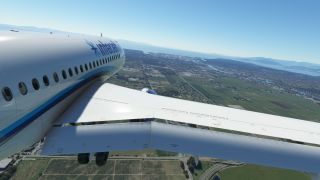
















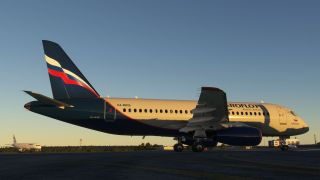



















3 comments
Leave a ResponseThe content of the comments below are entirely the opinions of the individual posting the comment and do not always reflect the views of Fly Away Simulation. We moderate all comments manually before they are approved.
Copied into
Communityfolder and won't show up. Suggestions?Aircraft not usable in hangar after directory copied to community folder. Unable to find a working solution and looking for solutions. Thx.
Hi, I am impressed with this addon, but after seeing all the screenshots I am a trifle bewildered as I only have ONE base HEADWIND livery.
Is there another download containing all the liveries?