FSX Los Angeles Scenery
 Los Angeles, California (CA). Fixes two misplaced landmarks, the Hollywood sign and Dodger Stadium, home of the Los Angeles Dodger baseball team. By Lance Tucker.
Los Angeles, California (CA). Fixes two misplaced landmarks, the Hollywood sign and Dodger Stadium, home of the Los Angeles Dodger baseball team. By Lance Tucker.
- Country
-
United States of America
- Download hits
- 916
- Compatibility
- Flight Simulator XPrepar3D
- Filename
- la_clean.zip
- File size
- 466.22 KB
- Virus Scan
- Scanned 12 days ago (clean)
- Access to file
- Free (Freeware)
- Content Rating
- Everyone
Los Angeles, California (CA). Fixes two misplaced landmarks, the Hollywood sign and Dodger Stadium, home of the Los Angeles Dodger baseball team. By Lance Tucker.

Los Angeles Scenery.
LA_cleanup.zip
LAclean.zip
This is a small project undertaken as a learning process for the new scenery design tools for FSX. It serves to "fix" two small areas of the Los Angeles, CA. area; the Hollywood sign and Dodger Stadium, home of the Los Angeles Dodgers baseball team. In default FSX the Hollywood sign sits atop of the hill, while in real life it sits slightly south, on the downslope towards the area referred to as Hollywood. Dodger Stadium sits in an area known as Chavez Ravine, which in default FSX meant sitting in a hole. Both of these are better positioned, but in no way are meant to be an exact duplication of either landmark. This package also places default items up on top of the hill above the Hollywood sign, but again are not meant to be an exact duplication of the real area.
Installation is via standard scenery installation practices. Extract the zip keeping the folder structure intact. Cut and paste the LA_cleanup folder to the \Addon Sccnery folder within FSX. Note there is not, nor should there be a texture file listed under LA_cleanup. Start FSX, select Settings, Scenery Library, Add Area and navigate to LA_cleanup, press OK. Now fly around and enjoy a part of SoCal.
This addon is for FSX and will work with Ultimate Terrain : USA for FSX. However, with UT:USA for FSX I would recommend renaming the file cvx_stadium_lot.bgl to cvx_stadium_lot.bak.
This package is released as freeware. It is available for download from Avsim.com or Flightsim.com. Any other download site does not have permission to host this package. This package is copyright 2007. It is supplied without guarantees as to it's fitness, nor shall the author be held liable for any claims made by the use of this package. Since it is freeware I approach it rather simply, like it = keep it, don't like it = delete it.
This package was developed in part by SBuilderX by Luis Sa, FSX KML ny Matthew Styles and Instant Scenery by Konstantin Kukushkin.
Many thanks to my main beta tester, RadarMan.
Lance Tucker

Los Angeles Scenery.

Finding the Scenery
- FSX/Prepar3D Coordinates:
-
34.05223500,-118.24368300
Use the downloaded flight plan file by launching FSX/P3D, selecting "Load Flight Plan" in the flight planner, and choosing the .pln file. Your aircraft will be positioned directly at the add-on’s location. - Decimal Degrees (DD):
-
Latitude: 34.052235°
Longitude: -118.243683° - Degrees, Minutes, Seconds (DMS):
-
Latitude: 34° 03' 08.046" N
Longitude: 118° 14' 37.259" W
Map Location
The archive la_clean.zip has 15 files and directories contained within it.
File Contents
This list displays the first 500 files in the package. If the package has more, you will need to download it to view them.
| Filename/Directory | File Date | File Size |
|---|---|---|
| LA_cleanup.txt | 05.11.07 | 2.43 kB |
| scenery | 05.11.07 | 0 B |
| cvx_sign_flatten.BGL | 04.26.07 | 277 B |
| cvx_sign_land_class.BGL | 04.26.07 | 320 B |
| CVX_stadium_hole.BGL | 04.22.07 | 243 B |
| cvx_stadium_lot.BGL | 04.27.07 | 545 B |
| LA_cleanup.BGL | 04.28.07 | 884 B |
| sign after.jpg | 05.11.07 | 147.55 kB |
| sign before.jpg | 05.11.07 | 69.54 kB |
| stadium after.jpg | 05.11.07 | 85.76 kB |
| stadium before.jpg | 05.11.07 | 159.62 kB |
| LA_cleanup | 05.11.07 | 0 B |
| file_id.diz | 05.11.07 | 170 B |
| flyawaysimulation.txt | 10.29.13 | 959 B |
| Go to Fly Away Simulation.url | 01.22.16 | 52 B |
Installation Instructions
Most of the freeware add-on aircraft and scenery packages in our file library come with easy installation instructions which you can read above in the file description. For further installation help, please see our Flight School for our full range of tutorials or view the README file contained within the download. If in doubt, you may also ask a question or view existing answers in our dedicated Q&A forum.


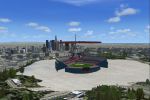










0 comments
Leave a Response