
FS2004 World Trade Center (2021) Scenery
World Trade Center (2021) scenery refreshes lower Manhattan with a carefully modeled One World Trade Center area, using photo-based reference and custom textures to sharpen skyline realism in Microsoft Flight Simulator 2004. It also serves as a respectful memorial-style landmark and pairs cleanly with Aerosoft NewYork or Manhattan X for broader city coverage.
- File: wtc-2021-scenery.zip
- Size:11.75 MB
- Scan:
Clean (25d)
- Access:Freeware
- Content:Everyone
Enhance your virtual skies with the FS2004 World Trade Center (2021) Scenery, an intricately designed add-on for Microsoft Flight Simulator 2004. Crafted with meticulous attention to detail, this mod revitalizes the iconic skyline of New York, offering flight simulation enthusiasts a blend of realism and respect to the historic World Trade Center site.
 Key Features
Key Features
- Authentic Recreation: Based on Google photos and custom textures, this scenery offers an immersive and realistic portrayal of the World Trade Center.
- Memorial Experience: Serving as a digital tribute, the scenery encapsulates the essence of the original towers, honoring the memory of the tragic event.
- Enhanced Compatibility: For an even richer experience, the mod synergizes flawlessly with NewYork by Aerosoft or Manhattan X.
Technical Overview
The FS2004 World Trade Center (2021) Scenery mod is a labor of passion by Dženis Hadži (SimPilot1998), leveraging advanced texture mapping and aerial photography to achieve an authentic representation. While striving for accuracy, certain ground-level details may vary, reflecting the modder's interpretation and respect for the site's history.
Installation Guide
Seamless integration into FS2004 is a breeze. Simply copy all WTC folders into your FS9/Addon Scenery directory and activate them through the settings in the Scenery Library. A quick restart of FS2004, and you're ready to soar above this iconic landmark.
Airports within Vicinity
Enhance your approach or departure experience with these nearby airports, each offering a unique perspective of the World Trade Center:
- LaGuardia Airport (KLGA)
- Teterboro Airport (KTEB)
- Newark Liberty International Airport (KEWR)
Real-World Connection
The World Trade Center, a symbol of resilience and remembrance, plays a pivotal role in the heart of New York. This mod not only rejuvenates the digital landscape of FS2004 but also serves as a poignant reminder of the historical significance of the site. It offers a unique opportunity for pilots to navigate the bustling airspace of New York while reflecting on the monumental impact of the World Trade Center.
Developer's Note
Dženis Hadži extends his gratitude to the community for their support and encourages constructive feedback and collaboration. Stay tuned for the upcoming WTC V2, anticipated to bring a comprehensive New York update in 2022.
The FS2004 World Trade Center (2021) Scenery mod is not just an add-on; it's a tribute to a landmark that stood as a testament to human endeavor. Soar above this recreated marvel and experience a piece of history in the virtual skies of FS2004.
The archive wtc-2021-scenery.zip has 102 files and directories contained within it.
File Contents
This list displays the first 500 files in the package. If the package has more, you will need to download it to view them.
| Filename/Directory | File Date | File Size |
|---|---|---|
| Go to Fly Away Simulation.url | 08.22.19 | 52 B |
| Screenshots | 01.06.24 | 0 B |
| coverpic1.png | 12.22.21 | 971.91 kB |
| coverpic2.png | 12.22.21 | 1.24 MB |
| World Trade Center 2021 | 01.06.24 | 0 B |
| Nearest airports to WTC.txt | 12.22.21 | 128 B |
| WTC 3,4 and 7 | 01.06.24 | 0 B |
| SCENERY.dat | 12.21.21 | 248 B |
| scenery | 12.21.21 | 0 B |
| 347.BGL | 12.21.21 | 296.63 kB |
| 347.xml | 12.21.21 | 590 B |
| texture | 12.21.21 | 0 B |
| 734_0.bmp | 12.20.21 | 1.33 MB |
| 734_1.bmp | 12.20.21 | 682.74 kB |
| 734_2.bmp | 12.20.21 | 1.33 MB |
| texture.bmp | 12.20.21 | 170.74 kB |
| texture_0.bmp | 12.20.21 | 682.74 kB |
| texture_10.bmp | 12.20.21 | 170.74 kB |
| texture_11.bmp | 12.20.21 | 170.73 kB |
| texture_15.bmp | 12.20.21 | 10.74 kB |
| texture_16.bmp | 12.20.21 | 10.74 kB |
| texture_17.bmp | 12.20.21 | 170.74 kB |
| texture_19.bmp | 12.20.21 | 170.74 kB |
| texture_2.bmp | 12.20.21 | 170.74 kB |
| texture_20.bmp | 12.20.21 | 682.74 kB |
| texture_23.bmp | 12.20.21 | 170.73 kB |
| texture_24.bmp | 12.20.21 | 170.74 kB |
| texture_26.bmp | 12.20.21 | 10.74 kB |
| texture_27.bmp | 12.20.21 | 10.73 kB |
| texture_28.bmp | 12.20.21 | 341.40 kB |
| texture_3.bmp | 12.20.21 | 341.40 kB |
| texture_33.bmp | 12.20.21 | 1.33 MB |
| texture_4.bmp | 12.20.21 | 170.73 kB |
| texture_5.bmp | 12.20.21 | 170.73 kB |
| texture_6.bmp | 12.20.21 | 42.74 kB |
| texture_7.bmp | 12.20.21 | 682.74 kB |
| texture_9.bmp | 12.20.21 | 170.73 kB |
| WTC Hub and Performance Arts Center | 12.21.21 | 0 B |
| SCENERY.dat | 12.17.21 | 300 B |
| scenery | 12.21.21 | 0 B |
| WTC Hub and Performance Arts Center.BGL | 10.12.21 | 769.29 kB |
| texture | 12.21.21 | 0 B |
| WTC Hub and Performance Arts Center_0.bmp | 10.12.21 | 682.73 kB |
| texture.bmp | 10.12.21 | 170.74 kB |
| texture_0.bmp | 10.12.21 | 170.74 kB |
| texture_1.bmp | 10.12.21 | 85.40 kB |
| texture_2.bmp | 10.12.21 | 341.40 kB |
| texture_3.bmp | 10.12.21 | 170.74 kB |
| WTC Memorial | 12.21.21 | 0 B |
| SCENERY.dat | 12.21.21 | 252 B |
| scenery | 12.21.21 | 0 B |
| Memorial.BGL | 12.21.21 | 2.30 MB |
| Memorial.xml | 12.21.21 | 595 B |
| texture | 12.21.21 | 0 B |
| Memorial 1_0.bmp | 12.21.21 | 682.74 kB |
| Memorial 1_1.bmp | 12.21.21 | 1.33 MB |
| Memorial 2_0.bmp | 12.21.21 | 682.74 kB |
| Memorial 2_1.bmp | 12.21.21 | 1.33 MB |
| texture.bmp | 12.21.21 | 42.74 kB |
| texture_0.bmp | 12.21.21 | 341.40 kB |
| texture_1.bmp | 12.21.21 | 1.33 MB |
| texture_10.bmp | 12.21.21 | 21.40 kB |
| texture_11.bmp | 12.21.21 | 42.74 kB |
| texture_12.bmp | 12.21.21 | 42.74 kB |
| texture_13.bmp | 12.21.21 | 170.74 kB |
| texture_14.bmp | 12.21.21 | 42.74 kB |
| texture_15.bmp | 12.21.21 | 42.74 kB |
| texture_16.bmp | 12.21.21 | 42.74 kB |
| texture_17.bmp | 12.21.21 | 1.33 MB |
| texture_18.bmp | 12.21.21 | 682.74 kB |
| texture_2.bmp | 12.21.21 | 42.74 kB |
| texture_3.bmp | 12.21.21 | 21.40 kB |
| texture_4.bmp | 12.21.21 | 21.40 kB |
| texture_6.bmp | 12.21.21 | 341.40 kB |
| texture_7.bmp | 12.21.21 | 1.33 MB |
| texture_8.bmp | 12.21.21 | 170.74 kB |
| WTC1 | 12.21.21 | 0 B |
| SCENERY.dat | 12.21.21 | 240 B |
| scenery | 12.21.21 | 0 B |
| 1wtc.BGL | 12.20.21 | 1.75 MB |
| texture | 12.21.21 | 0 B |
| 1wtc_0.bmp | 12.20.21 | 341.40 kB |
| texture.bmp | 12.20.21 | 2.57 kB |
| texture_0.bmp | 12.20.21 | 682.74 kB |
| texture_1.bmp | 12.20.21 | 42.73 kB |
| texture_10.bmp | 12.20.21 | 10.73 kB |
| texture_11.bmp | 12.20.21 | 1.33 MB |
| texture_12.bmp | 12.20.21 | 85.38 kB |
| texture_13.bmp | 12.20.21 | 85.38 kB |
| texture_14.bmp | 12.20.21 | 682.74 kB |
| texture_15.bmp | 12.20.21 | 394 B |
| texture_17.bmp | 12.20.21 | 682.74 kB |
| texture_18.bmp | 12.20.21 | 10.73 kB |
| texture_23.bmp | 12.20.21 | 682.74 kB |
| texture_25.bmp | 12.20.21 | 682.74 kB |
| texture_27.bmp | 12.20.21 | 341.38 kB |
| texture_3.bmp | 12.20.21 | 170.74 kB |
| texture_4.bmp | 12.20.21 | 341.40 kB |
| texture_7.bmp | 12.20.21 | 42.70 kB |
| texture_8.bmp | 12.20.21 | 42.74 kB |
| readme.txt.txt | 12.22.21 | 1.56 kB |
| flyawaysimulation.txt | 10.02.20 | 1.20 kB |
Installation Instructions
Most of the freeware add-on aircraft and scenery packages in our file library come with easy installation instructions which you can read above in the file description. For further installation help, please see our Flight School for our full range of tutorials or view the README file contained within the download. If in doubt, you may also ask a question or view existing answers in our dedicated Q&A forum.
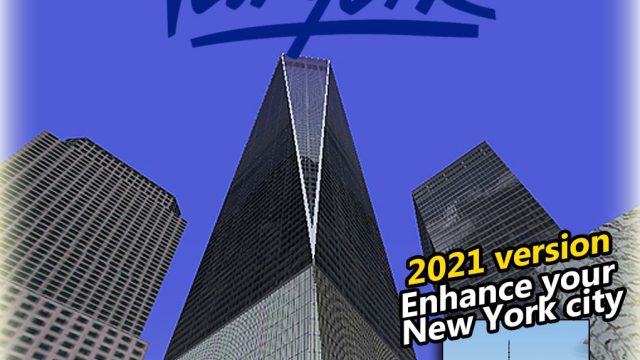
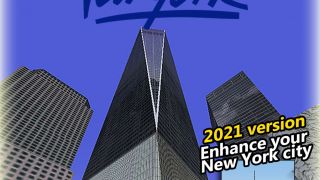














0 comments
Leave a Response