FS2004 Free METAR Weather Program
FS2k4METAR brings real-world weather into FS2004 by downloading recent worldwide METAR reports and upper-air winds and temperatures, then injecting them through the simulator’s weather engine while updating stations around the aircraft en route. It supports online or offline data use, suppresses update pop-ups, and requires FSUIPC 3.11+.
- File: fs9metar.zip
- Size:294.55 KB
- Scan:
Clean (26d)
- Access:Freeware
- Content:Everyone
FS2004 Free METAR weather program UPDATED version
made by Markus Brunner (in_04@web.de)
To read this text you shoud switch to full window view and turn Wordwarp on!
Installation:
1. Extract this Archive in an empty folder and move the 'FS2k4METAR' folder in youre FS9 folder. The program will not work if installed in any other folder!
You must move the 'FS2k4METAR' folder with all subfolder in the FS9 directory. Example:
C:ProgammsMicrosoft GamesFlight Simulator 9
After the move you must have those new folders:
C:ProgammsMicrosoft GamesFlight Simulator 9FS2k4METAR <- Main programm folder (with FS2k4METAR.exe)
C:ProgammsMicrosoft GamesFlight Simulator 9FS2k4METARWeather <- Weather data folder (empty)
C:ProgammsMicrosoft GamesFlight Simulator 9FS2k4METARStations <- The weather stations folder (with stations.txt)
PLEASE controll this!
If you make something wrong, delete only the 'Stations' folder not the 'Weather' folder, FS9 have a own 'Weather' folder!!!
2. You need FSUIPC version 3.11 or later from Pete Dowson (get it here http://www.schiratti.com/dowson.html)
I suggest use the full version of the great program, but it worked also with the freeware version
New features:
1. I improved the temperature aloft settings. This also should give better cloud settings, esp. the cloud high is now computed out of temperature and other data.
2. No more 'weather update' messages
3. If the needed stations files not there, the program shouldn't crash anymore
4. The .reg file shouldn't be needed anymore
5. Both free METAR and WindsAloft Servers are used. To save time, the Server with the smaller files is used first. Only if this server failed the other is used.
6. The choice to get METAR text message of the nearest airport in FS9 is implemented. The message is updated every time the FS2k4METAR program updates the weather.
Know problems:
1. I got some crashes with FSUIPC 3.12. I didn't know if the reason is my programm or the new FSUIPC version.
2. Sometimes there appear clouds and disappear several seconds (10-30 sec) after. I don't know where they came from?
Future development:
Like I said several times on avsim forum I'm waiting for the release of ActiveSky 2.0, because I think this programm will be better than FS2k4METAR. They use better winds aloft data and a own server with archive.
I will stop every further development until the programm is released because i'm a Beta tester of ActiveSky 2.0 and will take the time to get ActiveSky 2.0 better than FS2k4METAR. So don't expect new version for this year. I will upload the complete MS VC 6.0 code to avsim in november, so everyone could take this and improve the programm. The code would be OpenSource.
After the release of ActiveSky 2.0 I will compare 'FS2k4METAR' and ActiveSky 2.0. Depending on the result I will make new versions. Currently I think that ActiveSky 2.0 will win and no new versions of 'FS2k4METAR' are made by me.
Usage:
1. Start the "FS2k4METAR" program
2a. If you wish to use offline weather, click the "Open..." button and select the METAR you whant to use.
If the program couldn't find a proper Radiosound file it will ask you to select one.
2b. If you whant the current weather, start you internet connection and press the "Get current weather" button.
The program will automaticly download the METAR files of the current hour and the METAR file one hour before.
If there is no proper Radiosound file available it would be downloaded too.
After the download is finished, you should get a message like "xxx windsaloft readed" you can go offline.
Only if you use the untested update function you need to stay online (the update should occure after 20 minutes).
3. Start FS2004 or press Alt-Tab if you already started it.
4. If you are ready to go, this means FS2004 fully loaded, you could start the transfer of the weather data from
the program into FS2004. Press Alt-Tab and press the "Start" button of FS2k4METAR after that
press Alt-Tab again to switch back to FS2004.
The weather update works best if the sim is fully started and running.
The best time to make the weather update is the time you have full control of the plane.
5. You will see the message "Weather update started", followed by messages which show the radius of stations set.
If the message "xxx weather station set" appear, the data transfer is finished for now.
6. On youre travel trough the skys FS2k4METAR check youre position and will update the METAR stations acordingly.
The update work with the previously downloaded data so there is NO need to stay online, except you use the untested Update function.
For Offline weather usage I suggest the dynamic FS2004 weather setting "mild" the other ones change the weather to fast.
Why I made the program:
This program is the last of a long line of weather programs I made for my personal use. The first one was "Weather Unlimited" for Flight Unlimited 3 (also available at www.avsim.com). The next one was "FSMETAR" a program for FS2002 which was never released to public.
All these programs are done for my personal use and the only reason they exist are my personal wishes.
I think I will stop the work on this program as soon as the ActiveSky 2.0 weather program is available. The search for weather data in the internet, the time of testing and programing this tool is to high.
What FS2k4METAR do:
FS2k4METAR read worldwirde METAR data of the last two hours and the worldwide Radiosound (WindsAloft and Temperature) of the last 12 hours. These data are interpreted and transferd via the New Weather Interface of FSUIPC (from Pete Downson) to FS2004. Because of the slow transfer of station data into FS2004, the program only transfer the station data to the stations which are less than 150 miles around. To update the stations along the flight path the program checks the plane position and update the stations acordingly.
For all flat rate users there is a pretested "Update" function which should read the METAR and Radiosound data in 20 minutes intervalls. After the downlaod of the new data the new one overwrites the older one, so you should see a "hard" weather change in FS2004. The transition from one METAR data set to a new one is a unsolved problem!
What FS2k4METAR NOT do:
FS2k4METAR didn't let you play with hundred of features, sliders, buttons and so on.
It didn't dynamic change the METAR data, so use FS2004 dynamics for that.
It didn't use TAF data, because I didn't know a good way to make smooth weather transitions.
It didn't run with FS2002 or any older FS, because it use the New weather interface of FS2004.
It isn't perfect.
It's not made for the transatlantic flyers, because I made it and I'm a GA pilot (low ans slow).
Contact and personal suggestions:
If you like to contact me with bug's or suggestions please do it via PM on the AVSIM forum!
If you think you must write me a e-mail, use in_04@web.de
Copyright and so on:
The program is my personal work and must be Freeware!
If you intrested in the source of the program, contact me on AVSIM or by e-mail
The archive fs9metar.zip has 8 files and directories contained within it.
File Contents
This list displays the first 500 files in the package. If the package has more, you will need to download it to view them.
| Filename/Directory | File Date | File Size |
|---|---|---|
| FS2K4METAR.exe | 11.23.03 | 88.00 kB |
| stations | 11.23.03 | 0 B |
| station.txt | 07.22.03 | 737.59 kB |
| Weather | 11.23.03 | 0 B |
| Here is the weather saved.txt | 11.23.03 | 0 B |
| readme.txt | 11.23.03 | 7.04 kB |
| flyawaysimulation.txt | 10.29.13 | 959 B |
| Go to Fly Away Simulation.url | 01.22.16 | 52 B |
Installation Instructions
Most of the freeware add-on aircraft and scenery packages in our file library come with easy installation instructions which you can read above in the file description. For further installation help, please see our Flight School for our full range of tutorials or view the README file contained within the download. If in doubt, you may also ask a question or view existing answers in our dedicated Q&A forum.




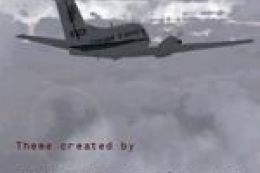




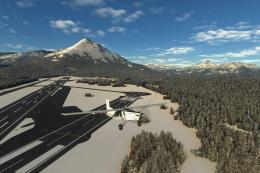
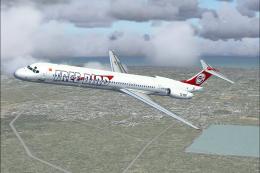

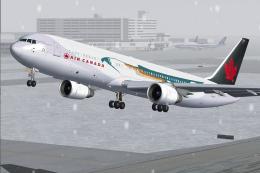


1 comments
Leave a ResponseThe content of the comments below are entirely the opinions of the individual posting the comment and do not always reflect the views of Fly Away Simulation. We moderate all comments manually before they are approved.
It seems very complicated