FS2004 Night Time Fixes
FS2004 Night Time Fixes reshapes after-dark flying in FS2004 by deepening cloud, airport, autogen, and virtual cockpit lighting for a more believable night atmosphere. It also tones down VASI and airfield light systems, and adjusts default landing and taxi lights toward a dimmer, cooler look, with configurable presets.
- File: fs2004nt.zip
- Size:5.83 MB
- Scan:
Clean (13d)
- Access:Freeware
- Content:Everyone
Installation:
Run the FS2004NT.exe to Setup the program.
Start the program from the FS2004 Night Time Fixes folder in the Start Menu.
There are 3 sets of options:
1. Darken the default night lighting for clouds, aircraft VC, airport grounds, and autogen.
2. Dim the airport lighting systems: Vasi, Edge Lighting, Taxiway Lighting, etc..
3. Dimmer/Bluer Landing & Taxi lights for default aircraft. But will NOT WORK on some 3rd party aircraft such as Real Air Marchetti
Read FS2004 Night Time PDF Manual for further information and pictures.
A Personal Note: I have been unemployed for the last 5 months and a business that I have been trying to get going from home for a while got ruined by the chain of hurricanes and isn't doing well at all which has put me in a serious financial bind. If you know of someone looking for a Graphic/Video/Photography or Software developer with 25 years experience on and off in Assembly, Visual Basic, Visual C++, Most Web Languages, N tier design, as well as all Windows versions from 3.11, And Recently .NET as well as a VFR Private Pilot and many other things that can work at home or is located in Southwest Florida, I would greatly appreciate it. Ideally, organizations involved in simulations like Flight1 & PMDG would be perfect.
If you would like to make a donation as an incentive for me to finish several other projects that I started such as "TRUE" voice recognition for ATC unlike
all the currently available software that are just keyboard pressers, As well as an international virtual co-pilot with realistic voice adaptable to allaircraft please send me an email to: cdarmy@hotmail.com
Thanks for taking the time to read this!
Sincerely,
Carmine D'Amore
The archive fs2004nt.zip has 4 files and directories contained within it.
File Contents
This list displays the first 500 files in the package. If the package has more, you will need to download it to view them.
| Filename/Directory | File Date | File Size |
|---|---|---|
| FS2004NT.exe | 10.22.04 | 6.18 MB |
| FS2004NTInstallation.txt | 10.22.04 | 2.13 kB |
| flyawaysimulation.txt | 10.29.13 | 959 B |
| Go to Fly Away Simulation.url | 01.22.16 | 52 B |
Installation Instructions
Most of the freeware add-on aircraft and scenery packages in our file library come with easy installation instructions which you can read above in the file description. For further installation help, please see our Flight School for our full range of tutorials or view the README file contained within the download. If in doubt, you may also ask a question or view existing answers in our dedicated Q&A forum.




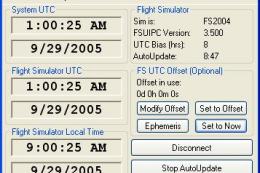


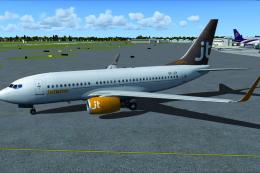






1 comments
Leave a ResponseThe content of the comments below are entirely the opinions of the individual posting the comment and do not always reflect the views of Fly Away Simulation. We moderate all comments manually before they are approved.