
FSX Star Wars Incom T-65 X-Wing
Incom T-65 X-Wing brings Star Wars-style performance to FSX with a detailed external model and a dynamic virtual cockpit, backed by custom sound. Expect Mach 1.8 speed, strong high-altitude handling, exceptional maneuverability and G tolerance, hover flaps, animated R2-D2, and S-Foils linked to spoilers for multiplayer visibility.
- Type:Complete with Base Model
- File: sw_xwing.zip
- Size:16.89 MB
- Scan:
Clean (23d)
- Access:Freeware
- Content:Everyone
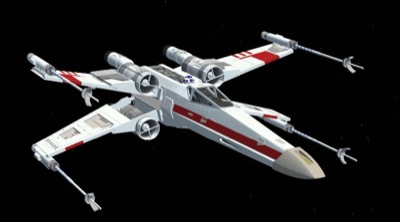
The archive sw_xwing.zip has 110 files and directories contained within it.
File Contents
This list displays the first 500 files in the package. If the package has more, you will need to download it to view them.
| Filename/Directory | File Date | File Size |
|---|---|---|
| Aircraft.cfg | 10.10.08 | 7.97 kB |
| model | 10.03.08 | 0 B |
| model.cfg | 10.03.08 | 24 B |
| xwing.mdl | 10.09.08 | 3.65 MB |
| panel | 10.08.08 | 0 B |
| Bell_206B.dll | 09.26.07 | 2.05 MB |
| Cessna.dll | 09.26.07 | 2.32 MB |
| CONCORDE.GAU | 03.08.00 | 3.60 MB |
| panel.cfg | 10.02.08 | 1.89 kB |
| vc_1024.bmp | 10.02.08 | 1.00 MB |
| xwing.CAB | 10.10.08 | 316.46 kB |
| readme.txt | 10.10.08 | 1.37 kB |
| sound | 10.10.08 | 0 B |
| c.wav | 11.26.04 | 42.64 kB |
| CABIN.wav | 11.26.04 | 103.08 kB |
| L.wav | 11.26.04 | 42.64 kB |
| laapdis.wav | 11.26.04 | 11.25 kB |
| LAN11.wav | 11.26.04 | 53.38 kB |
| LAN12.wav | 11.26.04 | 51.10 kB |
| LAN13.wav | 11.26.04 | 199.57 kB |
| LAN14.wav | 11.26.04 | 312.65 kB |
| LAN1SHUT.wav | 11.26.04 | 88.94 kB |
| LAN1STRT.wav | 11.26.04 | 239.01 kB |
| LAN21.wav | 11.26.04 | 35.16 kB |
| LAN22.wav | 11.26.04 | 60.47 kB |
| LAN23.wav | 11.26.04 | 55.94 kB |
| LAN24.wav | 11.26.04 | 62.72 kB |
| LAN2AB.wav | 08.22.07 | 167.14 kB |
| LAN2SHUT.wav | 11.26.04 | 89.37 kB |
| LAN2STRT.wav | 11.26.04 | 320 B |
| LAOVER.wav | 11.26.04 | 50.36 kB |
| LBN11.wav | 11.26.04 | 96.15 kB |
| LBN12.wav | 11.26.04 | 51.10 kB |
| LBN13.wav | 11.26.04 | 199.57 kB |
| LBN14.wav | 11.26.04 | 312.65 kB |
| LBN1SHUT.wav | 11.26.04 | 894 B |
| LBN1STRT.wav | 11.26.04 | 169.37 kB |
| LBN21.wav | 11.26.04 | 35.16 kB |
| LBN22.wav | 11.26.04 | 60.47 kB |
| LBN23.wav | 11.26.04 | 55.94 kB |
| LBN24.wav | 11.26.04 | 62.72 kB |
| LBN2AB.wav | 08.22.07 | 167.14 kB |
| LBN2SHUT.wav | 11.26.04 | 894 B |
| LMFLAPS.wav | 11.26.04 | 25.17 kB |
| LMGEARDN.wav | 10.10.08 | 29.76 kB |
| LMGEARUP.wav | 10.10.08 | 17.25 kB |
| R.wav | 11.26.04 | 42.64 kB |
| Sound.cfg | 10.02.08 | 12.83 kB |
| stall.wav | 11.26.04 | 36.69 kB |
| xFA18_an2B.wav | 08.22.07 | 252.08 kB |
| xFA18_bn2B.wav | 08.22.07 | 252.08 kB |
| XLAN11.wav | 11.01.04 | 88.47 kB |
| XLAN12.wav | 11.01.04 | 79.49 kB |
| XLAN13.wav | 11.01.04 | 85.33 kB |
| XLAN14.wav | 11.26.04 | 83.46 kB |
| XLAN1AB.wav | 10.02.08 | 542.86 kB |
| XLAN1SHUT.wav | 11.26.04 | 88.94 kB |
| XLAN1STRT.wav | 11.26.04 | 239.01 kB |
| XLAN21.wav | 11.26.04 | 102.34 kB |
| XLAN22.wav | 05.12.06 | 56.73 kB |
| XLAN23.wav | 11.26.04 | 202.78 kB |
| XLAN24.wav | 11.26.04 | 207.18 kB |
| XLAN2SHUT.wav | 11.26.04 | 894 B |
| XLAN2STRT.wav | 11.26.04 | 320 B |
| XLAN2T.wav | 11.26.04 | 354 B |
| XLBN11.wav | 11.01.04 | 88.47 kB |
| XLBN12.wav | 11.01.04 | 79.49 kB |
| XLBN13.wav | 11.01.04 | 85.33 kB |
| XLBN14.wav | 11.26.04 | 83.46 kB |
| XLBN1SHUT.wav | 11.26.04 | 894 B |
| XLBN1STRT.wav | 11.26.04 | 184 B |
| XLBN21.wav | 11.26.04 | 102.34 kB |
| XLBN22.wav | 05.12.06 | 53.69 kB |
| XLBN23.WAV | 11.01.04 | 45.36 kB |
| XLBN24.wav | 11.26.04 | 207.18 kB |
| XLBN2AB.wav | 10.02.08 | 1.35 MB |
| XLBN2SHUT.WAV | 11.26.04 | 894 B |
| XLBN2T.wav | 11.26.04 | 354 B |
| texture | 10.10.08 | 0 B |
| brnr.bmp | 10.04.08 | 64.07 kB |
| glass.bmp | 09.23.08 | 16.07 kB |
| thumbnail.jpg | 10.08.08 | 44.45 kB |
| xwing1.bmp | 10.03.08 | 1.00 MB |
| xwing2.bmp | 09.28.08 | 1.00 MB |
| xwing3.bmp | 10.10.08 | 1.00 MB |
| X-Wing.air | 10.10.08 | 12.82 kB |
| flyawaysimulation.txt | 10.29.13 | 959 B |
| Go to Fly Away Simulation.url | 01.22.16 | 52 B |
| Screenshots | 07.23.19 | 0 B |
| screen-1.jpg | 07.17.19 | 311.23 kB |
| screen-10.jpg | 07.17.19 | 359.70 kB |
| screen-11.jpg | 07.17.19 | 91.46 kB |
| screen-12.jpg | 07.17.19 | 155.08 kB |
| screen-13.jpg | 07.17.19 | 56.20 kB |
| screen-14.jpg | 07.17.19 | 201.98 kB |
| screen-15.jpg | 07.17.19 | 128.06 kB |
| screen-16.jpg | 07.17.19 | 658.79 kB |
| screen-17.jpg | 07.17.19 | 609.21 kB |
| screen-18.jpg | 07.17.19 | 411.11 kB |
| screen-19.jpg | 07.17.19 | 202.71 kB |
| screen-2.jpg | 07.17.19 | 218.58 kB |
| screen-20.jpg | 07.17.19 | 552.14 kB |
| screen-21.jpg | 07.17.19 | 878.27 kB |
| screen-3.jpg | 07.17.19 | 307.49 kB |
| screen-4.jpg | 07.17.19 | 218.67 kB |
| screen-5.jpg | 07.17.19 | 110.08 kB |
| screen-6.jpg | 07.17.19 | 102.17 kB |
| screen-7.jpg | 07.17.19 | 150.62 kB |
| screen-8.jpg | 07.17.19 | 304.00 kB |
| screen-9.jpg | 07.17.19 | 204.00 kB |
Installation Instructions
Most of the freeware add-on aircraft and scenery packages in our file library come with easy installation instructions which you can read above in the file description. For further installation help, please see our Flight School for our full range of tutorials or view the README file contained within the download. If in doubt, you may also ask a question or view existing answers in our dedicated Q&A forum.












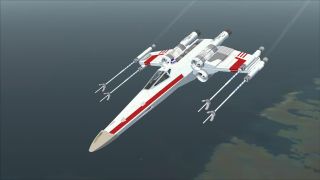
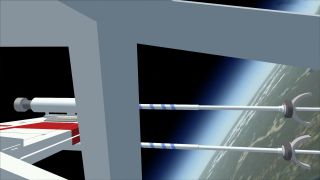


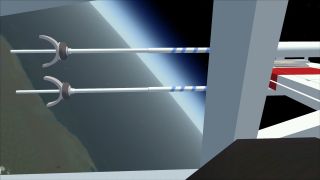


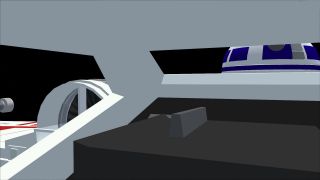
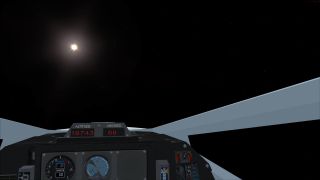












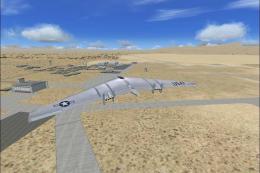


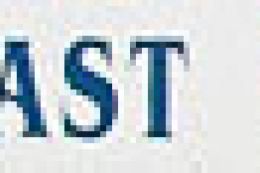
12 comments
Leave a ResponseThe content of the comments below are entirely the opinions of the individual posting the comment and do not always reflect the views of Fly Away Simulation. We moderate all comments manually before they are approved.
"/" - to open wings. if anyone wanted to know
how do you open wings???
You open the S-foils by using the spoiler controls. So, "/" will do it. Also, the flap controls appear to toggle a hover or low speed mode.
How can I open the wings?
Nice machine, you can fly it just by the joystick. Hoovering above the ground and then landing. Speed does not exeed above 1000 kmh but that is enough to make a sneeky approach on a boeing. Works without any troubles (Win 7 - Nvidia 970 with LG ultrawide and 16GB. Thanks for the nice job!
how to open the wings of the plane
WoW!.. Excellent job! The cockpit, for example, was a surprise. I really like it!! Reach 87.700 m. in less than 5 minutes. Very maneuverable. Also, sound of the R2 unit is absolutely awesome! Great job!
WoW!.. Excellent job! The cockpit, for example, was a surprise. I really like it!! Reach 87.700 m. in less than 5 minutes. Very maneuverable. Excellent!
All mine did was spiral out of control before I even got off the runway. nothing I did stopped the relentless spiral.