FSX Airbus A300B4-600ST Beluga
Airbus A300B4-600ST Beluga brings Airbus’s outsized cargo transporter to FSX with a single detailed model and three included texture sets, suited to heavy freight and ferry operations. The package focuses on authentic Beluga proportions and a clean exterior presentation for immersive flights and screenshots.
- Type:Complete with Base Model
- File: 30046stx.zip
- Size:40.77 MB
- Scan:
Clean (18d)
- Access:Freeware
- Content:Everyone
FSX Airbus A300B4-600ST Beluga. This is the UKFlightsim Airbus A300B4-600ST Beluga. This package contains one model and thre texture sets. Created by Jonathan Reeves, Tom Ruth, Dave Hazelgrove and Emil Serafino Jr.

The archive 30046stx.zip has 6 files and directories contained within it.
File Contents
This list displays the first 500 files in the package. If the package has more, you will need to download it to view them.
| Filename/Directory | File Date | File Size |
|---|---|---|
| UKFS Airbus A300B4-600ST Beluga.pdf | 04.13.09 | 431.13 kB |
| Beluga for FSX.exe | 04.13.09 | 39.65 MB |
| README.txt | 04.14.09 | 332 B |
| fsx 2009-04-06 01-08-07-50.bmp | 04.06.09 | 2.17 MB |
| flyawaysimulation.txt | 10.29.13 | 959 B |
| Go to Fly Away Simulation.url | 01.22.16 | 52 B |
Installation Instructions
Most of the freeware add-on aircraft and scenery packages in our file library come with easy installation instructions which you can read above in the file description. For further installation help, please see our Flight School for our full range of tutorials or view the README file contained within the download. If in doubt, you may also ask a question or view existing answers in our dedicated Q&A forum.





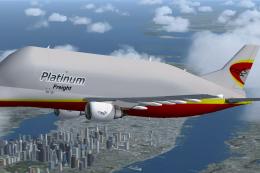









6 comments
Leave a ResponseThe content of the comments below are entirely the opinions of the individual posting the comment and do not always reflect the views of Fly Away Simulation. We moderate all comments manually before they are approved.
To me, it is very impressive as I was able to fly it without using autopilot, it gives the user a sense of realism in the way it responds to rotation, altitude, and decline, the landing speed is very impressive, unlike other aircraft Thank you very much for this great work.
No virtual cockpit and seems to be quite buggy :(
Very unusual looking airplane. When I fly it, I keep overstressing it. But that is my problem, not the developers or the plane. I like it! Thanks!
can you get cargo in/out?