
FS2004 Bora Bora Scenery
Bora Bora Airport scenery brings the motu-based airfield to life in FS2004 with a more accurate layout, detailed terminal, tower and fire station with fuel tanks, open-air hangars, two helipads, and dock access via wooden stairs. For best terrain realism, it requires the fpsimesh mesh and includes an updated AFCAD.
- File: bora2.zip
- Size:3.11 MB
- Scan:
Clean (3d)
- Access:Freeware
- Content:Everyone
The Bora Bora airport is located on one of the Motus, which surround the Island of Bora Bora. The Motus are raised coral reefs which act as break waters, and create the beautiful turquoise lagoons which surround the French Polynesian Islands. This scenery is a complete remake of the original, and is now much more accurate as to what the airport looks like. It contains the main terminal, a fire station attached to the tower with fuel tanks, open air hangar structures, two helipads, and wood stairs taking you down to the boat docks where you are transported to the main island. This is one of the most unique French Polynesian Islands with it's beautiful and interesting mountain structure. Using the terrain mesh by Rolf Keibel and John Applegate will tremendously enhance this part of the world in FS. It is available under the name fpsimesh.zip. Afcad by Ray Smith is also included.
Installation:
1. Extract the zip into your main FS2004 Addon Scenery folder, or into a temporary folder, and then move it there, which ever method you prefer.
2. Start up FS2004 and when the welcome screen, or initial menu comes on, select settings, then click on Scenery Library, and Add Area. Find the Addon Scenery folder and open it, then find the Bora2 folder and click on it. The name Bora2 should now appear in the title window, then click OK. Then you will see Bora2 at the top of your scenery library list, and click the OK tab at the bottom.
3. That's it! You must first exit FS2004, and when you restart it your scenery will be there. It is not necessary to use the Addon Scenery option to locate this scenery, simply go to the airport in FS.
Notes:
It is suggested for maximum viewing of this and most of my French Polynesian sceneries that you use the Jaguar automobile available at most of the major sites. It is a bit more unstable than most automobiles, but has the unique ability to be able to drive out on the water in order to view the parts of the scenery which are over the water such as boat docks, and hotels on piers. I use it exclusively when I am creating scenery in this area.
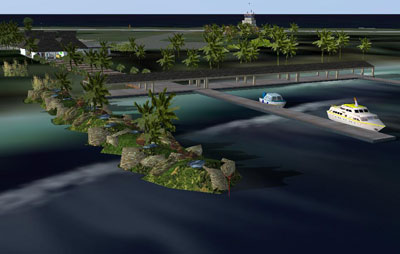

The archive bora2.zip has 99 files and directories contained within it.
File Contents
This list displays the first 500 files in the package. If the package has more, you will need to download it to view them.
| Filename/Directory | File Date | File Size |
|---|---|---|
| SCENERY.dat | 04.21.04 | 680 B |
| Texture | 04.22.04 | 0 B |
| concr.bmp | 11.06.00 | 65.05 kB |
| asphalt.r8 | 04.16.03 | 86.41 kB |
| cocotier1.bmp | 12.30.03 | 65.05 kB |
| bldplants26.bmp | 09.29.02 | 65.05 kB |
| palm651.bmp | 01.12.01 | 65.05 kB |
| NovaGold016.bmp | 07.10.01 | 65.05 kB |
| NovaGold016_lm.bmp | 07.10.01 | 65.05 kB |
| WoodwallV1.bmp | 05.27.02 | 65.05 kB |
| WoodwallV1_lm.bmp | 02.26.04 | 65.05 kB |
| MooreaRoof.bmp | 04.02.04 | 65.05 kB |
| MooreaRoof_lm.bmp | 04.02.04 | 65.05 kB |
| nova015.bmp | 03.12.01 | 65.05 kB |
| nova015_lm.bmp | 03.12.01 | 65.05 kB |
| BEV2.bmp | 08.02.02 | 65.07 kB |
| BEV2_LM.bmp | 08.09.02 | 65.07 kB |
| bld52.bmp | 01.20.02 | 65.05 kB |
| bld52_LM.bmp | 12.12.03 | 65.05 kB |
| NovaGold015.bmp | 07.10.01 | 171.72 kB |
| NovaGold015_lm.bmp | 07.10.01 | 171.72 kB |
| nova016.bmp | 03.12.01 | 65.05 kB |
| nova016_lm.bmp | 03.12.01 | 65.05 kB |
| bldbamboo2.bmp | 08.23.02 | 65.05 kB |
| bldbamboo2_lm.bmp | 04.13.04 | 65.05 kB |
| nova038.bmp | 03.12.01 | 86.39 kB |
| nova038_lm.bmp | 03.12.01 | 86.39 kB |
| airlogo3.bmp | 02.03.03 | 65.05 kB |
| airlogo3_lm.bmp | 04.13.04 | 65.05 kB |
| airlogo2.bmp | 02.03.03 | 65.05 kB |
| airlogo2_lm.bmp | 04.13.04 | 65.05 kB |
| IslandTrans.bmp | 04.13.04 | 65.05 kB |
| IslandTrans_lm.bmp | 04.13.04 | 65.05 kB |
| BoraHotel.bmp | 04.13.04 | 65.05 kB |
| BoraHotel_lm.bmp | 04.13.04 | 65.05 kB |
| cocotier2.bmp | 12.30.03 | 65.05 kB |
| Carb100.bmp | 06.29.02 | 65.05 kB |
| bldwalls.bmp | 12.19.03 | 65.05 kB |
| bldwalls_LM.bmp | 12.19.03 | 65.05 kB |
| Abgrass.bmp | 01.09.00 | 65.05 kB |
| treemix4.bmp | 07.01.03 | 65.05 kB |
| palmkk.bmp | 02.05.04 | 65.05 kB |
| palmkk_lm.bmp | 02.05.04 | 65.05 kB |
| TreeTropPK.bmp | 03.06.04 | 65.05 kB |
| wood1.bmp | 01.16.01 | 86.39 kB |
| wood1_LM.bmp | 12.12.03 | 65.05 kB |
| bateau20.bmp | 08.28.02 | 65.05 kB |
| balcon4.bmp | 05.28.02 | 65.05 kB |
| glass2c.bmp | 12.02.02 | 257.05 kB |
| glass2b.bmp | 12.02.02 | 257.05 kB |
| Flagusa1.bmp | 12.13.02 | 65.05 kB |
| glass2a.bmp | 12.02.02 | 257.05 kB |
| glass3b.bmp | 12.19.02 | 257.05 kB |
| glass3a.bmp | 06.06.03 | 257.05 kB |
| rocks3.bmp | 08.31.01 | 65.05 kB |
| Zsummer6.bmp | 08.10.01 | 65.05 kB |
| bldplants38.bmp | 09.29.02 | 65.05 kB |
| bldplants39.bmp | 09.29.02 | 65.05 kB |
| Helipadtex.bmp | 08.13.02 | 65.05 kB |
| NovaGold009.bmp | 07.10.01 | 86.39 kB |
| nova009.bmp | 03.12.01 | 65.05 kB |
| nova009_lm.bmp | 03.12.01 | 65.05 kB |
| nova046.bmp | 03.12.01 | 65.05 kB |
| nova046_lm.bmp | 03.12.01 | 65.05 kB |
| Concrete.bmp | 06.17.00 | 86.39 kB |
| fuel-2.bmp | 06.05.02 | 257.05 kB |
| fuel_tank3.bmp | 06.05.02 | 257.05 kB |
| BoraSign.bmp | 04.19.04 | 65.05 kB |
| BoraSign_lm.bmp | 04.19.04 | 65.05 kB |
| nova004.bmp | 03.12.01 | 86.39 kB |
| nova004_lm.bmp | 03.12.01 | 86.39 kB |
| fuel.bmp | 06.05.02 | 65.05 kB |
| pump_c.bmp | 06.10.02 | 65.05 kB |
| bld110.bmp | 07.01.02 | 65.05 kB |
| bldplants45.bmp | 10.07.02 | 65.05 kB |
| bldplants5.bmp | 09.24.02 | 65.05 kB |
| arbioc17.bmp | 01.09.04 | 17.05 kB |
| arbioc17_lm.bmp | 03.31.04 | 17.05 kB |
| airlogo1.bmp | 02.03.03 | 65.05 kB |
| Helipadtex_LM.bmp | 08.13.02 | 65.05 kB |
| NovaGold009_lm.bmp | 07.10.01 | 86.39 kB |
| peeps02.bmp | 01.12.04 | 512.07 kB |
| peeps01.bmp | 12.21.03 | 512.07 kB |
| airlogo1_LM.bmp | 02.03.03 | 65.05 kB |
| Scenery | 04.22.04 | 0 B |
| Bora Bora.xcl | 04.21.04 | 297 B |
| Bora Bora.bgl | 04.21.04 | 410.81 kB |
| BORA BORA_Exclude.bgl | 04.21.04 | 229 B |
| sh_peeps.bgl | 01.12.04 | 29.92 kB |
| AF2_NTTB.bgl | 04.13.04 | 2.42 kB |
| Bora3TN.gif | 04.22.04 | 10.57 kB |
| Bora3TN.jpg | 04.21.04 | 6.07 kB |
| Real Bora Bora.jpg | 03.19.04 | 50.46 kB |
| Bora6.jpg | 04.21.04 | 71.26 kB |
| Bora7.jpg | 04.21.04 | 35.86 kB |
| Bora Read Me.txt | 04.22.04 | 4.38 kB |
| Bora2 | 04.22.04 | 0 B |
| flyawaysimulation.txt | 10.29.13 | 959 B |
| Go to Fly Away Simulation.url | 01.22.16 | 52 B |
Installation Instructions
Most of the freeware add-on aircraft and scenery packages in our file library come with easy installation instructions which you can read above in the file description. For further installation help, please see our Flight School for our full range of tutorials or view the README file contained within the download. If in doubt, you may also ask a question or view existing answers in our dedicated Q&A forum.















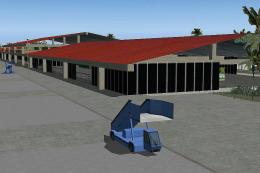
0 comments
Leave a Response