
FS2004 RAF HS125 Dominie
RAF HS125 Dominie repaint in 1980s Training Command red-and-white colours brings period-accurate traffic to classic UK bases, tailored for AI use. Built for FS2004, it uses the Daniel and Denis da Silva HS125 model and can share default Lear45 panel and sounds for occasional flying.
- Type:Complete with Base Model
- File: rafhs125.zip
- Size:983.02 KB
- Scan:
Clean (11d)
- Access:Freeware
- Content:Everyone
FS2002/FS2004 RAF HS125 Dominie. A repaint of the HS 125 in RAF Training Command colors of the 1980's for use as an AI aircraft. Model by Daniel and Denis da Silva. Livery by Bill Hughes.
When I started using John Young's RAF Finningley scenery in FS9, I wanted to populate it with aircraft based there in the 80's when Finningley was in it's heyday.
Jetstreams in RAF Training Command Colours of the time were easy to find on the net, but an HS 125 Dominie in the same scheme, that would work in FS9 was as rare as Hen's teeth!
Daniel and Denis da Silva had made an HS125 in FSDS for FS2002 which I decided to try out in FS9. It worked, albeit with a warning message appearing the first time you load it, saying some features are not compatible with FS9. "Do you wish to disable the unsupported features?" yes or no.
Just click no(you do not wish to disable the unsupported features) and FS9 will happily load the aircraft model and you will never see the message again.
Now convinced it would work in FS9 I decided to re-paint it in a generic RAF Training Command Red and white scheme of the 1980's
You may wish to substitute the original air file for the default Lear45 if you are not happy with the Dominie's behaviour as an AI Aircraft, either alter the line in the aircraft config file
"sim=FAB_HS-125_Daniel&Denis"
to "sim=Lear45" (not using the qoute marks)
after of course copying and pasting the Lear45 air file into the HS Dominie RAF folder.
Or cut and paste the lear45 air file into the HS Dominie RAF folder and rename it to FAB_HS-125_Daniel&Denis.
Installation:
Extract the zip into an empty folder, then copy and paste the new "HS Dominie RAF" folder into your FS9 aircraft folder.The panel and sounds are aliased to the default Lear45 should you wish to fly the Dominie.


The archive rafhs125.zip has 44 files and directories contained within it.
File Contents
This list displays the first 500 files in the package. If the package has more, you will need to download it to view them.
| Filename/Directory | File Date | File Size |
|---|---|---|
| aircraft.cfg | 05.03.04 | 14.75 kB |
| Dominie1.jpg | 03.31.04 | 102.76 kB |
| Dominie2.jpg | 03.31.04 | 7.64 kB |
| FAB_HS-125_DANIEL&DENIS.air | 01.29.03 | 10.22 kB |
| hs1250.jpg | 05.03.04 | 49.92 kB |
| hs1252.jpg | 05.03.04 | 45.71 kB |
| model | 05.03.04 | 0 B |
| fab_hs-125_daniel&denis.mdl | 09.06.02 | 1.00 MB |
| fab_hs-125_daniel&denis.mdl.mpi | 09.06.02 | 12.26 kB |
| Model.cfg | 07.29.02 | 42 B |
| panel | 05.03.04 | 0 B |
| panel.cfg | 09.14.02 | 30 B |
| sound | 05.03.04 | 0 B |
| Sound.cfg | 09.03.02 | 30 B |
| texture | 05.03.04 | 0 B |
| Daniel_Denis_Antenas.BMP | 05.02.04 | 65.05 kB |
| Daniel_Denis_Elevador.BMP | 05.02.04 | 257.05 kB |
| Daniel_denis_farol1.BMP | 05.03.02 | 4.76 kB |
| Daniel_Denis_Fuselagem.BMP | 05.02.04 | 1.00 MB |
| Daniel_Denis_interssola.BMP | 03.18.02 | 17.03 kB |
| Daniel_Denis_interssola_LM.BMP | 03.18.02 | 17.05 kB |
| Daniel_Denis_Leme.BMP | 05.02.04 | 257.05 kB |
| Daniel_Denis_Painel.BMP | 07.23.02 | 257.05 kB |
| Daniel_Denis_Painel2.BMP | 07.23.02 | 16.97 kB |
| Daniel_Denis_Painel2_LM.BMP | 07.23.02 | 17.05 kB |
| Daniel_Denis_Painel_LM.BMP | 07.23.02 | 257.05 kB |
| Daniel_Denis_Phone.BMP | 03.27.02 | 16.73 kB |
| Daniel_Denis_Suporte_Motor_Direito.BMP | 05.02.04 | 65.05 kB |
| Daniel_Denis_Suporte_Motor_Esquerdo.BMP | 05.02.04 | 65.05 kB |
| Daniel_Denis_Tampas.BMP | 06.01.03 | 65.05 kB |
| Daniel_Denis_Tampas2.BMP | 05.02.04 | 65.05 kB |
| Denis_Daniel_Roda.BMP | 07.26.02 | 17.05 kB |
| Denis_Daniel_Turbina.BMP | 07.26.02 | 16.81 kB |
| Denis_Daniel_Turbina1.BMP | 07.26.02 | 16.64 kB |
| denis_piso.BMP | 07.10.02 | 64.43 kB |
| detalhepiloto1.BMP | 07.29.02 | 65.05 kB |
| www.fs98fabmil.hpg.com.br_Motor_direito.BMP | 05.02.04 | 65.05 kB |
| www.fs98fabmil.hpg.com.br_Motor_esquerdo.BMP | 05.02.04 | 65.05 kB |
| www.fsfab.kit.net_Asas.BMP | 05.02.04 | 257.05 kB |
| HS Dominie RAF | 05.03.04 | 0 B |
| readme.txt | 05.03.04 | 2.28 kB |
| fileidiz.txt | 05.03.04 | 156 B |
| flyawaysimulation.txt | 10.29.13 | 959 B |
| Go to Fly Away Simulation.url | 01.22.16 | 52 B |
Installation Instructions
Most of the freeware add-on aircraft and scenery packages in our file library come with easy installation instructions which you can read above in the file description. For further installation help, please see our Flight School for our full range of tutorials or view the README file contained within the download. If in doubt, you may also ask a question or view existing answers in our dedicated Q&A forum.










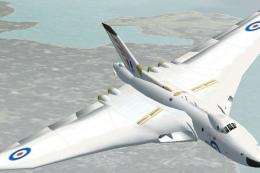
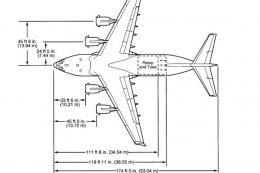
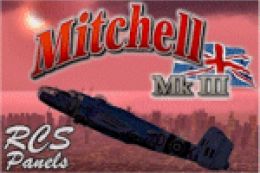




0 comments
Leave a Response