
FSX Emirates Airbus A330-200
Emirates Airbus A330-200 livery brings crisp, high-resolution airline branding to the wide-body twinjet, matching real-world fuselage markings and the signature tail artwork for immersive long-haul operations. Built for Microsoft Flight Simulator X, it requires Thomas Ruth’s freeware A330-200 base model and enhances exterior visuals across common lighting conditions.
- Type:Repaint
- File: em.zip
- Size:2.12 MB
- Scan:
Clean (3d)
- Access:Freeware
- Content:Everyone
Immerse yourself in a detailed Emirates-themed aircraft repaint designed for Microsoft Flight Simulator X flyers seeking an authentic tribute to the renowned carrier’s Airbus A330-200. Created by Jon Murchison, this package provides high-resolution textures that integrate seamlessly with the freeware A330-200 base model developed by Thomas Ruth. Once installed, it delivers a convincing Emirates livery that captures the real-world aesthetic of the airline’s medium- to long-haul operations.
A Focus on Realistic Airline Branding
The Airbus A330-200 remains a popular choice across many carriers, and Emirates has employed this wide-body twinjet for an array of intercontinental routes. In this repaint, every logo and fuselage detail is rendered to enhance immersion. Such meticulous replication ensures that virtual captains can appreciate the airline’s color scheme—particularly the striking tail design and the iconic fuselage graphics.
Key Requirements and Creative Credits
- Base Model: This texture package is intended specifically for Thomas Ruth’s freeware A330-200, which must be acquired separately. Look for the TOM330.ZIP download in the Fly Away Simulation library.
- Developer Recognition: The textures were painted by Jon Murchison, showcasing his expertise in crafting accurate repaints for popular flight simulators.
- Simulator Compatibility: Designed for Microsoft Flight Simulator X, ensuring optimal performance and proper visual rendering within FSX’s engine.
Installation and Configuration
- Copy the Texture.EM folder into the correct directory located by default in the ...SimObjectsAirplanesTom_A330-200 path.
- Open the aircraft.cfg file associated with your Thomas Ruth A330-200 installation. Append the following entry beneath the existing repaint entries, replacing [fltsim.X] with the next logical number in the sequence (such as [fltsim.9] if the last repaint is indexed at 8).
[fltsim.X] title=EMIRATES A330-200 sim=TomA332 model=RR panel= sound= texture=EM kb_checklists= kb_reference= atc_id= atc_airline=Emirates atc_flight_number=1123 atc_heavy=1 ui_manufacturer=Airbus ui_type="A330-200" ui_variation="Emirates" description=
Visual Preview

Why Fly the A330-200 in Emirates Colors?
The Airbus A330-200 boasts an efficient airframe suitable for reaching distant airports, making it a versatile addition to anyone’s fleet. Emirates has utilized this particular variant extensively, capitalizing on its reliability and passenger comfort. By incorporating these high-quality textures, enthusiasts can simulate actual commercial routes reflecting the spirit of the airline, all within the familiar environment of Thomas Ruth’s aircraft model.
Though the livery itself is offered as a freeware repaint, you will need the base model from the Fly Away Simulation library to complete the package. Once both components are merged, the result is a cohesive and visually refined aircraft that stands out on domestic and international routes alike.
The archive em.zip has 25 files and directories contained within it.
File Contents
This list displays the first 500 files in the package. If the package has more, you will need to download it to view them.
| Filename/Directory | File Date | File Size |
|---|---|---|
| EM.jpg | 03.23.09 | 106.36 kB |
| README _INSTALL.txt | 03.23.09 | 1.32 kB |
| A321_1_L.dds | 03.12.09 | 1.00 MB |
| A321_2_L.dds | 03.12.09 | 256.12 kB |
| A330_VC01.dds | 03.12.09 | 1.00 MB |
| A330_VC01L.dds | 03.12.09 | 1.00 MB |
| Airbus_A321_1_L.dds | 03.12.09 | 1.00 MB |
| Airbus_A321_2_L.dds | 03.12.09 | 1.00 MB |
| Airbus_A321_3_L.dds | 03.12.09 | 4.12 kB |
| Airbus_A321_4_L.dds | 03.12.09 | 1.00 MB |
| glass.dds | 03.12.09 | 64.12 kB |
| glass_spec.dds | 03.12.09 | 4.12 kB |
| main.dds | 03.23.09 | 4.00 MB |
| main_bump.dds | 03.12.09 | 4.00 MB |
| main_light.dds | 03.12.09 | 1.00 MB |
| main_spec.dds | 03.12.09 | 64.12 kB |
| texture.cfg | 03.12.09 | 165 B |
| thumbnail.jpg | 03.23.09 | 24.16 kB |
| VCblend.dds | 03.12.09 | 1.12 kB |
| wing_bump.dds | 03.12.09 | 1.00 MB |
| wing_l.dds | 03.23.09 | 1.00 MB |
| wing_r.dds | 03.23.09 | 1.00 MB |
| wing_spec.dds | 03.12.09 | 64.12 kB |
| flyawaysimulation.txt | 10.29.13 | 959 B |
| Go to Fly Away Simulation.url | 01.22.16 | 52 B |
Installation Instructions
Most of the freeware add-on aircraft and scenery packages in our file library come with easy installation instructions which you can read above in the file description. For further installation help, please see our Flight School for our full range of tutorials or view the README file contained within the download. If in doubt, you may also ask a question or view existing answers in our dedicated Q&A forum.





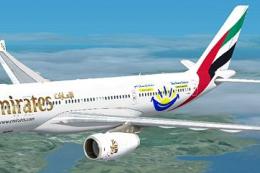







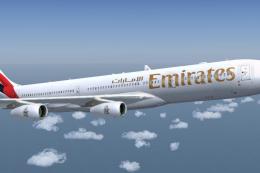


0 comments
Leave a Response