
FSX World Travel Airlines 2006 MD-83
World Travel Airlines’ 2006 livery refreshes the default AI McDonnell Douglas MD-83 with vibrant tail art and a fuselage layout that matches the existing 747 and A321 fleet, plus a themed splash screen for a cohesive start-up look. Built for Microsoft Flight Simulator X, it requires the MD-83 base model.
- Type:Repaint
- File: md83_wta.zip
- Size:1.27 MB
- Scan:
Clean (22d)
- Access:Freeware
- Content:Everyone
This freeware repaint offers a refreshed exterior for the default AI McDonnell Douglas MD-83 in Microsoft Flight Simulator X, bringing a cohesive appearance that aligns with the original 747 and A321 World Travel Airlines liveries. Developer Victor Vu created this package to expand the airline’s fictional fleet, including an updated splash screen to personalize your simulator loading sequence. Despite being fictional, the airline name draws inspiration from older default textures, ensuring continuity across multiple aircraft types.
A Modern Take on a Familiar Scheme
The 2006 paint scheme presented here updates the virtual airline’s colorful design language to match the stylings used on the other existing models. The focal points include vibrant tail graphics and a distinct fuselage layout that seamlessly integrates with the other jets in the series. This dedicated texture set can be used for AI traffic enhancement, adding more variety to your airport environments, or for direct player flights when exploring new routes in the simulator.
Key Details
- Realistic Color Palette: Maintains the established World Travel Airlines color identity, adapted meticulously for the MD-83’s fuselage and tail structure.
- Additional Splash Screen: Features a custom startup image reflecting the new livery, giving a cohesive look from loading screen to takeoff.
- Unity with Other Default Aircraft: Complements the World Travel Airlines textures seen on the 747 and A321 models in Microsoft Flight Simulator X.
- Created by Victor Vu: Showcases the author’s dedication to delivering high-quality repaints for enthusiastic simmers.
The MD-83 at a Glance
The McDonnell Douglas MD-83, alongside its MD-80 series counterparts, entered service in the mid-1980s as a short- to medium-range narrow-body jet. Within the simulator, it typically demonstrates balanced flight handling, with a slightly extended range over its earlier family members. This design emphasizes fuel efficiency while retaining stable performance, making it an ideal choice for many regional and cross-country operations.
Installation Instructions
- Open your main MD_83 folder (the default AI model) and drop the new Texture.wta_fsx folder inside.
- Locate the Installation text file provided in this repaint package, and copy all its contents.
- Open the aircraft.cfg file found in the same MD_83 folder.
- Paste the copied text in the correct [fltsim.x] section, ensuring “x” is replaced with a unique number not already used.
- Save the aircraft.cfg and launch Microsoft Flight Simulator X. Look for “McDonnell-Douglas/Boeing” under the aircraft manufacturer list, and select the new World Travel Airlines texture.
Immersive Visuals in the Simulator
Once installed, you will see the MD-83 displaying matching logos and stripes consistent with World Travel Airlines’ color scheme. This cohesive style unifies your fleet, especially if you already operate the 747 or A321 variants. Passengers in your virtual cockpit will appreciate the continuity, as it enriches the sense of operating within a single corporate identity.

Base Model Requirement
This repaint does not include the original McDonnell Douglas MD-83 model. To enjoy its benefits, download the freeware base package from the Fly Away Simulation library if needed. Once everything is installed and configured, you can integrate your new aircraft into custom flight plans or AI traffic schedules, enriching your overall experience.
The archive md83_wta.zip has 17 files and directories contained within it.
File Contents
This list displays the first 500 files in the package. If the package has more, you will need to download it to view them.
| Filename/Directory | File Date | File Size |
|---|---|---|
| installation.txt | 05.10.09 | 481 B |
| Project FS Bonanza Repaint Policy.rtf | 05.09.09 | 161.84 kB |
| Readme.txt | 05.10.09 | 1.45 kB |
| screenshot.PNG | 05.09.09 | 13.97 kB |
| Splash Screen | 05.09.09 | 0 B |
| dlgsplash.bmp | 05.09.09 | 1.38 MB |
| Thumbs.db | 05.09.09 | 5.00 kB |
| texture.wta_fsx | 05.09.09 | 0 B |
| fresnel_ramp.dds | 05.09.09 | 640 B |
| MD_83_c.bmp | 05.12.06 | 682.74 kB |
| MD_83_L.dds | 05.09.09 | 64.12 kB |
| MD_83_t.dds | 05.09.09 | 1.00 MB |
| thumbnail.jpg | 05.09.09 | 53.19 kB |
| Thumbs.db | 05.09.09 | 5.00 kB |
| Thumbs.db | 05.09.09 | 5.50 kB |
| flyawaysimulation.txt | 10.29.13 | 959 B |
| Go to Fly Away Simulation.url | 01.22.16 | 52 B |
Installation Instructions
Most of the freeware add-on aircraft and scenery packages in our file library come with easy installation instructions which you can read above in the file description. For further installation help, please see our Flight School for our full range of tutorials or view the README file contained within the download. If in doubt, you may also ask a question or view existing answers in our dedicated Q&A forum.










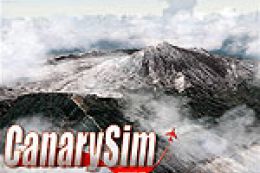




0 comments
Leave a Response