FSX Airbus A300B4
Airbus A300B4 brings the original twin‑engine wide-body to life in FSX with a clean external model, richly detailed textures, a purpose-built 2D panel for core flight and engine management, and an immersive sound set tuned to the aircraft’s distinctive ambience. The included documentation requires Adobe Reader.
- Type:Complete with Base Model
- File: ukfsairbusa300b4forfsx.zip
- Size:42.92 MB
- Scan:
Clean (3d)
- Access:Freeware
- Content:Everyone
Experience a faithful recreation of the pioneering wide-body, twin-engined Airbus A300B4 in Microsoft Flight Simulator X with this free and complete package. It is offered by UKFlightsim and features custom textures, a specialized 2D panel, and carefully crafted sounds that capture the distinct essence of the real aircraft.
A Closer Look at the Model and Textures
This release includes one primary model that reproduces the Airbus A300B4's external lines in a format suitable for close-up inspection and mid-air photography. The package carries a single texture set that reflects intricate surface details, ranging from fuselage panel lines to engine nacelle markings. (Engine nacelle refers to the housing that encases each powerplant.) The developers, Tom Ruth and Jon Reeves, devoted their efforts to ensure authentic exterior representations, neatly aligning the aircraft’s structure with the real-life counterparts.
External Characteristics
- Distinctive short-to-mid-range wide-body layout that the early Airbus family is renowned for.
- Detailed rendering of flight control surfaces, as well as easy-to-spot door outlines.
- Accurate wing geometry, including the signature Airbus wingtip shape of that era.
Panel and Sound Configuration
Although there is no virtual cockpit (VC) included, the 2D panel helps simulate realistic navigation and system monitoring while in flight. This panel, assembled by Dave Hazelgrove, contains the core indicators and gauges needed to manage engine performance, autopilot settings, and flight guidance. Meanwhile, Emil Serafino Jr.'s audio suite adds further immersion by assigning accurate engine spool-up and ambient cockpit tones, mirroring the original aircraft’s sound environment as closely as possible.
Installation Insights and Documentation
An installer is provided to simplify setup, and it is strongly advised to follow the included step-by-step instructions. Ensure that you place all files in their needed directory paths so the simulator recognizes every component. Also, refer to the “UKFS Airbus A300B4” documentation for extra information, which requires Adobe Reader to access.
Important Recommendations
- Verify folder placement to avoid missing textures or panel elements.
- Review file structure within your “SimObjects” and “Sound” directories to confirm correct paths.
Credits to the Creators
This freeware release is brought to you by the combined efforts of UKFlightsim, with textures produced by Tom Ruth and Jon Reeves, the panel developed by Dave Hazelgrove, and sound engineering perfected by Emil Serafino Jr. Their collaborative work preserves the legacy of an early Airbus design and extends a friendly entry point to those interested in flying the world’s first twin-engine wide-body passenger aircraft.

The archive ukfsairbusa300b4forfsx.zip has 6 files and directories contained within it.
File Contents
This list displays the first 500 files in the package. If the package has more, you will need to download it to view them.
| Filename/Directory | File Date | File Size |
|---|---|---|
| UKFS Airbus A300B4.pdf | 07.16.09 | 291.73 kB |
| A300B4 for FSX.exe | 07.17.09 | 41.92 MB |
| fsx 2009-07-16 23-33-55-69.bmp | 07.16.09 | 1.94 MB |
| README.txt | 07.16.09 | 319 B |
| flyawaysimulation.txt | 10.29.13 | 959 B |
| Go to Fly Away Simulation.url | 01.22.16 | 52 B |
Installation Instructions
Most of the freeware add-on aircraft and scenery packages in our file library come with easy installation instructions which you can read above in the file description. For further installation help, please see our Flight School for our full range of tutorials or view the README file contained within the download. If in doubt, you may also ask a question or view existing answers in our dedicated Q&A forum.











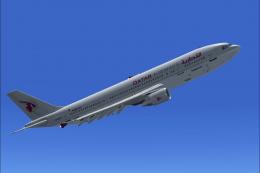



0 comments
Leave a Response