
FSX Egypt Air Boeing 747-400
Egypt Air’s Boeing 747-400 brings MelJet’s classic wide-body model to FSX with a faithful livery, detailed exterior and virtual cockpit, and signature animations including opening engine cowlings. Updated flight dynamics improve handling on modern systems, with jetway docking support and enhanced night illumination that requires A2A 3D Lights and Redux.
- Type:Complete with Base Model
- File: ea74fsx.zip
- Size:3.29 MB
- Scan:
Clean (4d)
- Access:Freeware
- Content:Everyone
This freeware add-on features a detailed Boeing 747-400 in Egypt Air livery, originally crafted by Melvin Rafi (MelJet) and updated for FSX by David Grindele. It preserves the classic model’s visual integrity, refines the flight dynamics for modern computing environments, and includes A2A 3D Lights and Redux support for enhanced lighting effects. It works best in Windows-based operating systems and offers a faithful simulation of one of the most iconic wide-body aircraft.
Egypt Air and the Boeing 747-400
Egypt Air is a prominent carrier recognized for connecting Africa, the Middle East, and beyond. The Boeing 747-400, in service worldwide, is known for its range and passenger capacity (the term “range” refers to the maximum distance an aircraft can fly without refueling). This repaint showcases the airline’s livery on the 747-400 airframe, aligning with real-world appearances and capturing the visual essence of the Egyptian flag carrier.
MelJet’s Original Model
Melvin Rafi (MelJet) created the foundational model with meticulous attention to external and internal details. Initially intended for older simulators (FS2000 and FS2002), these aircraft had limitations when introduced into FS2004. Nonetheless, the models retained high-quality textures and animations, including maintenance-mode engine cowlings. These cowlings open when you press Shift + E, allowing an in-depth look at the engines.
Upgrades by David Grindele
David Grindele carried out the necessary conversions for FSX. He tweaked aircraft configuration files and adjusted the air file (the file that dictates flight characteristics) for better handling in the newer simulator framework. He also integrated A2A 3D Lights and Redux, which brings improved external illumination to wings, fuselage, and ground surfaces for a more immersive feel on night flights.
Key Features
- Preserved MelJet modeling quality and animations, including engine cowl opening.
- Refined flight dynamics for smoother performance in FSX.
- Shift + E for engine cowling access.
- Ctrl + J for interactive jetway connection at compatible gates.
- Inclusion of A2A 3D Lights and Redux (additional software needed for those specific lighting features).
Installation Instructions
- Extract the aircraft folder from the zip file.
- Place that folder into your “FSX/SimObjects/Airplanes” directory.
- Launch FSX, select MelJet from your aircraft menu, and choose the Egypt Air variant.
No extra files are required for basic functionality, although A2A 3D Lights & Redux is necessary to activate the advanced lighting effects.
Tested Configurations
This package has been verified on FSX running under Windows Vista 32-bit and Windows XP. While it may work on other setups, the developer only tested these configurations. Compatibility with newer iterations of Windows may vary, so users should proceed with caution if experimenting with different OS environments.
Credit for the original aircraft design belongs to Melvin Rafi (MelJet). Development for FSX was carried out by David Grindele to ensure these classic models continue to thrive in modern flight simulators.
The archive ea74fsx.zip has 57 files and directories contained within it.
File Contents
This list displays the first 500 files in the package. If the package has more, you will need to download it to view them.
| Filename/Directory | File Date | File Size |
|---|---|---|
| Boeing 747-400 MJ VIII Egypt Air | 12.10.09 | 0 B |
| Aircraft.cfg | 12.09.09 | 20.30 kB |
| Boeing747-400-MR-MKIII.air | 10.20.02 | 8.32 kB |
| Boeing747-400-MR-MKIII_notes.txt | 06.08.02 | 0 B |
| boeing747-400_check.htm | 07.27.06 | 56.25 kB |
| boeing747-400_ref.htm | 05.12.06 | 11.80 kB |
| model | 12.10.09 | 0 B |
| Boeing747-400-MR-MKIII.mdl | 10.19.02 | 1.99 MB |
| Model.cfg | 01.02.02 | 41 B |
| panel | 12.10.09 | 0 B |
| panel.cfg | 09.01.02 | 32 B |
| sound | 12.10.09 | 0 B |
| Sound.cfg | 12.09.09 | 32 B |
| soundai | 12.10.09 | 0 B |
| soundai.cfg | 05.12.06 | 34 B |
| texture | 12.10.09 | 0 B |
| 744interior1.bmp | 09.22.02 | 257.05 kB |
| 747Cargohold.bmp | 09.14.02 | 257.05 kB |
| 747cockpitwindows.bmp | 08.15.02 | 256.07 kB |
| 747FuselagePort1_L.bmp | 09.22.02 | 1.00 MB |
| 747FuselagePort1_T.bmp | 03.04.05 | 1.00 MB |
| 747FuselagePort2_L.bmp | 09.22.02 | 1.00 MB |
| 747FuselagePort2_T.bmp | 03.04.05 | 1.00 MB |
| 747FuselageStar1_L.bmp | 10.21.02 | 1.00 MB |
| 747FuselageStar1_T.bmp | 03.04.05 | 1.00 MB |
| 747FuselageStar2_L.bmp | 09.22.02 | 1.00 MB |
| 747FuselageStar2_T.bmp | 03.04.05 | 1.00 MB |
| 747gear1_L.bmp | 09.22.02 | 16.07 kB |
| 747gear1_T.bmp | 10.21.02 | 1.00 MB |
| 747LandingGear01.bmp | 09.01.02 | 257.05 kB |
| 747Tail_L.bmp | 09.22.02 | 1.00 MB |
| 747Tail_T.bmp | 03.04.05 | 1.00 MB |
| 747winglight1.bmp | 06.28.02 | 5.05 kB |
| 747winglight2.bmp | 06.28.02 | 5.05 kB |
| 747Wing_L.bmp | 09.22.02 | 16.07 kB |
| 747Wing_T.bmp | 03.04.05 | 1.00 MB |
| Powerplant-PW4060-1_L.bmp | 09.22.02 | 16.07 kB |
| Powerplant-PW4060-1_T.bmp | 03.04.05 | 1.00 MB |
| Powerplant-PW4060-2_L.bmp | 09.22.02 | 16.07 kB |
| Powerplant-PW4060-2_T.bmp | 03.04.05 | 1.00 MB |
| Powerplant-PW4060-3_L.bmp | 09.22.02 | 16.07 kB |
| Powerplant-PW4060-3_T.bmp | 03.04.05 | 1.00 MB |
| Powerplant-PW4060-4_L.bmp | 09.22.02 | 16.07 kB |
| Powerplant-PW4060-4_T.bmp | 03.04.05 | 1.00 MB |
| Powerplant-PW4060-Fan.bmp | 11.22.01 | 65.05 kB |
| Powerplant-PW4060-FanShaft.bmp | 12.01.01 | 65.05 kB |
| Powerplant-PW4060-FanShaftMotion.bmp | 12.01.01 | 65.05 kB |
| Thumbnail.jpg | 12.09.09 | 6.21 kB |
| Thumbs.db | 12.10.09 | 23.00 kB |
| Egypt Air 747-400.jpg | 12.09.09 | 86.90 kB |
| file_id.diz | 12.08.09 | 1.83 kB |
| Install.txt | 12.10.09 | 1.40 kB |
| WallPaper | 12.10.09 | 0 B |
| Egypt Air 747-400.bmp | 12.10.09 | 2.22 MB |
| EA74FSX | 12.10.09 | 0 B |
| flyawaysimulation.txt | 10.29.13 | 959 B |
| Go to Fly Away Simulation.url | 01.22.16 | 52 B |
Installation Instructions
Most of the freeware add-on aircraft and scenery packages in our file library come with easy installation instructions which you can read above in the file description. For further installation help, please see our Flight School for our full range of tutorials or view the README file contained within the download. If in doubt, you may also ask a question or view existing answers in our dedicated Q&A forum.








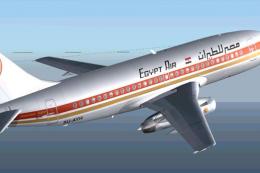








0 comments
Leave a Response