
FSX Boeing 767-300ER Winglet
Boeing 767-300ER winglet AI base models deliver efficient airline traffic in Microsoft Flight Simulator X with separate GE and Pratt & Whitney variants, five LOD stages, and smooth animations for gear, reversers, flaps, and spoilers. Detailed antennas, flap canoes, simulated gear bays, and specular highlights support repaints and requires textures.
- Type:Complete with Base Model
- File: fsx_763w.zip
- Size:386.04 KB
- Scan:
Clean (10d)
- Access:Freeware
- Content:Everyone
Boeing 767-300ER Winglet. B767-300ER winglet base models by AI Aardvark. Includes GE and PW models. This model was designed specifically for AI traffic use. Features 5 LOD models and moving parts. Very detailed, includes animated gear, thrust reversers, flaps and spoilers, antennas, flap canoes, simulated gear bays and specular highlights. Base models only, includes no textures. Model/Bugs/FDE by David Rawlins.
You have downloaded the FSX versions of these models. They will not work in FS9.
For the FS9 versions, download "fs9_763w.zip"
You will note that there are not optional reflective models included with these base files. That is because in FSX, aircraft reflections are not an option, they're turned 'on' all the time whether you like it or not.
Even though FSX models are inherently reflective, you may also notice that the model folder names are "GE_no_refl" and "PW_no_refl". These folder names are used only for the convenience of installing repaints. Since most repaints are still done for the FS9 models, we've left the most used model folder names to make installing textures simpler. If your mind just can't handle the idea of reflective models being stored inside a "_no_refl" folder, feel free to rename the model folders to what ever name suits you. Just remember that you will also have to change the 'model=' line of the fltsim.x section for every repaint you install. Leaving the folder names the way they are sounds a lot easier doesn't it?
LIGHTMAP NOTE!
If your repaint includes an optional FSX lightmap, by all means use it! This is because FS9 lightmaps used in FSX just lay white on top of the base texture instead of appearing to "illuminate" the texture as they do in FS9. If your repaint includes a special FSX lightmap, it will "illuminate" base texture at night very similar to what you would see in FS9.
Also, one of the 'improvements' of FSX models is that they ignore any alpha channel included with a lightmap. So, you won't see a landing light splash turning on/off on an FSX model. The landing light splash will either be 'on' at all times, or it will be 'off' all the time, depending on how the repainter made their lightmap.
Boeing 767-300ER Winglet
767-300ER Winglet base models by AI Aardvark.
Includes GE and PW models.
This model was designed specifically for
AI traffic use.
Features 5 LOD models and moving parts.
Very detailed, includes animated gear,
thrust reversers, flaps & spoilers,antennas,
flap canoes, simulated gear bays and
specular highlights.
Base Models only, includes no textures.
Model/Bugs/FDE by David Rawlins
AI-AARDVARK FSX Boeing 767-300ER-winglet (GE/PW) base models.
Thanks for downloading the FSX Boeing 767-300ER-winglet (GE/PW) base models.
Original 767-300 model by Craig Crawley
Winglet Modification/New Paintkit/FDE by David Rawlins (contact info elsewhere in this txt file)
XML coding by Boback Shahsafdari & Craig Ritchie
*****************
TURN ON WORD WRAP
*****************
******
IMPORTANT NOTICE:
THESE FILES MAY ONLY BE UPLOADED TO AVSIM or FLIGHTSIM.COM BY THE ORIGINAL AUTHOR/S.
THESE FILES MAY NOT BE UPLOADED TO ANY OTHER SITE WITHOUT THE AUTHOR'S WRITTEN PERMISSION. THESE REPAINTS ARE FREEWARE AND MAY NOT BE SOLD, OR PUT ON ANY SITE THAT CHARGES FOR DOWNLOADING FREE FILES. THE FILES FOUND IN THIS ARCHIVE MAY NOT BE DISTRIBUTED ON CD OR ANY MEDIUM FOR ANY KIND OF FEE, INCLUDING THE COST OF PRODUCTION, MATERIALS OR POSTAGE.
Specifically, you DO NOT HAVE PERMISSION to place this file on a DVD or CD and then sell it on Ebay or anywhere else.
THESE FILES MAY NOT BE INCLUDED IN ANY OTHER PACKAGE, OR UPLOADED TO ANY OTHER SITE BESIDES AVSIM or FLIGHTSIM.COM WITHOUT THE EXPRESS WRITTEN PERMISSION OF THE AUTHOR/s.
Also, for you really dense individuals out there who just can't help from grabbing models, repaints and flightplans that you know you do not have permission to use and then uploading your airline packages, you're going to rot in a special hell where you'll be forced to spend an eternity playing with FS4 on a Commodore 64 computer. This means you, David Hays, Adobe, Tantris, etc and the rest of your kind out in FS Land.

Boeing 767-300ER.
This is an AI aircraft and will NOT BE VISIBLE in the aircraft selection window in flight simulator.
******
ALSO: >>ONLY LOSERS STEAL LIGHTMAPS!<<
******
FS9 USERS!
This an FSX model. It will not work in FS9. Download " fs9_763w.zip" for the FS9 version of these models.
******
INSTALLATION:
1) Just drop the "AIA_767_300_W" folder into your FS9 aircraft folder.
2) Download a few liveries for it. (Available as separate downloads).
3) Copy the texture folder from the livery download into the correct model folder. (Hopefully the repainter has indicated which model his repaint should be used for.)
3) Copy the [fltsim.x] entry supplied with the livery into the aircraft.cfg file supplied in this base package. Be sure to number them correctly, starting sequentially with [fltsim.0] and working your way up with each additional livery you add...e.g. [fltsim.0], [fltsim.1], [fltsim.2]...making sure not to skip or duplicate any numbers in the sequence.
4) Be sure when filling in your [fltsim.x] entries that you pay special attention to which model you are needing to use. It's possible the repainter intends that the optional reflective model be used.
5) Then assign the aircraft to some flightplans and you're on your way.
********
NOTES
This aircraft was designed specifically for use as an AI aircraft. As such, the primary design criteria were that it look good sitting at the gate, or as seen when landing from an aircraft waiting to take off.
This plane also uses 5 or 6 (we forget) different LOD (levels of detail) models, which means that as the plane gets visually smaller, the model displayed becomes simpler and simpler, thus reducing the drag on your computer.
If you download a GMAX aircraft that is just gorgeous, but really chews up your frame rates when used as AI if several of them appear on the screen at once, the designer probably did not use the LOD feature, so the model is always 20,000 polygons no matter how far away from you it is.
Craig Crawley
David Rawlins
David Carter
Boback Shahsafdari
Peter Pavlin
The archive fsx_763w.zip has 17 files and directories contained within it.
File Contents
This list displays the first 500 files in the package. If the package has more, you will need to download it to view them.
| Filename/Directory | File Date | File Size |
|---|---|---|
| FS9_USERS_README.txt | 12.21.09 | 131 B |
| fsx_763w.gif | 12.21.09 | 4.33 kB |
| fsx_763w.jpg | 12.21.09 | 4.05 kB |
| FSX_USERS_README.txt | 12.21.09 | 1.62 kB |
| GE_800.jpg | 12.21.09 | 88.01 kB |
| AIA_767-300_W_BASE_FSX_MODELS_README.txt | 12.21.09 | 5.05 kB |
| FILE_ID.diz | 12.21.09 | 434 B |
| aia_767_300.air | 12.21.09 | 8.69 kB |
| Aircraft.cfg | 12.21.09 | 13.89 kB |
| model.GE_no_refl | 12.21.09 | 0 B |
| aia_767_300W_ge_FSX.mdl | 12.18.09 | 307.51 kB |
| model.cfg | 12.21.09 | 36 B |
| model.PW_no_refl | 12.21.09 | 0 B |
| aia_767_300W_pw_FSX.mdl | 12.18.09 | 319.40 kB |
| model.cfg | 12.21.09 | 36 B |
| flyawaysimulation.txt | 10.29.13 | 959 B |
| Go to Fly Away Simulation.url | 01.22.16 | 52 B |
Installation Instructions
Most of the freeware add-on aircraft and scenery packages in our file library come with easy installation instructions which you can read above in the file description. For further installation help, please see our Flight School for our full range of tutorials or view the README file contained within the download. If in doubt, you may also ask a question or view existing answers in our dedicated Q&A forum.



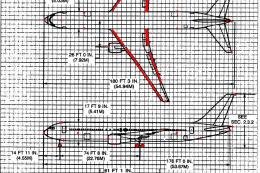
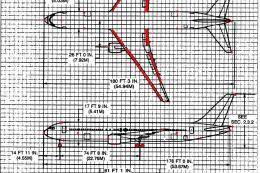
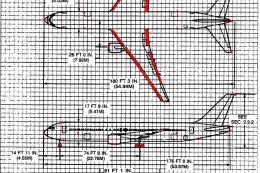








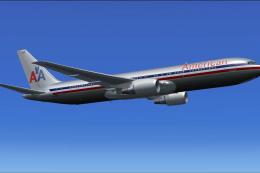
0 comments
Leave a Response