FSX Thomson Airways Boeing 767-300ER
 Thomson Airways Boeing 767-300ER GE. Thomson Airways is the largest charter airline in the world. Operating from 22 airports in the U.K. to holiday destinations in Europe, North/South America, Africa, Asia and the Caribbean. This is a repaint in the new livery which has a darker blue on the fusel...
Thomson Airways Boeing 767-300ER GE. Thomson Airways is the largest charter airline in the world. Operating from 22 airports in the U.K. to holiday destinations in Europe, North/South America, Africa, Asia and the Caribbean. This is a repaint in the new livery which has a darker blue on the fusel...
- Type
- Complete with Base Model
- Download hits
- 4K
- Compatibility
- Flight Simulator XPrepar3D
- Filename
- projectopensky767-300erthomsonairways.zip
- File size
- 10.58 MB
- Virus Scan
- Scanned 10 days ago (clean)
- Access to file
- Free (Freeware)
- Content Rating
- Everyone
Thomson Airways Boeing 767-300ER GE. Thomson Airways is the largest charter airline in the world. Operating from 22 airports in the U.K. to holiday destinations in Europe, North/South America, Africa, Asia and the Caribbean. This is a repaint in the new livery which has a darker blue on the fuselage and tail, and drops the 'fly.com' from the logo (based on the repaint of First Choice Airways 757 G-OOBA). Repaint is by Ben Thomson and the model is the original Project Open Sky B767-300ER with full animations and features. These textures are in 32 bit. Created for FSX but works with FS2004.

Thomson Airways Boeing 767-300ER taking off.
Project Opensky Boeing 767-300ER Thomson Airways GE - G-OOAN (ex First Choice)
for Microsoft Flight Simulator X
Author: Ben Thomson
-------------
Background
-------------
Thomson Airways is the largest charter Airline in the World. Operating from 22 airports in the UK to holiday destinations in Europe, North/South America, Africa, Asia and The Caribbean.
In September 2007, TUI Travel and First Choice Holidays merged. TUI owned, Thomsonfly.com (formerly Britannia airways) and First Choice Airways later merged together to form Thomson Airways in November 2008. Most aircraft are yet to be painted in the new livery which consits of 58 Boeing and Airbus aircraft.
Thomson Airways will be the European launch customer of the new Boeing 787 Dreamliner.
This is a repaint in the new livery which has a darker blue on the fuselage and tail, and drops the'fly.com' from the logo. (based on the repaint of First Choice Airways 757 G-OOBA)
----------------------------
Installation Instructions:
---------------------------
This is a complete install. The Project Opensky 767-300 model is included. The panel and sound are from the default 737-800. Unzip the folder directly into your Aircraft folder. //FSXrootfolder/Simobjects/airplanes.
When you start FSX, look for the aircraft under the manufacturer Boeing, a type of 767-300ER and variation of 'Thomson Airways'.
To use this with FS2004 you will need to edit parts of the aircraft.cfg file, and change the sound and panel .cfgs to the alias of the default boeing 737-400.
Within the aircraft folder is a folder called effects. Please copy the files within this folder to the /Effects folder within the fsxrootfolder.
--------
Credits:
--------
Project Opensky and its talented people for the B767-300 model and paint kit,
Martin Wright for the indispensable DXTBMP utility program,
This aircraft is made by Project OpenSky
Model Designer : Albert Bouwman
Flight Dynamics Designer : Warren C,Daniel
Tested : Project-Opensky Members
Master textures : Posky Painters and Ben Hewitt
Painted : Ben Thomson
*******************************************************************************
Features ( in depth ):
- Dynamic shine
- Wingview
- realistic FDE
- Opening Doors & cargo doors
- 3d Flight Attendants in the cabine
- All normal animations
- accurate dimensions
- accurate specifications
- accurate flight performance based on performance charts
- accurate flight performance based on certified pilot input
- full damage profiles for major body locations, flaps, struts, tires and engines
- different engine variants
- different engine performance, thrust maps, and fuel burn per different engine type
- different and accurate gauges based on engine type and performance
- default and alternate gear points for aircraft look vs. performance feel
- full operations manual complete with speed charts
- new detailed lighting effects for FS2004
Version 2004.9.8
For FS2004 Only
Model/VC Designer : Albert Bouwman
Flight Dynamics Designer : Warren C. Daniel - FS2004 Only, FDE, Sounds Effects
Master Texture Designer : Ben Hewitt
2D Panel Designer : Ed Cox
Test Pilots : Project Open Sky Members
FDE Advisor / 767 Data : Nick Peterson / Shigeo Kitaguchi / Simon Ng Hin Tat / Anthony Jackson
This update includes:
=====================
- FDEs for 767s
- New 767 sounds
- Manual
- Effects
- Scenarios
New Features for this FDE:
==========================
- Correct 767 performance and feel based on Level D simulators and documentation.
- Use of MSFS payload and fuel editor.
- Use of MSFS flight planner and Navigation Log for flight/fuel planning.
- Use of true 767 landing gear footprint as default gear points.
- 1 Easy to fly 767 FDE, many realistic version of 767 variants.
- First appearance of true 767-300ER Freighter specific FDE.
- New physical contact point definitions.
- New scenarios to experience 767 true feel.
- New sound package to match 767 FDE (recorded from 767-200ER with GE CF6-80A engines
767-300ER with CF6-80C2B6F engines).
- New effects.
Installation:
=============
- Place xxx-aircraft.cfg & xxx.air files into your /FS2004/AIRCRAFT/Aircraft-name folder.
- Rename xxx-aircraft.cfg to aircraft.cfg
- Leave xxx.air file name the same.
- Place effects into your /FS2004/effects directory
- Place sounds into your /FS2004/AIRCRAFT/Aircraft-name/sound folder
- Start FS2004 and fly
What this FDE updates:
===========================
- This FDE is only compatible with 767v4 visual model.
What this FDE does NOT fix:
===========================
- PIC compatibility issues.
- Pilot error (Best advice: Read the 767 manual.)
767 Tidbits
===========
All these small details are all included in
the FDEs.
Did you know:
- the 767 GE engines are mounted 6 inches
further forward than the Rolls Royce or Pratt and
Witney engines?
- Did you know the engine fan sizes, diameters, bypass ratios
and number of stages are different amoung the 767 engine types?
- Did you know the nose gear and main landing gear tires
are different sizes?
- Did you know the 767-400 has larger diameter wheels and tires,
has different main landing gear, sits higher off the ground?
- Did you know max rated N1 speeds is different for each
engine type used on the 767?
- Did you know the 767 is more sensitive to pitch than the 757?
- Did you know that at maximum payload, the 767-300R/ER's range is
some 3000 nms less than a standard 767-300ER?
- Did you know that even with 1 engine out, the 767-300ER will still be
able to manage a reduced climb at 230 - 250 knots IAS?
- Did you know the autopilot roll rate in a 767 is only about 1 - 2
degrees per second?
- Did you know that thrust reversers are very ineffective? 80% of the
stopping power actually comes from the wheel brakes.
- Did you know that in a 767 with CF6-80A engines, when the engines are shut
down, externally you often hear the GPU or APU providing power to your aircraft.
- Do you know what a 767 really SOUNDs like?
On engine start, internally you hear the rumble of the engine, but very little
scream due to the sound dampening of the airframe. Externally, you will hear
the fans start to spin, then you'd hear the injectors, and eventual combustion
as the engine starts.
At different dampening levels for internally vs. externally,
20 - 24%N1 N1, internally you hear almost nothing, but low rumble. You hear the aluminum flexing,
plastic bins rattling, and bumps and thumps from the pavement sections and runway lights --
you should be able to hear and feel these low frequency vibrations (make sure you use a subwoofer).
As you thrust up to about 30 - 40% N1, you begin to hear a "sheering' noise as the engine
whines, at 40 - 60%N1, you begine to hear a "shuuuuwaaaaaaa" wispy sound as the engines
gather strength. By 60 - 66%N1, you hear the SHUUWAAA become lowered as your aircraft
slowly begins to creep forward gathering speed. The shift from 66%N1 to 80 - 88%N1 is quite
dramatic, the engine spooling quickly, the sound changing to a deep GRIINNNDDDDDD as those
large fans spin and produce both thrust and electical power. As you thunder down the runway, you hear
more pavement sounds, thumping internally, loud banging from runway sections and runway lights.
The aluminium is really flexing now as this aircraft's engines, which were completely cold only
10 minutes ago, are now giving you all they've got. You start to hear the packs' hiss grow louder
during pressurization. By 100%N1 or higher, the full power of the engines is GRIINNNDDDING at you now,
externally, you can hear the loud SHUUAAAH and GRINDING give way to a deep rumbling from full on thrust
and combustion. You should feel the FULL POWER of this aircraft, feeling frailty of the
human body, feeling that this much mass would be very difficult, if not almost impossible
to stop, if there was an emergency or rejected takoff. The banging and rattling reach a high
level until you are off the ground. although With the engines now GRINDING, you feel the air is smooth as
silk.
As you level off to cruise, you hear more of the packs than of the engines -- remember
they are more than 60 ft behind you, sound dampened by the rest of the fuselage.
As you reach your cruising altitude, You hear the pack
presurization increase as you increase speed and altitude,
beging steady as you level off.
On decent, you hear nothing but the packs as engine thrust is reduced, the autopilot or yourself
holding the thottles back to reduce speed. On landing, you heard the reverse of sounds as you approach
the runway. Particularly, you should hear the SHUUUWWAAHHHH often here as the autopilot or throttles
spool the engines faster or slower. This is a very noticable trait as you can feel the winds and
pressure shifting, and the engines adjusting. As you deploy the flaps, from the flight compartment,
you should be able to hear the flaps "click CLACK" into the bauks. You will hear a low-frequency runble,
ver faint, as the air now rushes over the deployed flaps. This continues as you go through the
flap angles. As the gear comes down, you hear hte gear level click, then suddenly the rush of air.
It feels and sounds like a part has just fallen off the airplane as the nose gear opens.
In the flight compartment, your feet actually get COLD from the outside air.
On touchdown, as the main gear strike the ground, you should hear some noise but faint
(unless you land REALLY REALLY HARD_. You can feel the vibration and hear the sounds.
Not wheels touching down or screeching, but rumbling and vibrations resonating throughout the
airframe. Now you hear the autospoiler WHIIRRRR and deploy. You engage reversse thrust and hear
them roar. Externally, you don't hear flaps deploying, spoiler mechanism or really rubber touching
down. Internally you would hear the THUMP RUMBLE of the gear, externally if your REALLY REALLY
(read dangrously and not reasonably close) you would hear tires screeching.
As you slow, finally the nose gear comes down and VIOLENTLY strike the runway. This
should feel and sound so violent, it should feel to you like the strut is about to
push its way right up into the fuselage, boucing, crushing, ripping it's way upwards into
the air frame. You should hear the runway bumps really THUMP THUMP THUMPING now as you hear
the pitch of the turning wheels begin to slow.
You turn off onto the taxiway.
These are what the real things sound like from the pilot's perspective and on the tarmac.

Thomson Airways Boeing 767-300ER on tarmac.
The archive projectopensky767-300erthomsonairways.zip has 52 files and directories contained within it.
File Contents
This list displays the first 500 files in the package. If the package has more, you will need to download it to view them.
| Filename/Directory | File Date | File Size |
|---|---|---|
| Project Opensky 767-300ER Thomson Airways | 12.22.09 | 0 B |
| 767 1.jpg | 12.21.09 | 116.96 kB |
| 767 3.jpg | 12.21.09 | 112.15 kB |
| 767-300ER-GE-CF6-80C2.air | 02.06.05 | 8.82 kB |
| Aircraft.cfg | 12.23.09 | 25.91 kB |
| Effects | 12.22.09 | 0 B |
| 767-scrap-points-damage.JPG | 01.05.05 | 350.12 kB |
| 767-tidbits.txt | 09.18.04 | 5.83 kB |
| 767_checklist.rtf | 01.04.05 | 109.49 kB |
| Opensky_beacon.fx | 02.12.02 | 3.04 kB |
| Opensky_Boeing_vclight.fx | 10.02.02 | 1.31 kB |
| Opensky_conden.fx | 10.03.02 | 3.15 kB |
| Opensky_nacelle_refl.fx | 09.29.02 | 1.29 kB |
| Opensky_nav_yellow.fx | 03.24.04 | 3.07 kB |
| Opensky_sparks.fx | 09.08.02 | 7.05 kB |
| Opensky_vortex.fx | 10.08.03 | 1.23 kB |
| Opensky_wing_light.fx | 09.29.02 | 1.31 kB |
| README.TXT | 01.30.05 | 3.94 kB |
| file_id.diz | 12.22.09 | 604 B |
| model.wv | 12.22.09 | 0 B |
| Model.cfg | 03.12.05 | 40 B |
| OS763_GE_large_wv.mdl | 03.09.05 | 2.42 MB |
| panel | 12.22.09 | 0 B |
| panel.cfg | 01.11.07 | 31 B |
| Thumbs.db | 01.28.07 | 12.50 kB |
| POSKYReadme.txt | 12.22.09 | 2.32 kB |
| Readme.txt | 12.22.09 | 2.00 kB |
| sound | 12.22.09 | 0 B |
| sound.cfg | 01.11.07 | 31 B |
| texture.thomson | 12.22.09 | 0 B |
| antenna.bmp | 01.14.05 | 257.07 kB |
| os767v4fuse1_l.bmp | 02.06.05 | 1.00 MB |
| os767v4fuse1_t.bmp | 12.06.09 | 4.00 MB |
| os767v4fuse2_l.bmp | 02.06.05 | 1.00 MB |
| os767v4fuse2_t.bmp | 12.06.09 | 4.00 MB |
| os767v4gear_l.bmp | 09.29.04 | 256.07 kB |
| os767v4gear_t.bmp | 03.12.05 | 4.00 MB |
| os767v4ge_t.bmp | 03.12.05 | 4.00 MB |
| os767v4interior_l.bmp | 09.29.04 | 256.07 kB |
| os767v4interior_t.bmp | 03.12.05 | 4.00 MB |
| os767v4lwing_l.bmp | 02.06.05 | 256.07 kB |
| os767v4lwing_t.bmp | 12.21.09 | 4.00 MB |
| os767v4rr_l.bmp | 09.29.04 | 256.07 kB |
| os767v4rwing_l.bmp | 02.06.05 | 256.07 kB |
| os767v4rwing_t.bmp | 03.12.05 | 4.00 MB |
| Os_PTC1_L.bmp | 03.11.05 | 4.00 MB |
| Os_PTC1_T.bmp | 03.12.05 | 4.00 MB |
| thumbnail.jpg | 12.21.09 | 136.77 kB |
| Thumbs.db | 03.26.07 | 48.00 kB |
| thumbnail.jpg | 12.21.09 | 136.77 kB |
| flyawaysimulation.txt | 10.29.13 | 959 B |
| Go to Fly Away Simulation.url | 01.22.16 | 52 B |
Installation Instructions
Most of the freeware add-on aircraft and scenery packages in our file library come with easy installation instructions which you can read above in the file description. For further installation help, please see our Flight School for our full range of tutorials or view the README file contained within the download. If in doubt, you may also ask a question or view existing answers in our dedicated Q&A forum.

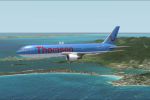
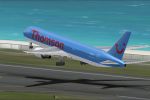



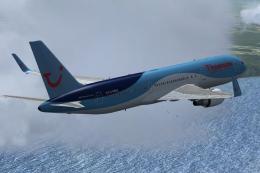

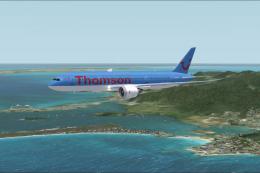




0 comments
Leave a Response