
FSX Delta Airlines Boeing 787-8
Delta Air Lines Boeing 787-8 for FSX brings the Dreamliner’s sleek widebody profile with crisp exterior textures, large windows, and tuned flight dynamics for smooth long-haul handling. Animated Ground Servicing adds interactive doors, cargo access, and ramp activity, while enhanced night lighting supports immersive dusk-to-dawn operations.
- Type:Complete with Base Model
- File: 788v2dlx.zip
- Size:2.14 MB
- Scan:
Clean (24d)
- Access:Freeware
- Content:Everyone
This detailed freeware package adds a complete twin-engine widebody Dreamliner to your simulator, featuring a model by Camil Valiquette with carefully applied Delta-themed exterior textures. It integrates Animated Ground Servicing (AGS) to enhance ground operations and includes an optimized visual structure. Below, you will find an overview of its key capabilities and installation instructions.
Technical Overview
This release represents the Boeing 787-8 variant by CamSim. It incorporates design refinements to improve aerodynamics and general performance. Delta Air Lines branding is depicted on the fuselage, vertical stabilizer, and winglets. The flight deck retains standard systems for a high-fidelity experience in the simulator. Additionally, the model benefits from large windows, characteristic of the 787 family, along with a flight dynamic structure tuned for smooth handling.
Advanced Ground Servicing (AGS)
Camil Valiquette has integrated numerous animation features under AGS. This system brings authentic ground procedures, such as animated cargo doors and service vehicles. The integrated triggers give you command of external elements by using several key assignments:
- Shift + E: Passenger doors
- Shift + D: Cargo doors
- Shift + C: Start or end ground support animations
To ensure these features work properly, configure “Wing fold/unfold” to Shift + C and “Tail hook up/down” to Shift + D within your simulator’s controls menu.
Installation Steps
- Extract all files into your simulator’s “Airplane” directory. This procedure grants immediate access to the aircraft from your aircraft selection screen.
- If this is your first CamSim AGS model, also unzip the “Effects.zip” folder into your main simulator directory, which places the necessary night lighting effects in the correct location.
Night Effects
The included night textures have additional lighting enhancements for a more immersive cockpit and external view. Ensure the Effects folder from step two is copied correctly so that these visuals function properly during dusk, night, and dawn operations.
Model design and textures by Camil Valiquette. CamSim Aviation Simulation created this rendition to illustrate a modern, efficient widebody for use in FSX.
Individuals seeking a free, complete addition to their flight simulator will find this package especially valuable, thanks to its internal systems, custom ground support animations, and faithful visual representation. Model design and paint remain credited to Camil Valiquette, honoring the effort invested in recreating this advanced airframe. This package aims to expand any virtual pilot’s fleet with a reliable long-haul aircraft under a modern Delta livery.
The archive 788v2dlx.zip has 31 files and directories contained within it.
File Contents
This list displays the first 500 files in the package. If the package has more, you will need to download it to view them.
| Filename/Directory | File Date | File Size |
|---|---|---|
| CamSim Boeing 787-8 V2 Delta | 01.26.10 | 0 B |
| 787-8.air | 02.22.06 | 12.76 kB |
| 788v2 ags fsx.jpg | 01.26.10 | 160.28 kB |
| 788v2dl_FSX.jpg | 01.14.10 | 72.21 kB |
| aircraft.cfg | 01.26.10 | 15.43 kB |
| Effects.zip | 03.25.06 | 1.80 kB |
| file_id.diz | 01.26.10 | 185 B |
| model.787-8 ags | 01.26.10 | 0 B |
| 787-8 ags.mdl | 12.21.09 | 2.67 MB |
| Model.cfg | 03.16.06 | 28 B |
| Panel | 01.26.10 | 0 B |
| panel.cfg | 05.27.09 | 33 B |
| Read Me_FSX.txt | 01.26.10 | 2.45 kB |
| sound | 01.26.10 | 0 B |
| Sound.cfg | 05.27.09 | 30 B |
| texture.dl | 01.26.10 | 0 B |
| 787eng_t.bmp | 01.26.10 | 1.00 MB |
| 787ext_L.bmp | 01.26.10 | 4.00 MB |
| 787ext_t.bmp | 01.26.10 | 1.00 MB |
| 787int_L.bmp | 01.26.10 | 4.00 MB |
| 787int_t.bmp | 01.26.10 | 1.00 MB |
| 787tail_t.bmp | 01.14.10 | 1.00 MB |
| 788fuse_t.bmp | 01.13.10 | 1.00 MB |
| 789wings_t.bmp | 11.24.09 | 1.00 MB |
| gris_t.bmp | 12.09.09 | 16.07 kB |
| pilot1.bmp | 09.10.09 | 257.05 kB |
| pilot1_L.bmp | 12.06.06 | 1.00 MB |
| thumbnail.jpg | 01.26.10 | 4.23 kB |
| w_t.bmp | 12.06.08 | 16.07 kB |
| flyawaysimulation.txt | 10.29.13 | 959 B |
| Go to Fly Away Simulation.url | 01.22.16 | 52 B |
Complementing Files & Dependencies
This add-on mentions the following files below in its description. It may be dependent on these files in order to function properly. It's possible that this is a repaint and the dependency below is the base package.
You may also need to download the following files:
Installation Instructions
Most of the freeware add-on aircraft and scenery packages in our file library come with easy installation instructions which you can read above in the file description. For further installation help, please see our Flight School for our full range of tutorials or view the README file contained within the download. If in doubt, you may also ask a question or view existing answers in our dedicated Q&A forum.






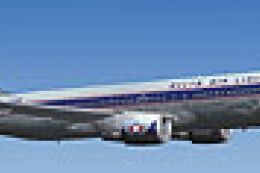




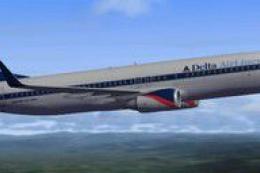






0 comments
Leave a Response