FSX bmi Airbus A321 G-MIDC
 A repaint of the default A321 Airbus in the old colors of British Midland International. By Enrique Medal.
A repaint of the default A321 Airbus in the old colors of British Midland International. By Enrique Medal.
- Type
- Repaint
- Download hits
- 74
- Compatibility
- Flight Simulator XPrepar3D
- Filename
- a321_bmi_oldtexture.zip
- File size
- 3.08 MB
- Virus Scan
- Scanned 13 days ago (clean)
- Access to file
- Free (Freeware)
- Content Rating
- Everyone
A repaint of the default A321 Airbus in the old colors of British Midland International. By Enrique Medal.

Screenshot of bmi Airbus A321 landing on runway.
Installation:
- Copy and paste "texture.bmi" sub-folder into your Airbus_A321 folder.
- Open your Airbus_A321 CFG file. Change the number in this text file [fltsim.xx] to the next number in your sequence, for example to [fltsim.6],[fltsim.7], etc.
- Now copy and paste the re-numbered text into the aircraft CFG file.
[fltsim.xx]
title=Airbus A321 bmi old
sim=Airbus_A321
model=
panel=
sound=
texture=bmi
kb_checklists=AirbusA321_check
kb_reference=AirbusA321_ref
atc_id=G-MIDC
atc_airline=bmi
atc_flight_number=1959
ui_manufacturer=Airbus
ui_type=A321
ui_variation=British Midland International (old)
ui_typerole=Commercial Airliner
//SPAIN//ui_typerole=Avipn comercial
ui_createdby=Microsoft Corporation
description=An Airbus A321 in the old colors of British Midland International.
//SPAIN//description=El Airbus A321 es una versipn estilizada del Airbus A320, el avion para distancias cortas y medias mos vendido. El A321 tiene una superficie de ala ligeramente mayor, un tren de aterrizaje mps robusto con neumoticos mos grande, y motores con mayor empuje. Cuando el A321 entro en servicio (1988), fue pionero en el uso de instrumentos tipos "cabina de cristal", el primer sistema de mandos electronicos digitales utilizados en aviones de lonea, aso como en palancas laterales ('sidesticks').
The archive a321_bmi_oldtexture.zip has 15 files and directories contained within it.
File Contents
This list displays the first 500 files in the package. If the package has more, you will need to download it to view them.
| Filename/Directory | File Date | File Size |
|---|---|---|
| texture.bmi | 08.21.13 | 0 B |
| A321_1_T.dds | 08.21.13 | 1.00 MB |
| A321_1_T_spec.dds | 09.04.06 | 1.33 MB |
| A321_2_T.dds | 09.04.06 | 1.33 MB |
| A321_2_T_spec.dds | 09.04.06 | 1.33 MB |
| Fresnel_Ramp.dds | 09.04.06 | 640 B |
| texture.cfg | 08.14.06 | 137 B |
| thumbnail.jpg | 08.21.13 | 21.29 kB |
| A321_bmi_1.jpg | 08.21.13 | 55.79 kB |
| A321_bmi_2.jpg | 08.21.13 | 59.17 kB |
| A321_bmi_4.jpg | 08.21.13 | 26.65 kB |
| A321_bmi_5.jpg | 08.21.13 | 29.31 kB |
| readme.txt | 08.21.13 | 1.62 kB |
| flyawaysimulation.txt | 10.29.13 | 959 B |
| Go to Fly Away Simulation.url | 01.22.16 | 52 B |
Installation Instructions
Most of the freeware add-on aircraft and scenery packages in our file library come with easy installation instructions which you can read above in the file description. For further installation help, please see our Flight School for our full range of tutorials or view the README file contained within the download. If in doubt, you may also ask a question or view existing answers in our dedicated Q&A forum.


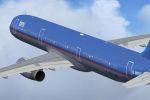
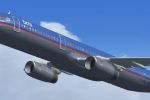



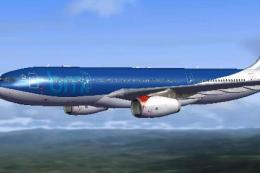






0 comments
Leave a Response