FSX Spanair Airbus A321 OC
 This freeware repaint adds the classic Spanair markings to the default Airbus A321 in Microsoft Flight Simulator X, showcasing the carrier's older visual identity. Created by Anthony Smith, it reflects a transitional stage in the airline’s fleet when some aircraft still sported the white fusela...
This freeware repaint adds the classic Spanair markings to the default Airbus A321 in Microsoft Flight Simulator X, showcasing the carrier's older visual identity. Created by Anthony Smith, it reflects a transitional stage in the airline’s fleet when some aircraft still sported the white fusela...
- Type
- Repaint
- Download hits
- 154
- Compatibility
- Flight Simulator XPrepar3D
- Filename
- spanair_old_a321.zip
- File size
- 4.2 MB
- Virus Scan
- Scanned 29 days ago (clean)
- Access to file
- Free (Freeware)
- Content Rating
- Everyone
This freeware repaint adds the classic Spanair markings to the default Airbus A321 in Microsoft Flight Simulator X, showcasing the carrier's older visual identity. Created by Anthony Smith, it reflects a transitional stage in the airline’s fleet when some aircraft still sported the white fuselage with the historical logo. You will need the default Airbus A321 installed to use these textures, and the necessary files are available in the Fly Away Simulation library.
Heritage Look and Airline Background
Spanair, once a significant Spanish operator, flew a variety of routes within Europe and beyond. The Airbus A321, part of the popular A320 family, served both short and medium-haul flights. This repaint highlights Spanair’s older livery elements, which include the heritage logo along the forward fuselage and a white tail section. The unique color scheme captures a moment when the airline was in the process of refreshing and standardizing its fleet design.
Notable Repaint Details
- Authentic Logos: Features Spanair’s early emblem on the fuselage, showcasing the brand’s classic presentation.
- Real-World Tail Number: Uses a genuine Spanair registration (EC-HPM) for added realism.
- Subtle Texturing: Reflects sheen and shading effects across the fuselage fuselage in line with older Spanair paint schemes.
Texture Integration Procedure
- Locate your primary simulator installation folder, then navigate to SimObjects/airplanes/Airbus_A321.
- Extract or copy the new texture.Spanair old folder into the Airbus_A321 directory, ensuring you place it alongside existing texture folders.
- Open aircraft.cfg in a text editor, such as Notepad, and scroll to the last active
[fltsim.X]entry. - Insert the following code block underneath that final entry, adjusting
XXto the next number in the sequence:
[fltsim.XX]
title=Airbus A321 Spanair old
sim=Airbus_A321
model=
panel=
sound=
texture=Spanair old
kb_checklists=AirbusA321_check
kb_reference=AirbusA321_ref
atc_id=EC-HPM
atc_airline=SPANAIR
atc_flight_number=SP2143
ui_manufacturer=Airbus
ui_type=A321
ui_variation=Spanair old
ui_typerole=Commercial Airliner
ui_createdby=Microsoft Corporation
description=This Airbus A321 is painted to represent a real-world Spanair aircraft. While the airline was reworking its branding, many jets retained this older scheme. Repaint by Tony Smith.
Be sure to save the updated aircraft.cfg. The simulator will then recognize the newly added paint.
Additional Technical Notes
- Texture Alignment
- All markings match the real aircraft’s layout, ensuring correct positioning of logos, registrations, and window placements.
- Livery History
- The airline introduced a refreshed identity in its final years, but this repaint is based on the white fuselage motif that persisted on select airframes.
- Usage
- Positioned for enthusiasts who appreciate historic color schemes from Spain's commercial aviation sector. Pilots can practice European routes true to Spanair’s former network.
The archive spanair_old_a321.zip has 13 files and directories contained within it.
File Contents
This list displays the first 500 files in the package. If the package has more, you will need to download it to view them.
| Filename/Directory | File Date | File Size |
|---|---|---|
| Spanair old at Dusseldorf.png | 05.23.10 | 1.24 MB |
| texture.Spanair old | 05.23.10 | 0 B |
| A321_1_T.dds | 05.23.10 | 1.00 MB |
| A321_1_T_spec.dds | 09.04.06 | 1.33 MB |
| A321_2_T.dds | 09.04.06 | 1.33 MB |
| A321_2_T_spec.dds | 09.04.06 | 1.33 MB |
| Fresnel_Ramp.dds | 09.04.06 | 640 B |
| texture.cfg | 08.14.06 | 137 B |
| thumbnail.jpg | 05.23.10 | 99.15 kB |
| Thumbs.db | 05.23.10 | 7.00 kB |
| Old Spanair A321 Installation.txt | 05.23.10 | 1.55 kB |
| flyawaysimulation.txt | 10.29.13 | 959 B |
| Go to Fly Away Simulation.url | 01.22.16 | 52 B |
Installation Instructions
Most of the freeware add-on aircraft and scenery packages in our file library come with easy installation instructions which you can read above in the file description. For further installation help, please see our Flight School for our full range of tutorials or view the README file contained within the download. If in doubt, you may also ask a question or view existing answers in our dedicated Q&A forum.
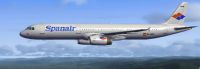












0 comments
Leave a Response