
FSX Tam Linhas Aereas A340-541
TAM Linhas Aéreas Airbus A340-541 repaint brings registration PT-MSL to life with crisp airline titles, accurate markings, and balanced shine tuned for the Thomas Ruth A340-500 model. Built for Microsoft Flight Simulator X, it uses shared bump and specular mapping for a convincing widebody exterior and requires the freeware base package.
- Type:Repaint⇲ Download Base Model
- File: a345xtam.zip
- Size:1.42 MB
- Scan:
Clean (13d)
- Access:Freeware
- Content:Everyone
Immerse yourself in the distinctive appearance of this TAM Linhas Aéreas Airbus A340-541 repaint, expertly crafted by Mario Monfrecola for use with the freeware Thomas Ruth A340-500 base package. Developed for Microsoft Flight Simulator X, this add-on replicates the registration PT-MSL scheme once associated with the Brazil-based carrier, well known for its long-haul operations across several continents. While this download only contains the updated exterior textures, enthusiasts can easily integrate it with the essential base model—available separately in the library—for a fully authentic widebody experience.
Highlighting the Custom Exterior
Featuring detailed markings that reflect TAM’s full-size A340-541, this repaint includes all the primary fuselage liveries and specialized coloring. The texture design utilizes common files, such as bump maps and specular maps, referenced from the original model folder, ensuring a high level of fidelity without impacting general performance.
Quick Notes on the Aircraft
The Airbus A340-500 family is recognized for its long-range capabilities, supported by four engines and a widebody layout. TAM Linhas Aéreas, once a prominent Brazilian carrier, employed high-capacity aircraft for intercontinental routes. The registration PT-MSL symbolizes one of the airline’s most iconic liveries, adding a distinctive visual presence to your virtual operations.
Installation Requirements
- The Thomas Ruth A340-500 freeware package (
TOMA345.ZIP) must be installed in advance. - The default Arik Air scheme that originally shipped with the base model must remain in place to ensure shared texture files function properly.
- Disabling user account control (UAC) in Windows Vista/7/10 may be necessary to edit the
aircraft.cfgfile successfully. - DirectX 10 Preview Mode is not supported by this repaint. Disable that option if you encounter display issues.
- Testing was performed on systems running FSX SP1 and SP2.
Texture Folder and Configuration Entries
After unzipping the texture.PT-MSL folder into the main Tom_A340-500 directory, open the aircraft.cfg file in the same folder and add the following block. Replace [fltsim.x] with the correct sequential index:
[fltsim.x] <--------------------------- put the next following number
title=TAM A340-541
sim=TomA345
model=
panel=340
sound=
texture=PT-MSL
kb_checklists=
kb_reference=
atc_id=
atc_airline=TAM
atc_flight_number=8062
atc_heavy=1
ui_manufacturer=Airbus
ui_type="A340-500"
ui_variation=TAM
ui_typerole="Commercial Airliner"
ui_createdby="Thomas Ruth"
description=
Add this entry immediately below the last existing [fltsim.n] section. Then save and close the file. Upon launching Microsoft Flight Simulator X, the new TAM Linhas Aéreas option should appear in your aircraft selection menu.
Author: Mario Monfrecola
The archive a345xtam.zip has 11 files and directories contained within it.
File Contents
This list displays the first 500 files in the package. If the package has more, you will need to download it to view them.
| Filename/Directory | File Date | File Size |
|---|---|---|
| texture.PT-MSL | 07.26.10 | 0 B |
| main.dds | 07.26.10 | 4.00 MB |
| main_light.dds | 07.26.10 | 4.00 MB |
| texture.cfg | 05.21.09 | 140 B |
| thumbnail.jpg | 07.26.10 | 80.68 kB |
| wing_l.dds | 07.26.10 | 1.00 MB |
| wing_r.dds | 07.26.10 | 1.00 MB |
| LEGGIMI.txt | 07.26.10 | 3.02 kB |
| README.txt | 07.26.10 | 3.01 kB |
| flyawaysimulation.txt | 10.29.13 | 959 B |
| Go to Fly Away Simulation.url | 01.22.16 | 52 B |
Complementing Files & Dependencies
This add-on mentions the following files below in its description. It may be dependent on these files in order to function properly. It's possible that this is a repaint and the dependency below is the base package.
You may also need to download the following files:
Installation Instructions
Most of the freeware add-on aircraft and scenery packages in our file library come with easy installation instructions which you can read above in the file description. For further installation help, please see our Flight School for our full range of tutorials or view the README file contained within the download. If in doubt, you may also ask a question or view existing answers in our dedicated Q&A forum.

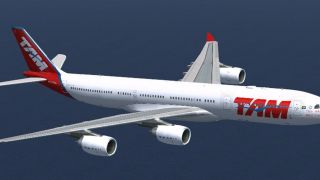

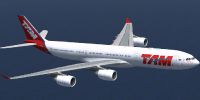







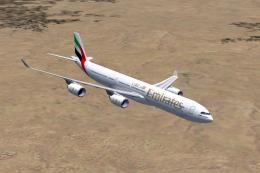




0 comments
Leave a Response