
FSX Delta Airlines BAe Concorde X
Delta Airlines “Spirit of America” livery brings a fictional supersonic look to the BAe Concorde X, with clean DDS textures and paint-kit accuracy for smooth visuals in Flight Simulator X. Textures only and optimized for everyday flying; requires the FSLabs ConcordeX package to use the repaint in your hangar.
- Type:Repaint for Payware Model
- File: jacxdal.zip
- Size:1.24 MB
- Scan:
Clean (16d)
- Access:Freeware
- Content:Everyone
Delta Airlines BAe Concorde X. Repaint for the FSLabs ConcordeX in a fictional Delta "Spirit of America" livery to satisfy supersonic needs with FSPassengersX airline. Textures only; model not included. You must own the ConcordeX from FSLabs. Painted using the official ConcordeX paint kit. By Jim Atkins.
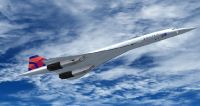
Delta Airlines BAe Concorde X in flight.
FSLABS ConcordeX Delta Repaint Spirit of America
For Flight Simulator X only !!
---------------------
Artwork by Jim Atkins
---------------------
Comments--Totally Fictional repaint (I'm am not sure Delta even had an order at the time) that I use for my FSPassengers Airline. 1 of 2 repaints I am working on--the next one will be "The London Express".
These are standard .DDS files so you should get good frames with them.
Enjoy!
Installation;
-----------------------------
To install unzip and place the 'texture.Delta Spirit' folder to your "Flight Simulator X\Simobjects\airplanes\FSLabs_BAe_Concorde" folder.
Add the following to the Aircraft.cfg file located in the main aircraft folder;
[fltsim.XX]
title=Concorde (Capt) Delta Spirit of America
sim=Concorde
model=
panel=CPT.1920
sound=
texture=DELTA Spirit
kb_checklists=Concorde_check
kb_reference=Concorde_ref
ui_createdby="Flight Sim Labs"
ui_manufacturer="Aerospatiale BAC"
ui_type="Concorde (Capt)"
ui_typerole="Commercial Airliner"
ui_variation="Delta Spirit of America"
atc_id=N911DL
selcal_id=DAL1
atc_id_enable=1
atc_type=Concorde
atc_heavy=1
atc_airline=Delta
atc_flight_number=001
description=BAe-Concorde\nRolls-Royce/SNECMA Olympus Mk 610-14-28 engines\nFlight Sim Labs.
visual_damage=1
Should be ready to go at that point.

Delta Airlines BAe Concorde X.
The archive jacxdal.zip has 21 files and directories contained within it.
File Contents
This list displays the first 500 files in the package. If the package has more, you will need to download it to view them.
| Filename/Directory | File Date | File Size |
|---|---|---|
| cx1.jpg | 08.11.10 | 74.12 kB |
| cx2.jpg | 08.11.10 | 36.57 kB |
| cx3.jpg | 08.11.10 | 31.46 kB |
| cx4.jpg | 08.11.10 | 34.95 kB |
| description.txt | 08.11.10 | 330 B |
| jaCXDal.jpg | 08.11.10 | 6.95 kB |
| Readme.txt | 08.11.10 | 1.44 kB |
| texture.DELTA Spirit | 08.11.10 | 0 B |
| prod_fuselage001_lm.dds | 03.21.10 | 170.79 kB |
| prod_fuselage001_T.dds | 07.19.10 | 682.80 kB |
| prod_fuselage002_lm.dds | 03.21.10 | 170.79 kB |
| prod_fuselage002_T.dds | 03.21.10 | 682.79 kB |
| prod_fuselage003_lm.dds | 03.21.10 | 170.79 kB |
| prod_fuselage003_T.dds | 07.19.10 | 682.80 kB |
| texture.cfg | 03.21.10 | 137 B |
| thumbnail.jpg | 07.19.10 | 30.91 kB |
| wings001.dds | 03.21.10 | 682.79 kB |
| wings001_lm.dds | 03.21.10 | 170.79 kB |
| jaCXDal | 08.11.10 | 0 B |
| flyawaysimulation.txt | 10.29.13 | 959 B |
| Go to Fly Away Simulation.url | 01.22.16 | 52 B |
Installation Instructions
Most of the freeware add-on aircraft and scenery packages in our file library come with easy installation instructions which you can read above in the file description. For further installation help, please see our Flight School for our full range of tutorials or view the README file contained within the download. If in doubt, you may also ask a question or view existing answers in our dedicated Q&A forum.








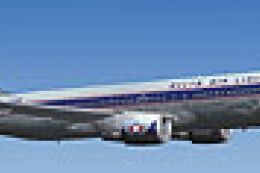


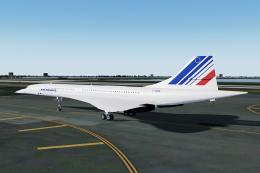
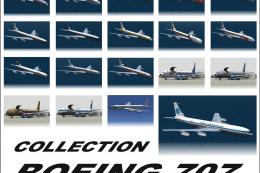






0 comments
Leave a Response