FSX Aerospatiale Concorde BA, AF, SA
 Aerospatiale Concorde BA, AF, SA. The Concorde was the first and the only supersonic airliner to be put in service. Even after its abandonment it remains a fast and exotic jet that is fun to fly or race with. This package contains everything you need including model, sounds, gauges, panels and te...
Aerospatiale Concorde BA, AF, SA. The Concorde was the first and the only supersonic airliner to be put in service. Even after its abandonment it remains a fast and exotic jet that is fun to fly or race with. This package contains everything you need including model, sounds, gauges, panels and te...
- Type
- Complete with Base Model
- Download hits
- 7.6K
- Compatibility
- Flight Simulator XPrepar3D
- Filename
- xconcorde.zip
- File size
- 30.33 MB
- Virus Scan
- Scanned 13 days ago (clean)
- Access to file
- Free (Freeware)
- Content Rating
- Everyone
Aerospatiale Concorde BA, AF, SA. The Concorde was the first and the only supersonic airliner to be put in service. Even after its abandonment it remains a fast and exotic jet that is fun to fly or race with. This package contains everything you need including model, sounds, gauges, panels and textures. Base model and base textures and VC by Libardo Guzman. Sounds by Aaron R. Swindle. Syrian Airlines livery by Mason Al Nouri. 2D panel improved and edited by Mason Al Nouri. Compiled by Mason Al Nouri. (See also XCONCORDEAIR.ZIP)
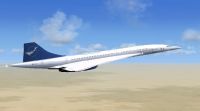
Aerospatiale Concorde in flight.
The Concorde was the first and the only supersonic airliner to be put in service. Even after its abandonment it remains a fast and exotic jet that is fun to fly or race with. This package contains everything you need including model, sounds, gauges, panels and textures. Base model and base textures and VC by Libardo Guzman. Sounds by Aaron R. Swindle. Syrian Airlines livery by Mason Al Nouri. 2D panel improved and edited by Mason Al Nouri. Compiled by Mason Al Nouri.
How to install:
Extract the concorde folder into the SimObjects\Airplanes (C:\Program Files\Microsoft Games\Microsoft Flight Simulator X\SimObjects).
Extract the gauges folder into the FSX main folder and allow it to merge with the existing gauges folder (C:\Program Files\Microsoft Games\Microsoft Flight Simulator X).
Some tips:
Press Shift-F4 to use the afterburner.
In some FSX versions the GPS/NAV mode switch button may be hidden for some reason. If that happens remember that the button is in the bottom right corner of the Horizontal Situation Indicator gauge, if you need to use it.

Aerospatiale Concorde BA, AF, SA.
The archive xconcorde.zip has 212 files and directories contained within it.
File Contents
This list displays the first 500 files in the package. If the package has more, you will need to download it to view them.
| Filename/Directory | File Date | File Size |
|---|---|---|
| gauges | 03.01.10 | 0 B |
| cm_conc_brakepress.gau | 06.20.03 | 417.50 kB |
| cm_conc_brake_overheat.gau | 05.20.03 | 112.50 kB |
| cm_conc_compass.gau | 03.21.98 | 44.00 kB |
| cm_conc_hrs.gau | 11.07.99 | 97.00 kB |
| cm_conc_mag_compass.gau | 09.20.01 | 124.07 kB |
| cm_conc_PJD.INS.gau | 03.13.02 | 284.00 kB |
| cm_conc_power_setting_lights.gau | 07.18.03 | 73.00 kB |
| cm_conc_stby_airspeed.gau | 06.23.03 | 910.50 kB |
| cm_conc_TCAS.gau | 07.31.03 | 208.00 kB |
| cm_conc_visor_warn.gau | 04.26.03 | 300.00 kB |
| cm_Conc_WarnPnl.gau | 02.20.99 | 80.50 kB |
| CONCORDE.gau | 05.22.04 | 3.60 MB |
| concordeatt.gau | 06.07.03 | 843.50 kB |
| concordega.gau | 04.25.03 | 34.00 kB |
| CONCORDE_2.gau | 05.23.04 | 3.60 MB |
| elevtrim.gau | 01.08.04 | 80.50 kB |
| enfire1.gau | 06.07.03 | 29.50 kB |
| enfire2.gau | 06.07.03 | 29.50 kB |
| enfire3.gau | 06.07.03 | 29.50 kB |
| enfire4.gau | 06.07.03 | 29.50 kB |
| fpda_boeing_callout.gau | 12.27.98 | 15.50 kB |
| HGHB_NO-SMOKING.gau | 02.03.00 | 76.00 kB |
| HGHB_SEAT-BELTS.gau | 02.03.00 | 74.50 kB |
| Concorde | 03.01.10 | 0 B |
| aircraft.cfg | 03.01.10 | 18.14 kB |
| Concorde.air | 07.17.09 | 10.01 kB |
| Model | 03.01.10 | 0 B |
| concorde.mdl | 06.21.09 | 4.64 MB |
| MODEL.CFG | 01.23.05 | 28 B |
| panel | 03.01.10 | 0 B |
| $Concorde_Main.bmp | 05.23.04 | 1.00 MB |
| 1024backgroundP1.bmp | 11.03.08 | 3.00 MB |
| 1024backgroundP10.bmp | 11.03.08 | 3.00 MB |
| 1024backgroundP2.bmp | 11.03.08 | 3.00 MB |
| 1024backgroundP3.bmp | 11.03.08 | 3.00 MB |
| 1024backgroundP5.bmp | 11.03.08 | 3.00 MB |
| 1024backgroundP6.bmp | 11.03.08 | 3.00 MB |
| 1024backgroundP7.bmp | 11.03.08 | 3.00 MB |
| 1024backgroundP8.bmp | 11.03.08 | 3.00 MB |
| 1024backgroundP9.bmp | 11.03.08 | 3.00 MB |
| 512backgroundP4.bmp | 11.03.08 | 768.05 kB |
| 74SP_THROTTLE_TYP1.gau | 03.31.00 | 230.00 kB |
| Concorde_Main_Panel_1024.bmp | 05.02.03 | 769.05 kB |
| FUEL_PANEL_BACKGROUND.BMP | 06.05.03 | 57.16 kB |
| Fuel_Panel_Background_1024.bmp | 09.03.99 | 144.16 kB |
| main.bmp | 05.23.04 | 2.25 MB |
| overhead.bmp | 06.13.03 | 275.44 kB |
| Panel.cfg | 03.01.10 | 13.60 kB |
| pedestal.bmp | 05.22.04 | 355.83 kB |
| Throttle_Unit_1024.bmp | 07.15.99 | 112.88 kB |
| Thumbs.db | 08.22.04 | 49.50 kB |
| Sound | 03.01.10 | 0 B |
| crd1.wav | 02.18.02 | 100.82 kB |
| crd1shut.wav | 02.16.02 | 220.25 kB |
| crd1strt.wav | 02.16.02 | 378.26 kB |
| crd2.wav | 02.17.02 | 134.34 kB |
| crd2shut.wav | 02.16.02 | 217.75 kB |
| crd2strt.wav | 02.18.02 | 100.82 kB |
| crd3.wav | 02.16.02 | 162.22 kB |
| crd4.wav | 02.19.02 | 90.12 kB |
| crdgear.wav | 02.16.02 | 243.09 kB |
| crdreng.wav | 02.17.02 | 244.01 kB |
| crdwind.wav | 02.16.02 | 225.59 kB |
| sound.cfg | 02.17.02 | 14.47 kB |
| Xcrd1.wav | 02.19.02 | 226.12 kB |
| xcrd1shut.wav | 04.17.01 | 220.25 kB |
| xcrd1strt.wav | 02.16.02 | 377.23 kB |
| Xcrd2.wav | 02.16.02 | 142.69 kB |
| xcrd2shut.wav | 04.17.01 | 217.75 kB |
| xcrd2strt.wav | 04.17.01 | 58.25 kB |
| Xcrd3.wav | 02.16.02 | 177.77 kB |
| Xcrd4.wav | 02.18.02 | 226.12 kB |
| texture.AIR FRANCE | 03.01.10 | 0 B |
| $P1.bmp | 11.03.08 | 3.00 MB |
| $P10.bmp | 11.03.08 | 3.00 MB |
| $P2.bmp | 11.03.08 | 3.00 MB |
| $P3.bmp | 11.03.08 | 3.00 MB |
| $P4.bmp | 11.03.08 | 768.05 kB |
| $P5.bmp | 11.03.08 | 3.00 MB |
| $P6.bmp | 11.03.08 | 3.00 MB |
| $P7.bmp | 11.03.08 | 3.00 MB |
| $P8.bmp | 11.03.08 | 3.00 MB |
| $P9.bmp | 11.03.08 | 3.00 MB |
| 1 FUS_L.bmp | 11.01.08 | 1.00 MB |
| 1 FUS_t.bmp | 11.01.08 | 1.00 MB |
| 2 FUS_L.bmp | 11.01.08 | 1.00 MB |
| 2 FUS_t.bmp | 10.31.08 | 1.00 MB |
| 3 FUS_L.bmp | 11.01.08 | 1.00 MB |
| 3 FUS_t.bmp | 11.01.08 | 1.00 MB |
| ALAS_L.bmp | 11.01.08 | 1.00 MB |
| ALAS_t.bmp | 10.25.08 | 1.00 MB |
| MANDO_L.bmp | 10.17.08 | 1.00 MB |
| MANDO_t.bmp | 10.17.08 | 1.00 MB |
| NAVEGANTE_L.bmp | 10.20.08 | 1.00 MB |
| NAVEGANTE_t.bmp | 10.20.08 | 1.00 MB |
| P10_L.bmp | 10.24.08 | 512.07 kB |
| P1_L.bmp | 10.24.08 | 512.07 kB |
| P2_L.bmp | 10.24.08 | 512.07 kB |
| P3_L.bmp | 10.24.08 | 512.07 kB |
| P4_L.bmp | 10.24.08 | 128.07 kB |
| P5_L.bmp | 10.26.08 | 512.07 kB |
| P6_L.bmp | 10.24.08 | 512.07 kB |
| P7_L.bmp | 10.24.08 | 512.07 kB |
| P8_L.bmp | 10.24.08 | 512.07 kB |
| P9_L.bmp | 10.24.08 | 512.07 kB |
| PANELES_L.bmp | 10.21.08 | 1.00 MB |
| PANELES_t.bmp | 10.21.08 | 1.00 MB |
| PASAJE_L.bmp | 10.27.08 | 1.00 MB |
| PASAJE_t.bmp | 10.27.08 | 1.00 MB |
| TABIQUES_L.bmp | 10.19.08 | 1.00 MB |
| TABIQUES_t.bmp | 10.19.08 | 1.00 MB |
| thumbnail.jpg | 11.03.08 | 98.21 kB |
| Thumbs.db | 11.03.08 | 239.50 kB |
| TREN_L.bmp | 10.07.08 | 1.00 MB |
| TREN_t.bmp | 10.06.08 | 1.00 MB |
| TRIP_L.bmp | 10.27.08 | 1.00 MB |
| TRIP_t.bmp | 10.27.08 | 1.00 MB |
| texture.BRITISH LAST | 03.01.10 | 0 B |
| $P1.bmp | 11.03.08 | 3.00 MB |
| $P10.bmp | 11.03.08 | 3.00 MB |
| $P2.bmp | 11.03.08 | 3.00 MB |
| $P3.bmp | 11.03.08 | 3.00 MB |
| $P4.bmp | 11.03.08 | 768.05 kB |
| $P5.bmp | 11.03.08 | 3.00 MB |
| $P6.bmp | 11.03.08 | 3.00 MB |
| $P7.bmp | 11.03.08 | 3.00 MB |
| $P8.bmp | 11.03.08 | 3.00 MB |
| $P9.bmp | 11.03.08 | 3.00 MB |
| 1 FUS_L.bmp | 11.02.08 | 1.00 MB |
| 1 FUS_t.bmp | 11.02.08 | 1.00 MB |
| 2 FUS_L.bmp | 11.02.08 | 1.00 MB |
| 2 FUS_t.bmp | 11.02.08 | 1.00 MB |
| 3 FUS_L.bmp | 11.02.08 | 1.00 MB |
| 3 FUS_t.bmp | 11.02.08 | 1.00 MB |
| ALAS_L.bmp | 11.02.08 | 1.00 MB |
| ALAS_t.bmp | 11.02.08 | 1.00 MB |
| MANDO_L.bmp | 10.17.08 | 1.00 MB |
| MANDO_t.bmp | 10.17.08 | 1.00 MB |
| NAVEGANTE_L.bmp | 10.20.08 | 1.00 MB |
| NAVEGANTE_t.bmp | 10.20.08 | 1.00 MB |
| P10_L.bmp | 10.24.08 | 512.07 kB |
| P1_L.bmp | 10.24.08 | 512.07 kB |
| P2_L.bmp | 10.24.08 | 512.07 kB |
| P3_L.bmp | 10.24.08 | 512.07 kB |
| P4_L.bmp | 10.24.08 | 128.07 kB |
| P5_L.bmp | 10.26.08 | 512.07 kB |
| P6_L.bmp | 10.24.08 | 512.07 kB |
| P7_L.bmp | 10.24.08 | 512.07 kB |
| P8_L.bmp | 10.24.08 | 512.07 kB |
| P9_L.bmp | 10.24.08 | 512.07 kB |
| PANELES_L.bmp | 10.21.08 | 1.00 MB |
| PANELES_t.bmp | 10.21.08 | 1.00 MB |
| PASAJE_L.bmp | 10.27.08 | 1.00 MB |
| PASAJE_t.bmp | 10.27.08 | 1.00 MB |
| TABIQUES_L.bmp | 10.19.08 | 1.00 MB |
| TABIQUES_t.bmp | 10.19.08 | 1.00 MB |
| thumbnail.jpg | 11.02.08 | 100.19 kB |
| Thumbs.db | 11.03.08 | 239.50 kB |
| TREN_L.bmp | 10.07.08 | 1.00 MB |
| TREN_t.bmp | 10.06.08 | 1.00 MB |
| TRIP_L.bmp | 10.27.08 | 1.00 MB |
| TRIP_t.bmp | 10.27.08 | 1.00 MB |
| texture.SYRIAN | 03.01.10 | 0 B |
| $P1.bmp | 11.03.08 | 3.00 MB |
| $P10.bmp | 11.03.08 | 3.00 MB |
| $P2.bmp | 11.03.08 | 3.00 MB |
| $P3.bmp | 11.03.08 | 3.00 MB |
| $P4.bmp | 11.03.08 | 768.05 kB |
| $P5.bmp | 11.03.08 | 3.00 MB |
| $P6.bmp | 11.03.08 | 3.00 MB |
| $P7.bmp | 11.03.08 | 3.00 MB |
| $P8.bmp | 11.03.08 | 3.00 MB |
| $P9.bmp | 11.03.08 | 3.00 MB |
| 1 FUS_L.bmp | 03.01.10 | 1.33 MB |
| 1 FUS_t.bmp | 03.01.10 | 1.33 MB |
| 2 FUS_L.bmp | 03.01.10 | 1.33 MB |
| 2 FUS_t.bmp | 03.01.10 | 1.33 MB |
| 3 FUS_L.bmp | 03.01.10 | 1.33 MB |
| 3 FUS_t.bmp | 03.01.10 | 1.33 MB |
| ALAS_L.bmp | 03.01.10 | 1.33 MB |
| ALAS_t.bmp | 03.01.10 | 1.33 MB |
| MANDO_L.bmp | 10.17.08 | 1.00 MB |
| MANDO_t.bmp | 10.17.08 | 1.00 MB |
| NAVEGANTE_L.bmp | 10.20.08 | 1.00 MB |
| NAVEGANTE_t.bmp | 10.20.08 | 1.00 MB |
| P10_L.bmp | 10.24.08 | 512.07 kB |
| P1_L.bmp | 10.24.08 | 512.07 kB |
| P2_L.bmp | 10.24.08 | 512.07 kB |
| P3_L.bmp | 10.24.08 | 512.07 kB |
| P4_L.bmp | 10.24.08 | 128.07 kB |
| P5_L.bmp | 10.26.08 | 512.07 kB |
| P6_L.bmp | 10.24.08 | 512.07 kB |
| P7_L.bmp | 10.24.08 | 512.07 kB |
| P8_L.bmp | 10.24.08 | 512.07 kB |
| P9_L.bmp | 10.24.08 | 512.07 kB |
| PANELES_L.bmp | 10.21.08 | 1.00 MB |
| PANELES_t.bmp | 10.21.08 | 1.00 MB |
| PASAJE_L.bmp | 10.27.08 | 1.00 MB |
| PASAJE_t.bmp | 10.27.08 | 1.00 MB |
| TABIQUES_L.bmp | 10.19.08 | 1.00 MB |
| TABIQUES_t.bmp | 10.19.08 | 1.00 MB |
| thumbnail.jpg | 03.01.10 | 4.65 kB |
| TREN_L.bmp | 10.07.08 | 1.00 MB |
| TREN_t.bmp | 10.06.08 | 1.00 MB |
| TRIP_L.bmp | 10.27.08 | 1.00 MB |
| TRIP_t.bmp | 10.27.08 | 1.00 MB |
| readme.txt | 03.01.10 | 1.15 kB |
| thumbnail.jpg | 03.01.10 | 4.65 kB |
| screen.jpg | 03.01.10 | 30.32 kB |
| flyawaysimulation.txt | 10.29.13 | 959 B |
| Go to Fly Away Simulation.url | 01.22.16 | 52 B |
Complementing Files & Dependencies
This add-on mentions the following files below in its description. It may be dependent on these files in order to function properly. It's possible that this is a repaint and the dependency below is the base package.
You may also need to download the following files:
Installation Instructions
Most of the freeware add-on aircraft and scenery packages in our file library come with easy installation instructions which you can read above in the file description. For further installation help, please see our Flight School for our full range of tutorials or view the README file contained within the download. If in doubt, you may also ask a question or view existing answers in our dedicated Q&A forum.


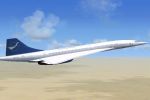
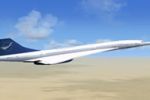









3 comments
Leave a ResponseThe content of the comments below are entirely the opinions of the individual posting the comment and do not always reflect the views of Fly Away Simulation. We moderate all comments manually before they are approved.
The plane goes offset course when Nav is switched to GPS.
when I get up to certain altitudes the aircrafts seems to pitch up and down constantly unless im like at mach 2.05. and still I haven't been able to comfortably stay at 60k ft and mach 2.02 like in real life. The autopilot keeps pitching up and down. 50k ft at mach 2.04 seems to work though.... I think.
I merged the gauge file with the concord file as instructed but the gauges still do not appear??????!!!!!!