
FSX XL-Oger Tours Boeing 737-800
XL-Oger Tours livery brings Excel Airways–Öger Tours branding and G-XLAJ registration to the default Boeing 737-800 for Microsoft Flight Simulator X, ideal for regional sectors and holiday charter routes. High-fidelity textures refresh the exterior look and complement the virtual cockpit experience, and requires the stock 737-800 model.
- Type:Repaint
- File: xlloistoo.zip
- Size:8.24 MB
- Scan:
Clean (19d)
- Access:Freeware
- Content:Everyone
This repaint offers a specialized XL-Oger Tours theme for the Boeing 737-800 in Microsoft Flight Simulator X. Created by Paul Davies, these textures apply only to the default 737-800 and accurately mirror the Excel Airways–Öger Tours livery once flown on G-XLAJ. Enthusiasts who enjoy short- to medium-haul operations will find this repaint visually engaging, especially when replicating regional and holiday charter flights. Please note that the base 737-800 model (the default model in FSX) is required before installing these files.
Key Features and Notes
- Author: Paul Davies
- Model: Default Boeing 737-800 included with FSX
- Livery Design: Captures the Excel Airways–Öger Tours branding and registration details
- Texture Package Only: Base aircraft must be installed beforehand
Installing the Textures
Begin by extracting the downloaded files to a location of your choice. Then, locate your main simulator directory (commonly found under the Program Files folder on your primary hard drive). Proceed to navigate to the “SimObjects” directory, followed by “Airplanes,” and open the folder named “B737_800.” Making a backup of this folder beforehand is recommended in case you need to revert to the original files.
Placing the New Livery
- Look for the folder labeled texture.xlloistoo from the extracted package.
- Copy (do not cut) this folder into your B737_800 directory alongside the existing texture folders.
Once copied, open the aircraft configuration file (aircraft.cfg) found in the same folder. If it has never been opened before, Windows may prompt you to choose a program—select Notepad. Numerous [fltsim.X] sections will be listed sequentially. Scroll to the bottom, and paste the following entry (or the one provided in the download). Afterwards, adjust the fltsim.X index number to the next available integer, removing any placeholder “XX.” Be sure to save changes upon exiting.
Important Reminders
- Ensure the folder name texture.xlloistoo matches the
texture=entry in your new[fltsim.X]block. - Verify the numbering sequence in the
[fltsim.X]lines. Missing or duplicated numbers can prevent the repaint from appearing in the aircraft selection menu. - Do not place the contents in a different folder than texture.xlloistoo, or the new paint scheme will fail to load.
A Brief Note on the Real-World Aircraft
The Boeing 737-800 is a member of the Next Generation (NG) series and is highly favored by many charter and low-cost airlines for its efficient performance and comfortable passenger capacity. Excel Airways, which later operated under various brands, provided vacation travel services across Europe and beyond, including ventures with Öger Tours. This repaint highlights the collaborative branding typical of holiday carriers in that region.
The archive xlloistoo.zip has 33 files and directories contained within it.
File Contents
This list displays the first 500 files in the package. If the package has more, you will need to download it to view them.
| Filename/Directory | File Date | File Size |
|---|---|---|
| FILE_ID.DIZ | 03.12.11 | 388 B |
| jpeg1.jpg | 03.12.11 | 172.59 kB |
| jpeg2.jpg | 03.12.11 | 219.75 kB |
| Readme.txt | 03.12.11 | 3.96 kB |
| texture.xlloistoo | 03.12.11 | 0 B |
| 737_Refection.dds | 09.04.06 | 170.79 kB |
| B737_800_1_C.dds | 09.04.06 | 682.79 kB |
| b737_800_1_LM.dds | 09.04.06 | 170.79 kB |
| B737_800_1_night_C.dds | 12.21.10 | 1.33 MB |
| b737_800_1_T.dds | 03.12.11 | 4.00 MB |
| b737_800_1_T_Bump.dds | 09.04.06 | 1.00 MB |
| b737_800_1_T_Specular.dds | 09.04.06 | 1.33 MB |
| B737_800_2_C.dds | 09.04.06 | 682.79 kB |
| B737_800_2_night_C.dds | 12.21.10 | 1.33 MB |
| b737_800_2_T.dds | 09.04.06 | 1.33 MB |
| b737_800_2_T_Bump.dds | 09.04.06 | 1.00 MB |
| b737_800_2_T_Specular.dds | 09.04.06 | 1.33 MB |
| B737_800_3_C.dds | 09.04.06 | 682.79 kB |
| B737_800_3_night_C.dds | 12.21.10 | 1.33 MB |
| B737_800_4_C.dds | 09.04.06 | 682.79 kB |
| B737_800_4_night_C.dds | 12.21.10 | 1.33 MB |
| B737_800_5_C.dds | 09.04.06 | 170.79 kB |
| B737_800_5_night_C.dds | 12.21.10 | 341.48 kB |
| B737_800_C.bmp | 05.12.06 | 682.74 kB |
| B737_800_Interior.dds | 09.04.06 | 170.79 kB |
| Fresnel_Ramp.dds | 09.04.06 | 640 B |
| Pilots_737.dds | 09.04.06 | 42.79 kB |
| texture.cfg | 08.14.06 | 137 B |
| thumbnail.jpg | 03.12.11 | 10.38 kB |
| Thumbs.db | 03.12.11 | 5.00 kB |
| Thumbs.db | 03.12.11 | 7.50 kB |
| flyawaysimulation.txt | 10.29.13 | 959 B |
| Go to Fly Away Simulation.url | 01.22.16 | 52 B |
Installation Instructions
Most of the freeware add-on aircraft and scenery packages in our file library come with easy installation instructions which you can read above in the file description. For further installation help, please see our Flight School for our full range of tutorials or view the README file contained within the download. If in doubt, you may also ask a question or view existing answers in our dedicated Q&A forum.





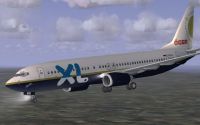


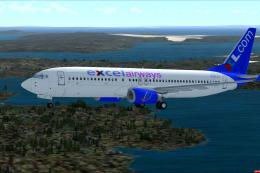










0 comments
Leave a Response