
FSX Starbucks Boeing 737-800
Starbucks-themed Boeing 737-800 livery brings a fictional, coffee-inspired look to the default 737-800, with clean exterior markings and matching tail branding for a fresh ramp presence. Designed for Microsoft Flight Simulator X, it requires the stock B737-800 and adds a new selectable variation without changing flight dynamics or the virtual cockpit.
- Type:Repaint
- File: starbucks-default-737-800.zip
- Size:9.64 MB
- Scan:
Clean (3d)
- Access:Freeware
- Content:Everyone
Starbucks Boeing 737-800. A repaint for the default B737-800 (fictional). By Alex Hartshorne.

Starbucks Boeing 737-800 in flight.
THIS IS FOR MICROSOFT FLIGHT SIMULATOR X ONLY AND WILL NOT WORK ON OTHER SIMULATORS.
-------------------------------------------------------------------------------------------
Thank you for installing Starbucks repaint for Microsoft Flight Simulators default 737-800.
Please read these steps below if you are unsure on what to do.
-------------------------------------------------------------------------------------------
1. Go to the directory of aircraft on FSX. It should look some thing like this in the address bar:
C:\Program Files\Microsoft Games\Microsoft Flight Simulator X\SimObjects\Airplanes
2. When you are in this directory, click on 'B737_800'.
3. When you are in this folder, click on 'Aircraft.cfg' which should open in Notepad however if it does not. Right click on 'Aircraft.cfg' and click on 'Open with' which should bring up
another window which has a selection of default programs such as Paint, Notepad, Word and a few others. Click on 'Notepad' when you have found it (you may have to scroll down) and click
'OK'.
4. You will find that they is loads of 'fltsim._'. Scroll down until you find the last one and then paste with this code in-between the next line. Remember you can press enter if you need to expand the line and when you have found the last 'fltsim'. Now copy this code below inbetween the lines:
[fltsim.x]
title=Boeing 737-800 - Starbucks
sim=Boeing737-800
model=
panel=
sound=
texture=starbucks
kb_checklists=Boeing737-800_check
kb_reference=Boeing737-800_ref
atc_id=G-BAYK
atc_airline=Star
atc_flight_number=292
ui_manufacturer="Boeing"
ui_type="737-800"
ui_variation=Starbucks Air
ui_typerole="Commercial Airliner"
ui_createdby="Microsoft Corporation"
description="Repaint by Alex Hartshorne"
5. Close 'Notepad' and save the changed which you have just made. Now go back to the folder which contained a folder called 'texture.sunexpress'. Drag and drop this folder in to the 'B737_800' folder.
6. Start up Flight Simulator X and you should see that 'Starbucks' 737-800 is waiting for your next flight.
-------------------------------------------------------------------------------------------
Thanks to Alex Hartshorne for creating this wonderful repaint.
The archive starbucks-default-737-800.zip has 33 files and directories contained within it.
File Contents
This list displays the first 500 files in the package. If the package has more, you will need to download it to view them.
| Filename/Directory | File Date | File Size |
|---|---|---|
| Photos | 02.27.11 | 0 B |
| Screen002.bmp | 03.07.11 | 1.72 MB |
| Screen003.bmp | 03.07.11 | 2.84 MB |
| Screen004.bmp | 03.07.11 | 1.88 MB |
| Screen001.bmp | 03.07.11 | 2.84 MB |
| READ ME.txt | 03.07.11 | 2.39 kB |
| texture.starbucks | 03.07.11 | 0 B |
| thumbnail.jpg | 03.07.11 | 36.07 kB |
| b737_800_1_T.dds | 03.07.11 | 1.33 MB |
| B737_800_2_C.dds | 09.04.06 | 682.79 kB |
| B737_800_4_C.dds | 09.04.06 | 682.79 kB |
| b737_800_2_T.dds | 09.04.06 | 1.33 MB |
| B737_800_2_night_C.dds | 09.04.06 | 682.79 kB |
| texture.cfg | 08.14.06 | 137 B |
| B737_800_5_night_C.dds | 09.04.06 | 170.79 kB |
| B737_800_3_C.dds | 09.04.06 | 682.79 kB |
| B737_800_1_C.dds | 09.04.06 | 682.79 kB |
| b737_800_2_T_Bump.dds | 09.04.06 | 1.00 MB |
| b737_800_1_T_Specular.dds | 09.04.06 | 1.33 MB |
| Fresnel_Ramp.dds | 09.04.06 | 640 B |
| B737_800_C.bmp | 05.12.06 | 682.74 kB |
| B737_800_4_night_C.dds | 09.04.06 | 682.79 kB |
| b737_800_2_T_Specular.dds | 09.04.06 | 1.33 MB |
| b737_800_1_LM.dds | 09.04.06 | 170.79 kB |
| B737_800_Interior.dds | 09.04.06 | 170.79 kB |
| b737_800_1_T_Bump.dds | 09.04.06 | 1.00 MB |
| B737_800_3_night_C.dds | 09.04.06 | 682.79 kB |
| B737_800_5_C.dds | 09.04.06 | 170.79 kB |
| Pilots_737.dds | 09.04.06 | 42.79 kB |
| B737_800_1_night_C.dds | 09.04.06 | 682.79 kB |
| 737_Refection.dds | 09.04.06 | 170.79 kB |
| flyawaysimulation.txt | 10.29.13 | 959 B |
| Go to Fly Away Simulation.url | 01.22.16 | 52 B |
Installation Instructions
Most of the freeware add-on aircraft and scenery packages in our file library come with easy installation instructions which you can read above in the file description. For further installation help, please see our Flight School for our full range of tutorials or view the README file contained within the download. If in doubt, you may also ask a question or view existing answers in our dedicated Q&A forum.














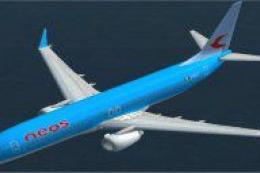
0 comments
Leave a Response