
FSX Korean Air Airbus A330-300
Korean Air Airbus A330-300 livery brings the airline’s signature light-blue scheme, tail emblem, and HL7854 registration to Tom Ruth’s wide-body model, with crisp logo placement and clean alignment across the fuselage and engines. Designed for Microsoft Flight Simulator X, it requires the TOMA333B-1 base package and keeps the original model files intact.
- Type:Repaint
- File: korean_air_a330-300.zip
- Size:3.62 MB
- Scan:
Clean (16d)
- Access:Freeware
- Content:Everyone
This repaint depicts a Korean Air Airbus A330-300 created for Tom Ruth’s freeware A330 design (base file TOMA333B-1.ZIP required). Korean Air operates an extensive fleet of wide-body aircraft, and their A330-300 series often serves on mid to long-haul routes across Asia and beyond. This repaint, prepared by Paul Craig, brings that distinctive Korean Air appearance into Microsoft Flight Simulator X without modifying any of the core Tom Ruth model files.
Key Livery Attributes
The included textures accurately replicate the characteristic light blue fuselage and tail section typical of Korean Air. The airline’s official emblem is clearly visible, and the modern design elements are meticulously laid out across the fuselage. Model geometry provided by Tom Ruth ensures correct wing modeling, engine casing, and flap track fairings for a realistic in-simulator presence. This repaint focuses on fine details, such as the carrier logo placement and the aircraft registration marking (HL7854).
Texture Placement and Integration
Please follow these steps to ensure a proper installation:
- Extract all downloaded files into a chosen temporary directory.
- Within that new directory, locate and copy the texture.Korean Air folder.
- Paste the folder directly into your Tom_A330-300 directory, which is commonly found in:
OS (C)/Program Files(x86)/Microsoft Games/Microsoft Flight Simulator X/SimObjects/Airplanes/Tom_A330-300 - Edit the
aircraft.cfgfile by duplicating the last[fltsim.x]entry and renamingxto the next available number. Replace relevant lines with the data below.
[fltsim.X] title=Korean Air A330-300 sim=TomA333 model=PW panel=330 sound= texture=Korean Air kb_checklists= kb_reference= atc_id=HL7854 atc_airline=Korean Air atc_flight_number=1124 atc_heavy=1 ui_manufacturer=Airbus ui_typerole=Commercial Airliner ui_createdby=Tom ui_type=A330-300 ui_variation=Korean Air
If you encounter difficulties saving the aircraft.cfg file within the simulator directory, move that configuration file to a different folder, edit it there, and then return it to the original location. This workaround typically resolves permission issues.
Base Model Requirements
This repaint will function only with Tom Ruth’s A330 freeware package. Ensure you have TOMA333B-1.ZIP installed beforehand. If needed, this base model can be located in the Fly Away Simulation mod library. Once the original files are in place, add this repaint to activate the Korean Air texture set.
Disclaimer and Credits
Use all files at your own discretion. The creator, Paul Craig, and associated parties assume no responsibilities for any unintended effects, damages, or errors. Always back up your simulator files before making changes. This repaint project draws solely on Tom Ruth’s A330 framework while offering a new visual identity aligned with Korean Air’s official branding.
Repaint by Paul Craig.
The archive korean_air_a330-300.zip has 31 files and directories contained within it.
File Contents
This list displays the first 500 files in the package. If the package has more, you will need to download it to view them.
| Filename/Directory | File Date | File Size |
|---|---|---|
| FILE_ID.DIZ | 04.17.11 | 154 B |
| Korean Air Airbus A330-300.jpg | 04.17.11 | 110.19 kB |
| Readme.txt | 04.17.11 | 1.46 kB |
| texture.Korean Air | 04.17.11 | 0 B |
| A321_1_L.dds | 02.22.09 | 1.00 MB |
| A321_2_L.dds | 02.22.09 | 256.12 kB |
| A330_VC01.dds | 02.05.09 | 1.00 MB |
| A330_VC01L.dds | 02.19.09 | 1.00 MB |
| Airbus_A321_1_C.dds | 09.04.06 | 682.79 kB |
| Airbus_A321_1_L.dds | 02.19.09 | 1.00 MB |
| Airbus_A321_2_C.dds | 09.04.06 | 682.79 kB |
| Airbus_A321_2_L.dds | 02.19.09 | 1.00 MB |
| Airbus_A321_3_C.dds | 09.04.06 | 682.79 kB |
| Airbus_A321_3_L.dds | 02.19.09 | 4.12 kB |
| Airbus_A321_4_C.dds | 09.04.06 | 682.79 kB |
| Airbus_A321_4_L.dds | 02.19.09 | 1.00 MB |
| glass.dds | 03.02.09 | 64.12 kB |
| glass_spec.dds | 11.24.08 | 4.12 kB |
| main.dds | 04.17.11 | 4.00 MB |
| main_bump.dds | 04.12.09 | 4.00 MB |
| main_light.dds | 04.13.09 | 1.00 MB |
| main_spec.dds | 03.23.09 | 64.12 kB |
| thumbnail.jpg | 04.17.11 | 9.23 kB |
| VCblend.dds | 02.09.09 | 1.12 kB |
| wing_bump.dds | 03.17.09 | 1.00 MB |
| wing_l.dds | 04.17.11 | 1.00 MB |
| wing_r.dds | 04.17.11 | 1.00 MB |
| wing_spec.dds | 11.21.08 | 64.12 kB |
| thumbnail.jpg | 04.17.11 | 9.23 kB |
| flyawaysimulation.txt | 10.29.13 | 959 B |
| Go to Fly Away Simulation.url | 01.22.16 | 52 B |
Installation Instructions
Most of the freeware add-on aircraft and scenery packages in our file library come with easy installation instructions which you can read above in the file description. For further installation help, please see our Flight School for our full range of tutorials or view the README file contained within the download. If in doubt, you may also ask a question or view existing answers in our dedicated Q&A forum.
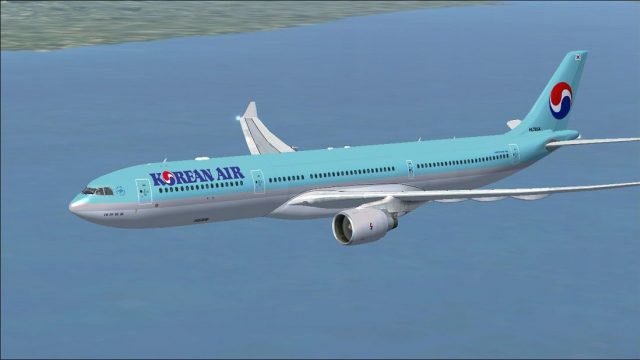




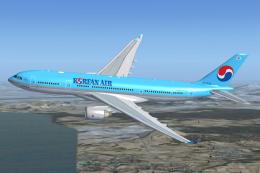

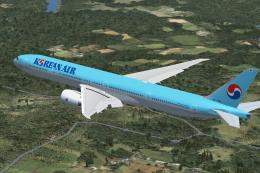
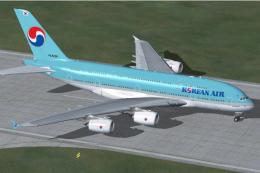








0 comments
Leave a Response