
FSX Andes CRJ900
Andes Líneas Aéreas colors bring the Project Open Sky CRJ-900 to life with sharp, correctly placed branding, crisp lettering, and clean 32-bit textures that keep the fuselage and tail details clear in Microsoft Flight Simulator X. The repaint requires the Project Open Sky CRJ-900 base package and adds an authentic Argentine regional-jet look for short-to-medium routes.
- Type:Repaint
- File: posky_crj900_andes.zip
- Size:9.87 MB
- Scan:
Clean (16d)
- Access:Freeware
- Content:Everyone
This freeware release by developer Sebastian Szucs introduces a meticulously crafted Andes livery for the Project Open Sky CRJ-900 in Microsoft Flight Simulator X. The Argentine carrier Andes is known for serving domestic routes with dependable turbofan-powered regional jets, and this repaint reflects its real-world branding. You will need the original Project Open Sky CRJ-900 base package, which can be found in the Fly Away Simulation library, before installing this new texture set.
Technical Notes on the CRJ-900 Airframe
The CRJ-900 belongs to the Bombardier CRJ Series, recognized for efficient performance in regional flight operations. It typically features a stretched fuselage, enhanced avionics, and improved fuel economy over earlier variants. Andes adapted this platform to meet short-to-medium haul demands, ensuring reliable connections across Argentinian destinations. Thanks to this repaint, simmers can now experience an authentic look that aligns closely with the airline’s real-world aesthetic.
Livery Characteristics
This texture set depicts the airline’s signature tail design and corporate color scheme. High-resolution 32-bit textures have been used without Mip-Maps to preserve clarity. The repaint also offers well-defined fuselage details, such as crisp lettering and correctly positioned logo elements, ensuring that your virtual flights capture the essence of Andes’ fleet.
Visual Previews
Installation Procedure
- Extract the folder texture.XXX into your main Project Open Sky CRJ-900 directory.
- Open the
aircraft.cfgfile located in the same folder and add the provided configuration entry from the download package. Be sure to place it beneath any existing entries. - Replace the
[fltsim.X]placeholder with the next available sequential number. - Check that the
model=andsim=lines match the correct model folder and.airfile for the CRJ-900 in your installation. - Once complete, load the simulator and confirm the Andes repaint appears in your aircraft selection menu.
Extra Considerations
This repaint is freeware and is intended exclusively for use with the Project Open Sky CRJ-900 base model. You will require that model beforehand. If you operate multiple liveries, verify that each texture entry within the aircraft.cfg file remains unique and follows the proper numerical order. These steps will prevent any conflicts or missing textures during your flying sessions.
The archive posky_crj900_andes.zip has 41 files and directories contained within it.
File Contents
This list displays the first 500 files in the package. If the package has more, you will need to download it to view them.
| Filename/Directory | File Date | File Size |
|---|---|---|
| 800_0022.jpg | 03.20.11 | 313.30 kB |
| aircraft.cfg | 03.20.11 | 871 B |
| FILE_ID.diz | 03.20.11 | 94 B |
| README!.txt | 03.20.11 | 530 B |
| texture.andes | 03.20.11 | 0 B |
| OSCRJ9_Antenna.bmp | 01.09.10 | 1.00 MB |
| OSCRJ9_Cabin_l.bmp | 02.02.10 | 4.00 MB |
| OSCRJ9_Cabin_t.bmp | 07.13.08 | 4.00 MB |
| OSCRJ9_Cockpit_l.bmp | 08.31.08 | 1.00 MB |
| OSCRJ9_Cockpit_t.bmp | 02.01.10 | 1.00 MB |
| OSCRJ9_COCKPITWINDOW.bmp | 03.16.08 | 64.07 kB |
| OSCRJ9_CURTAIN_1.BMP | 02.25.07 | 4.07 kB |
| OSCRJ9_CURTAIN_2.BMP | 11.25.06 | 3.05 kB |
| OSCRJ9_door_l.bmp | 02.01.10 | 4.00 MB |
| OSCRJ9_door_T.bmp | 01.09.10 | 4.00 MB |
| OSCRJ9_ENG_cone.bmp | 03.16.08 | 256.07 kB |
| OSCRJ9_ENGfanblurred.bmp | 03.16.08 | 256.07 kB |
| OSCRJ9_ENGfanSlow.bmp | 03.16.08 | 256.07 kB |
| OSCRJ9_Longwinglet_l.BMP | 12.05.07 | 1.07 kB |
| OSCRJ9_Longwinglet_T.bmp | 02.24.11 | 1.00 MB |
| Oscrj9_Noselight.bmp | 02.25.07 | 16.07 kB |
| OSCRJ9_Parts_l.BMP | 02.01.10 | 4.00 MB |
| OSCRJ9_Parts_T.BMP | 01.10.10 | 4.00 MB |
| OSCRJ9_SPRING_l.BMP | 12.05.07 | 1.07 kB |
| OSCRJ9_SPRING_T.BMP | 03.16.08 | 16.07 kB |
| Oscrj9_Twing_l.bmp | 09.04.08 | 1.00 MB |
| Oscrj9_Twing_t.bmp | 02.06.11 | 1.00 MB |
| Oscrj9_wing_l_l.bmp | 02.01.10 | 4.00 MB |
| Oscrj9_wing_l_t.bmp | 02.19.11 | 4.00 MB |
| Oscrj9_wing_r_l.bmp | 02.01.10 | 4.00 MB |
| Oscrj9_wing_r_t.bmp | 02.16.11 | 4.00 MB |
| Oscrj9_wingrootlight.bmp | 05.26.08 | 5.05 kB |
| Oscrj9body_l_l.bmp | 02.02.10 | 4.00 MB |
| Oscrj9body_l_t.bmp | 02.24.11 | 4.00 MB |
| Oscrj9body_r_l.bmp | 02.02.10 | 4.00 MB |
| Oscrj9body_r_t.bmp | 02.24.11 | 4.00 MB |
| osLEKTRO_l.bmp | 09.04.08 | 4.00 MB |
| osLEKTRO_T.bmp | 07.02.08 | 4.00 MB |
| thumbnail.JPG | 02.24.11 | 17.32 kB |
| flyawaysimulation.txt | 10.29.13 | 959 B |
| Go to Fly Away Simulation.url | 01.22.16 | 52 B |
Installation Instructions
Most of the freeware add-on aircraft and scenery packages in our file library come with easy installation instructions which you can read above in the file description. For further installation help, please see our Flight School for our full range of tutorials or view the README file contained within the download. If in doubt, you may also ask a question or view existing answers in our dedicated Q&A forum.









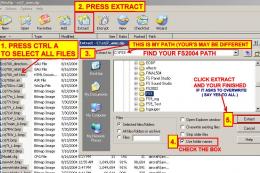


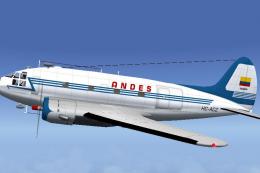
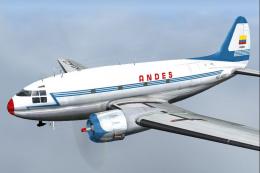




0 comments
Leave a Response