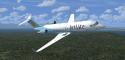
FSX Jet Lite CRJ200
JetLite livery for the Bombardier CRJ200 brings the Indian low-fare look to your hangar with crisp, enhanced 32-bit textures and sharp markings across fuselage and tail in Microsoft Flight Simulator X. Designed for realistic regional operations, it requires the Project Open Sky CRJ-200 base model.
- Type:Repaint
- File: posky_crj200_jetlite.zip
- Size:2.83 MB
- Scan:
Clean (5d)
- Access:Freeware
- Content:Everyone
This downloadable package presents a detailed repaint of the Bombardier CRJ200 in JetLite livery for Microsoft Flight Simulator X. Created by developer and painter Sebastian Szucs, it showcases this Indian low-cost carrier’s signature colors while requiring the Project Open Sky CRJ-200 as the base model, which can be obtained from the Fly Away Simulation library.
Overview
The CRJ200 (Canadian Regional Jet 200) is known for its short- to medium-haul capabilities, fuel efficiency, and reliable General Electric CF34 turbofan engines. This repaint, carefully layered onto the original Project Open Sky paintkit, depicts the JetLite variant once used for domestic operations. Even though the original paintkit was developed for older simulators, the textures have been enhanced to a high standard and saved in 32-bit format.
Airline Background
JetLite was an Indian low-fare airline, operating regional routes across the subcontinent. This livery reflects the airline’s distinct branding and provides an immersive experience for pilots who enjoy replicating real-world operations. The aircraft’s compact airframe makes it well-suited for smaller airports and shorter runways, offering a versatile and realistic experience in the virtual skies.
Installation Steps
- Unzip the folder named “texture.XXX” and add it to the main Project Open Sky CRJ-200 directory.
- Open your “Aircraft.cfg” file and copy the provided configuration entries into the existing file.
- Ensure the “[fltsim.X]” index is updated by replacing the ‘X’ with the next available number.
- Verify that both the “model=” and “sim=” lines match the base model’s structure and the correct “.air” file.
- Once complete, load up your simulator to enjoy the new repaint.
Texture Notes
The repaint uses 32-bit textures without Mip-Maps to maintain crisp details. Although the core paintkit was originally designed for older platforms, the included enhancements give this livery a modern feel. The distinctive JetLite markings are visible on the fuselage and tail, ensuring accurate representation.
Contributor Credits
The repaint was produced by Sebastian Szucs. The CRJ200 model originates from the Project Open Sky development team. The base package is free to download, so you will need to acquire it from the Fly Away Simulation library to use this repaint successfully.
The archive posky_crj200_jetlite.zip has 49 files and directories contained within it.
File Contents
This list displays the first 500 files in the package. If the package has more, you will need to download it to view them.
| Filename/Directory | File Date | File Size |
|---|---|---|
| 800_0014.jpg | 03.20.11 | 314.91 kB |
| Aircraft.cfg | 03.20.11 | 657 B |
| FILE_ID.diz | 03.20.11 | 96 B |
| README!.txt | 03.20.11 | 699 B |
| texture.jetlite | 03.20.11 | 0 B |
| panel1_l.bmp | 08.09.02 | 5.40 kB |
| panel2_l.bmp | 08.09.02 | 5.40 kB |
| panel3_l.bmp | 08.09.02 | 5.40 kB |
| panel4_l.bmp | 08.09.02 | 5.40 kB |
| posky_crj2_cabin.bmp | 05.13.02 | 257.05 kB |
| posky_crj2_cabin_l.bmp | 08.16.02 | 64.07 kB |
| posky_crj2_cabin2.bmp | 07.07.02 | 256.07 kB |
| posky_crj2_cabin2_l.bmp | 08.16.02 | 256.07 kB |
| posky_crj2_cabin2_t.bmp | 07.21.02 | 1.00 MB |
| posky_crj2_ckpt.bmp | 07.07.02 | 256.07 kB |
| posky_crj2_ckpt_l.bmp | 08.16.02 | 256.07 kB |
| posky_crj2_ckpt_t.bmp | 08.25.02 | 1.00 MB |
| posky_crj2_fan_t.bmp | 05.13.02 | 65.05 kB |
| posky_crj2_fanspin_t.bmp | 05.18.02 | 65.05 kB |
| posky_crj2_fr1_l.bmp | 07.21.02 | 1.00 MB |
| posky_crj2_fr1_t.bmp | 02.20.11 | 1.00 MB |
| posky_crj2_fr2_l.bmp | 07.21.02 | 1.00 MB |
| posky_crj2_fr2_t.bmp | 02.20.11 | 1.00 MB |
| posky_crj2_nlt_l.bmp | 08.31.02 | 410 B |
| posky_crj2_nlt_t.bmp | 08.31.02 | 410 B |
| posky_crj2_stab_l.bmp | 07.21.02 | 1.00 MB |
| posky_crj2_stab_t.bmp | 02.20.11 | 1.00 MB |
| posky_crj2_visor.bmp | 07.19.02 | 256.07 kB |
| posky_crj200_panel.bmp | 07.07.02 | 1.00 MB |
| posky_crj200_panel_l.bmp | 08.25.02 | 4.00 MB |
| posky_crj200_panel_t.bmp | 08.25.02 | 4.00 MB |
| posky_crj2bdy_l.bmp | 07.21.02 | 4.00 MB |
| posky_crj2bdy_t.bmp | 02.20.11 | 4.00 MB |
| posky_crj2eng_l.bmp | 07.21.02 | 1.00 MB |
| posky_crj2eng_t.bmp | 02.20.11 | 1.00 MB |
| posky_crj2wingL_l.bmp | 07.21.02 | 1.00 MB |
| posky_crj2wingL_t.bmp | 09.15.02 | 1.00 MB |
| posky_crj2wingR_l.bmp | 07.21.02 | 1.00 MB |
| posky_crj2wingR_t.bmp | 09.07.02 | 1.00 MB |
| posky747_P_uniform_l.bmp | 07.11.02 | 64.07 kB |
| posky747_P_uniform_t.bmp | 05.13.02 | 17.05 kB |
| thumbnail.JPG | 02.20.11 | 20.38 kB |
| your_face1_l.bmp | 07.21.02 | 64.07 kB |
| your_face1_t.bmp | 07.21.02 | 64.07 kB |
| your_face2_l.bmp | 07.21.02 | 64.07 kB |
| your_face2_t.bmp | 07.21.02 | 64.07 kB |
| Thumbs.db | 09.05.02 | 27.50 kB |
| flyawaysimulation.txt | 10.29.13 | 959 B |
| Go to Fly Away Simulation.url | 01.22.16 | 52 B |
Installation Instructions
Most of the freeware add-on aircraft and scenery packages in our file library come with easy installation instructions which you can read above in the file description. For further installation help, please see our Flight School for our full range of tutorials or view the README file contained within the download. If in doubt, you may also ask a question or view existing answers in our dedicated Q&A forum.









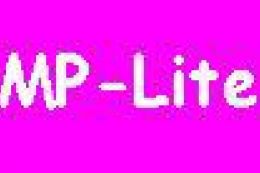








0 comments
Leave a Response