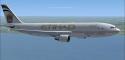
FSX Etihad Crystal Cargo Airbus A300F4-622R
Etihad Crystal Cargo livery brings the Airbus A300F4-622R (TF-ELK) to life with crisp textures and an optional Pratt & Whitney model.cfg to match the -600F freighter profile in Microsoft Flight Simulator X. Requires the Thomas Ruth freeware A300-600F base model and delivers the carrier’s distinctive cargo branding in the virtual cockpit.
- Type:Repaint⇲ Download Base Model
- File: etihadcargoa300f4-622r.zip
- Size:3.9 MB
- Scan:
Clean (15d)
- Access:Freeware
- Content:Everyone
This freeware repaint package offers an Etihad Crystal Cargo rendition for the Airbus A300F4-622R (registration TF-ELK, construction number 557) designed for use with the freeware base model from Thomas Ruth. Created by Paul Craig, this texture set and supplemental PW model.cfg file transform the airframe into Etihad Crystal Cargo’s distinctive livery for Microsoft Flight Simulator X enthusiasts. Below, you will find detailed instructions for integrating these resources into your simulator experience.
Unique Profile of the Airbus A300F4-622R
The Airbus A300 trace its roots to one of the earliest twin-engine wide-body designs ever produced by Airbus. In its -600F form, the aircraft typically features Pratt & Whitney (PW) powerplants that deliver ample thrust for freight operations. Etihad Crystal Cargo’s adaptation of the A300F4-622R underscores its capacity to handle a busy cycle of global cargo flights, leveraging a notable blend of payload capacity and reliable engine performance.
Included Files and Prerequisites
This repaint set strictly consists of:
- High-definition texture folder labeled texture.Etihad
- Optional model.cfg intended for the PW version if your original pack is incomplete
The necessary base package (TOM306F.ZIP) must be obtained from the Fly Away Simulation freeware library. Make sure to install the original Thomas Ruth A300-600F model before adding this new paint scheme.
Step-by-Step Integration
- Extract the downloaded archive into a temporary directory of your choice.
- Copy the folder named texture.Etihad into your default Tom_A300-600F folder:
OS (C)/Program Files (x86)/Microsoft Games/Microsoft Flight Simulator X/SimObjects/Airplanes/Tom_A300-600F
- Open your aircraft.cfg (recommend saving a backup beforehand) and append the following section below the last existing [fltsim.x] entry. Replace the X with the next sequential number:
[fltsim.X] title=Etihad Crystal Cargo A300-600R sim=TomA306 model=FPW panel=306PW sound= texture=Etihad kb_checklists= kb_reference= atc_id=TF-ELK atc_airline=Etihad atc_flight_number=1124 atc_heavy=1 ui_manufacturer=Airbus ui_typerole=Commercial Airliner ui_createdby=Thomas Ruth ui_type=A300-622R(F) ui_variation=Etihad Crystal Cargo
PW Model Configuration File
If your PW variant does not visibly appear in Microsoft Flight Simulator X, you may need to install the provided model.cfg file:
- Navigate within the “PW model.cfg file” folder.
- Copy the enclosed model.cfg into your model.FPW subfolder of the tom306f directory.
If you encounter permission or write-access issues, consider editing the aircraft.cfg in a separate location and then moving it back into your Tom_A300-600F folder.
Disclaimer
All files are provided without warranty. Neither the repaint author nor any contributors bear responsibility for any system issues, software errors, or hardware malfunctions arising from the use of these materials. Install and modify at your own discretion.
Repaint by Paul Craig — with appreciation to Thomas Ruth for the original model.
The archive etihadcargoa300f4-622r.zip has 39 files and directories contained within it.
File Contents
This list displays the first 500 files in the package. If the package has more, you will need to download it to view them.
| Filename/Directory | File Date | File Size |
|---|---|---|
| Etihad Crystal Cargo Airbus A300F4-622R Picture (1).jpg | 05.19.11 | 107.53 kB |
| Etihad Crystal Cargo Airbus A300F4-622R Picture.jpg | 05.19.11 | 107.26 kB |
| FILE_ID.DIZ | 05.19.11 | 224 B |
| PW model.cfg file | 05.19.11 | 0 B |
| model.cfg | 05.18.11 | 57 B |
| Readme.txt | 05.19.11 | 1.82 kB |
| texture.Etihad | 05.19.11 | 0 B |
| glass.dds | 11.14.09 | 64.12 kB |
| glass_spec.dds | 11.24.08 | 4.12 kB |
| main.dds | 05.19.11 | 4.00 MB |
| main_bump.dds | 11.12.09 | 4.00 MB |
| main_light.dds | 02.23.10 | 1.00 MB |
| main_spec.dds | 11.13.09 | 1.00 MB |
| texture.cfg | 10.18.09 | 137 B |
| thumbnail.jpg | 05.19.11 | 9.42 kB |
| vc_L.dds | 01.24.10 | 1.00 MB |
| vc01.dds | 01.17.10 | 1.00 MB |
| vc01_L.dds | 01.17.10 | 1.00 MB |
| vc02.dds | 01.11.10 | 1.00 MB |
| vc02_L.dds | 01.16.10 | 1.00 MB |
| vc03.dds | 02.13.10 | 1.00 MB |
| vc03_L.dds | 02.13.10 | 1.00 MB |
| vc04.dds | 01.11.10 | 1.00 MB |
| vc04_L.dds | 02.02.10 | 1.00 MB |
| vc05.dds | 01.13.10 | 1.00 MB |
| vc05_L.dds | 01.15.10 | 1.00 MB |
| vc2_L.dds | 01.24.10 | 256.12 kB |
| vc3_L.dds | 01.24.10 | 256.12 kB |
| VCblend.dds | 01.15.10 | 1.12 kB |
| vcreflect.dds | 01.13.10 | 384.12 kB |
| wing_l.dds | 11.16.09 | 1.00 MB |
| wing_r.dds | 11.16.09 | 1.00 MB |
| wingbump_l.dds | 11.11.09 | 1.00 MB |
| wingbump_r.dds | 11.11.09 | 1.00 MB |
| wingspec_l.dds | 11.11.09 | 256.12 kB |
| wingspec_r.dds | 11.11.09 | 256.12 kB |
| thumbnail.jpg | 05.19.11 | 9.42 kB |
| flyawaysimulation.txt | 10.29.13 | 959 B |
| Go to Fly Away Simulation.url | 01.22.16 | 52 B |
Complementing Files & Dependencies
This add-on mentions the following files below in its description. It may be dependent on these files in order to function properly. It's possible that this is a repaint and the dependency below is the base package.
You may also need to download the following files:
Installation Instructions
Most of the freeware add-on aircraft and scenery packages in our file library come with easy installation instructions which you can read above in the file description. For further installation help, please see our Flight School for our full range of tutorials or view the README file contained within the download. If in doubt, you may also ask a question or view existing answers in our dedicated Q&A forum.


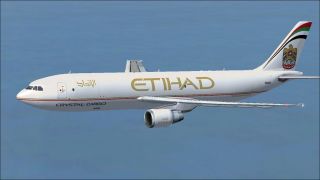



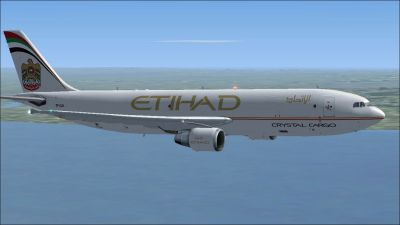








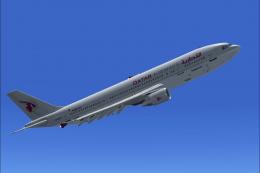



0 comments
Leave a Response