FSX Cessna 404 Titan
 A light mod for Microsoft Flight Simulator X which includes a base model and repaints for the Cessna 404 Titan.
A light mod for Microsoft Flight Simulator X which includes a base model and repaints for the Cessna 404 Titan.
- Type
- Complete with Base Model
- Download hits
- 1.3K
- Compatibility
- Flight Simulator XPrepar3D
- Filename
- 404fsxud.zip
- File size
- 4.01 MB
- Virus Scan
- Scanned 18 days ago (clean)
- Access to file
- Free (Freeware)
- Content Rating
- Everyone
A light mod for Microsoft Flight Simulator X which includes a base model and repaints for the Cessna 404 Titan.
This model was originally for FS9, updated for FSX.
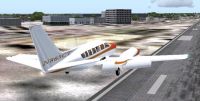
CREATING THE AIRCRAFT
Created with FSDS 2.10, This is an updated version of my first Titan. This one features animated control surfaces and landing gear and reflective textures.
The panel is The default Baron 58 from FSX
The Sound is the default Baron 58 From FS9
Aircraft has been updated for use in FSX
Known problem: Landing lights do not illuminate ground from Spot nor Tower view.
INSTALLATION
Unzip the file 404fsxupd.zip files to a temporary folder. Place the contents in the Effects folder in the effects folder under the main FSX folder. Move the Cessna 404 Titan v2 folder to the SimObjects/Airplanes folder under the FSX main folder. You should be ready to fly.
Disclaimer
I do not accept any responsibility for any damage to any system as a result of using this aircraft. To the best of my knowledge, there is no copyright infringement associated with this file.
Have fun and enjoy it.
Developer: John B. Loney, Jr.
The archive 404fsxud.zip has 6 files and directories contained within it.
File Contents
This list displays the first 500 files in the package. If the package has more, you will need to download it to view them.
| Filename/Directory | File Date | File Size |
|---|---|---|
| 404fsxupd.zip | 11.03.06 | 1006.08 kB |
| Go to Fly Away Simulation.url | 01.22.16 | 52 B |
| flyawaysimulation.txt | 10.30.13 | 959 B |
| readme.txt | 11.03.06 | 3.33 kB |
| titanv2_1ai.jpg | 10.01.20 | 1.53 MB |
| titanv2_2ai.jpg | 10.01.20 | 1.56 MB |
Installation Instructions
Most of the freeware add-on aircraft and scenery packages in our file library come with easy installation instructions which you can read above in the file description. For further installation help, please see our Flight School for our full range of tutorials or view the README file contained within the download. If in doubt, you may also ask a question or view existing answers in our dedicated Q&A forum.











0 comments
Leave a Response