
FSX Patch For Carenado Cessna U206G
Carenado Cessna U206G Stationair 6 II gets cleaner organization in Microsoft Flight Simulator X with corrected Aircraft Browser thumbnails and updated ui_manufacturer, type, and publisher fields for accurate filtering. The patch updates aircraft.cfg entries across standard, cargo, and float variants and requires the Carenado FS9 to FSX conversion patch.
- Type:Patch
- File: ccu206.zip
- Size:239.48 KB
- Scan:
Clean (14d)
- Access:Freeware
- Content:Everyone
Patch For Carenado Cessna U206G. Carenado Cessna U206G Stationair 6 II patch for FSX aircraft browser. This patch addes the correct thumbnails for the FSX aircraft browser and changes search criterias to ones in FSX. By Marek Slotwinski.

Carenado Cessna U206G in flight.
patch for Carenado Cessna U206G by Marek Slotwinski This patch adding correct thumbnails for FSX Aircraft Browser and changing search criterias to ones in FSX. Installation is a little complicated due the way that Carenado use to display aircraft with and without Pantwheels.
INSTALLATION
1. Install Carenado Cessna U206G in yours FSX folder
2. Install Carenado patch "Carenado FS9 To FSX"
3. Go to ...\SimObjects\Airplanes\ and copy folders -Carenado Cessna 206 -Carenado Cessna 206 Cargo -Carenado Cessna 206 Float into temporary folder where we will make all changes
4. In temporary folder rename these subfolders: -Carenado Cessna 206\Texture to Texture.01 -Carenado Cessna 206\Texture1 to Texture.11 -Carenado Cessna 206\Texture2 to Texture.21 -Carenado Cessna 206\Texture3 to Texture.31 -Carenado Cessna 206 Cargo\Texture to Texture.CC
5. In temporary folder add these subfolders: -Carenado Cessna 206\Texture.02 -Carenado Cessna 206\Texture.12 -Carenado Cessna 206\Texture.22 -Carenado Cessna 206\Texture.32 -Carenado Cessna 206 Cargo\Texture.SC
6. Copy all files from: -Carenado Cessna 206\Texture.01 to Texture.02 -Carenado Cessna 206\Texture.11 to Texture.12 -Carenado Cessna 206\Texture.21 to Texture.22 -Carenado Cessna 206\Texture.31 to Texture.32 -Carenado Cessna 206 Cargo\Texture.CC to Texture.SC
7. Extract folders with files in this patch into temporary folder It will make all necessary changes in aircraft.cfg and will add all thumbnails to the correct folders.
8. Now delete original folders from FSX.
9. Run FSX and close (I found problems changing FSX Aircraft Browser settings in aircraft.cfg - it still remember old settings)
10. Move all folders from temporary folder -Carenado Cessna 206 -Carenado Cessna 206 Cargo -Carenado Cessna 206 Float into your FSX ...\SimObjects\Airplanes\ subfolder Run FSX go to Select Aircraft, find your favorite aircraft under -Aircraft Manufacture: Cessna -Publisher: Carenado -Aircraft Type: Single Engine Prop If you have additional texture don't forget to add and change this section in aircraft.cfg
[fltsim.x]
ui_manufacturer="Cessna"
ui_typerole="Single Engine Prop"
ui_createdby="Carenado"
To see thumbnail in FSX Aircraft Browser for new texture (if it didn't came with new repaint) start FSX, choose this aircraft, go to any location that you like, choose "background" using slew function, press "V" to take picture. Picture will be stored in "My Documents\My Pictures\Flight Simulator X Files". Using your favorite paint program crop and resize picture to the size 256x128 pix and save in jpg format in texture folder. Enjoy!!!
Marek Slotwinski

Carenado Cessna U206G in flight.
The archive ccu206.zip has 33 files and directories contained within it.
File Contents
This list displays the first 500 files in the package. If the package has more, you will need to download it to view them.
| Filename/Directory | File Date | File Size |
|---|---|---|
| Readme.txt | 12.16.06 | 5.77 kB |
| Carenado.gif | 12.11.06 | 8.21 kB |
| Carenado.jpg | 12.11.06 | 169.90 kB |
| Aircraft.cfg | 12.11.06 | 15.83 kB |
| Texture.01 | 12.16.06 | 0 B |
| thumbnail.jpg | 12.10.06 | 8.03 kB |
| Texture.02 | 12.11.06 | 0 B |
| thumbnail.jpg | 12.10.06 | 7.89 kB |
| Texture.11 | 12.11.06 | 0 B |
| thumbnail.jpg | 12.10.06 | 8.57 kB |
| Texture.12 | 12.11.06 | 0 B |
| thumbnail.jpg | 12.10.06 | 8.16 kB |
| Texture.21 | 12.11.06 | 0 B |
| thumbnail.jpg | 12.10.06 | 7.64 kB |
| Texture.22 | 12.11.06 | 0 B |
| thumbnail.jpg | 12.10.06 | 7.61 kB |
| Texture.31 | 12.11.06 | 0 B |
| thumbnail.jpg | 12.10.06 | 7.92 kB |
| Texture.32 | 12.11.06 | 0 B |
| thumbnail.jpg | 12.10.06 | 7.83 kB |
| Carenado Cessna 206 | 12.11.06 | 0 B |
| Aircraft.cfg | 12.10.06 | 11.36 kB |
| Texture.CC | 12.11.06 | 0 B |
| thumbnail.jpg | 12.10.06 | 7.71 kB |
| Texture.SC | 12.11.06 | 0 B |
| thumbnail.jpg | 12.10.06 | 7.69 kB |
| Carenado Cessna 206 Cargo | 12.11.06 | 0 B |
| Aircraft.cfg | 12.11.06 | 12.98 kB |
| Texture | 12.11.06 | 0 B |
| thumbnail.jpg | 12.10.06 | 9.72 kB |
| Carenado Cessna 206 Float | 12.11.06 | 0 B |
| flyawaysimulation.txt | 10.29.13 | 959 B |
| Go to Fly Away Simulation.url | 01.22.16 | 52 B |
Installation Instructions
Most of the freeware add-on aircraft and scenery packages in our file library come with easy installation instructions which you can read above in the file description. For further installation help, please see our Flight School for our full range of tutorials or view the README file contained within the download. If in doubt, you may also ask a question or view existing answers in our dedicated Q&A forum.

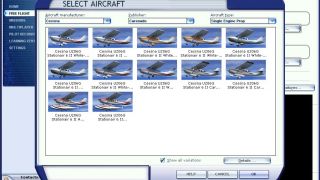























0 comments
Leave a Response