
FSX Red Mooney Bravo
Red repaint for the stock Mooney M20 Bravo adds a vivid finish that highlights the aircraft’s sleek fuselage and performance-focused character, with clean striping and subtle shading along control surfaces. Built for Microsoft Flight Simulator X, it requires the default Mooney Bravo base model and supports both the standard-gauge and glass-cockpit variants.
- Type:Repaint
- File: moon-red.zip
- Size:451.75 KB
- Scan:
Clean (25d)
- Access:Freeware
- Content:Everyone
This freeware repaint offers a striking red finish for the stock Mooney M20 Bravo. Created by Jason Steinke, it retains the performance-oriented aesthetic that Mooney aircraft are famous for. The Mooney M20 series is widely recognized among sim pilots for its streamlined fuselage and impressive climb capabilities, and this livery showcases those features with a bold new color scheme. Designed specifically for Microsoft Flight Simulator X, it requires the default Mooney as the base model, which is usually included in the simulator package. You can also download the underlying model from the Fly Away Simulation library if needed.
Repaint Visual Highlights
Mooney airplanes have long been known for their swift characteristics, and this red variant accentuates their sleek form. The design maintains clean lines around the fuselage and tail, ensuring that the core structural elements remain intact while delivering a vivid look. Additionally, the repaint employs subtle shading on control surfaces to accentuate the aircraft’s aerodynamic contours.
Compatibility Notes
This add-on repaint only modifies the textures. It will apply correctly to either the standard-gauge Mooney or the glass-cockpit model (sometimes referred to as the G1000 variant), both of which are part of the aircraft set included with Microsoft Flight Simulator X. Because these files do not include an actual aircraft model, ensure you have the default Mooney loaded in your simulator. If the base model is missing, check the Fly Away Simulation library for a downloadable version.
Installing the New Liveries
- Duplicate an existing texture folder from the Mooney_Bravo directory and rename it accordingly. Choose either the standard or G1000 variant folder depending on your preference.
- Extract the downloaded repaint archive to a temporary folder.
- Move (or copy) the DDS texture files and thumbnail images into your renamed texture folder. Approve any overwrite prompts.
- Open the Aircraft.cfg file in the primary Mooney_Bravo folder.
- Insert the provided configuration block (shown below) into the Aircraft.cfg, adjusting the index (X) and other entries as needed.
Aircraft.cfg Entry
In the Aircraft.cfg, add the following:
[fltsim.X] title=Mooney Bravo sim=Mooney_Bravo model=AS APPROPRIATE (blank for standard and G1000 for glass cockpit) panel=AS APPROPRIATE (blank for standard and G1000 for glass cockpit) sound= texture=AS APPROPRIATE kb_checklists=Mooney_Bravo_Check kb_reference=Mooney_Bravo_ref atc_id= ui_manufacturer="Mooney" ui_type="Bravo" ui_variation="AS APPROPRIATE" ui_typerole="Single Engine Prop" ui_createdby="Microsoft Corporation" description="Mooneys are built to go fast. A focus on speed seems natural for a company that at one time offered a plane powered by a Porsche engine. Although the partnership with the Germans didn't last, Mooney's commitment to speed certainly has. In keeping with this idea, Mooney has experimented with a number of 'big engine' models. The Bravo is Mooney's fastest with 270 hp all the way to 25,000 ft, and can attain speeds up to 220 KTAS, making it the fastest single-engine airplane currently produced."
Additional Notes
Replace any placeholders in the above block with the correct folder names. Also ensure that you assign a unique sequence number for [fltsim.X] to avoid conflicts with other liveries. Once complete, your simulator should display the aircraft wearing its new red repaint, ready for efficient cross-country flights and IFR operations.
The archive moon-red.zip has 6 files and directories contained within it.
File Contents
This list displays the first 500 files in the package. If the package has more, you will need to download it to view them.
| Filename/Directory | File Date | File Size |
|---|---|---|
| mooney_bravo_t.dds | 01.24.07 | 1.33 MB |
| texture.red | 01.24.07 | 0 B |
| thumbnail.gif | 01.24.07 | 24.35 kB |
| Read Me.txt | 01.26.07 | 1.75 kB |
| flyawaysimulation.txt | 10.29.13 | 959 B |
| Go to Fly Away Simulation.url | 01.22.16 | 52 B |
Installation Instructions
Most of the freeware add-on aircraft and scenery packages in our file library come with easy installation instructions which you can read above in the file description. For further installation help, please see our Flight School for our full range of tutorials or view the README file contained within the download. If in doubt, you may also ask a question or view existing answers in our dedicated Q&A forum.









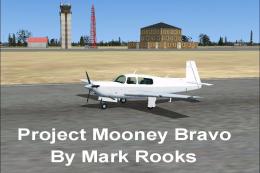


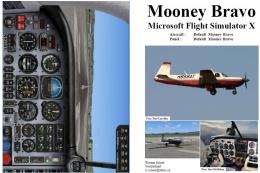



1 comments
Leave a ResponseThe content of the comments below are entirely the opinions of the individual posting the comment and do not always reflect the views of Fly Away Simulation. We moderate all comments manually before they are approved.
Didn't show up. I did all of the right steps and nothing.