
FSX Zodiac XL
Zenith Zodiac XL 601UL brings light-sport flying to Microsoft Flight Simulator X with tuned flight dynamics, multiple paint variations, and custom gauges that mirror the real-world G-CDLW panel. The package includes a modeled virtual cockpit and a refined configuration based on published performance data for a more authentic handling feel.
- Type:Complete with Base Model
- File: zodiacxl.zip
- Size:1.21 MB
- Scan:
Clean (9d)
- Access:Freeware
- Content:Everyone
Zodiac XL. This package has been developed and modified for FSX from the FS2004 version originally developed by Paul Hartl. The files have been adjusted to try and simulate the 601UL variant. Mods by Max Symons.
Zodiac XL in flight.
This package has been developed and modified for FSX from the FS9 version originally developed by Paul Hartl.
Grateful thanks to Paul Hartl who developed the original for FS9. Without this as a start I could not have developed this FSX version.
The files have been adjusted to try and simulate the 601UL variant.
The Gauges have been developed to match/model the instrument panel in the "Real World" G-CDLW.
1) The contents of this zipped folder need extracting to a folder named "ZodiacXL".
2) This Unzipped "ZodiacXL" folder should be placed within the "SimObjects/Airplanes" folder of your "Microsoft Flight Simulator X" Folder - probably located within the "Program files" on your "C" drive.
The package contains files for using this Zenith Zodiac 601 UL variant in Flight Simulator (FSX), the dedicated gauges for the Zodiac instrument panel, are included in the folder.
This has been developed from the original package downloaded from Zenith-Air's WEB site and adjusted to run in FSX.
I have not been "clever enough" to develop anything beyond the "virtual cockpit" which I have modeled on the "real-world" G-CDLW, and the CFG file which by trial and error has been adjusted to give a response that is similar to that specific aeroplane.
Neither have I been "clever enough" to work out how to rename the three paint versions - Version 3 (Zodiac XL red wing bar) I have managed to repaint to look similar to 'LW.
There is a "bug", probably a compatability problem between FS9 and FSX, but the engine cowling does not show up (or rather is invisible) from within the virtual cockpit.
(Correction of this probably needs work on the "Zenith Zodiac XL" "AIR File") I will live with this until someone cleverer that I produces a "fix"!
Also when transferring files to "Vista" machine cockpit canopy is opaque black from outside - again probably the .air file!
MODIFICATION HISTORY
up to 28/8/08 Quite a lot of unlogged "tinkering" setting the CFG data to match Zenair's data sheet for the UL Adjustment of pain scheme - texture 2 to fit real-world 'LW.
Development of Main flight instruments, engine data, prop gear reduction ratio (This left the aeroplane not descending with flaps deployed and engine on min revs/tick-over)
29/8/08 Flaps - drag scalar increased from 0.150 to 1.0
Pitch scalar increased from 0.05 to 0.5
All deployed positions set to 13.331 (UL has two settings - retracted & deployed)
Engine - Min throttle limit increased from 0 to 0.01
(The aeroplane will now descend with flaps deployed, and the engine no longer stalls/cuts out on min throttle.)
31/8/08 "Dummy" instrument call "Flycom" created from photo of 'LW's cockpit to show the radio.
(If anyone can make the buttons operational please let me have a copy!)
3/9/08 Initial development of Oil Pressure Gauge.
4/9/08 Oil Pressure Gauge, and Oil Temperature gauge finalised and fitted. Eyepoint Adjusted from 1.9,-0.5,1.6 to 1.9,-1.5,3.0 (Centralised with "body" and raised to "real world" position.)
5/9/08 Adjusted radio - merged with radio from "mini cab". Created and placed Master battery switch Created and placed Fuel Pump switch (Doesn't seem to work).
Added number plate, and adjusted radio readout colours.
Airspeed indicator ceased working - needle size etc needs adjusting.
7/9/08 Remade needle bitmap for Airspeed needle, and adjusted code. RPM meter also not working, so remade bitmaps for whole gauge.
Built new fuel gauge starting with the compass as a working model.
Built a "Mixture" control using the throttle as a basis.
Added all gauges to the 2D panel, and adjusted positions to get them all to fit.
10/9/08 Realised that the gauge above the fuel pump switch is the trim indicator (From browsing Photos!) hence unidentified gauge is actually fuel level! Re-built these gauges - used photo for bezel to get it looking near correct. Fitted new gauges to the 2-d and virtual panels.
30/9/08 Adjusted Max rpm efficiency to 85 from 80 %
(Originally had been 100% but this gave excessive acceleration!)
Re-built turn-slip indicator.
5/10/08 Redraw bitmap for temp gauge to show degrees Celcius and Farenheit, adjust code for new bitmap needle positions. Similar adjustments for Oil temp gauge.
Adjusted Clock code to give an "engine run time" like output. (Cannot find out how to extract a "log-book hours" out of the FS data which would give a more realistic reading.)
6/10/08 Redrew bitmap for the clock bezel to approximate the engine elapsed time indicator in the real 'LW.
Adjusted code to centralise the readout and use "Arial" rather than "Quartz" as the font.
26/3/09 Adjustments to the texture file "texture.2" to adjust paint scheme closer to Real World "LW"
Max Symons
Zodiac XL in flight.
The archive zodiacxl.zip has 137 files and directories contained within it.
File Contents
This list displays the first 500 files in the package. If the package has more, you will need to download it to view them.
| Filename/Directory | File Date | File Size |
|---|---|---|
| Aircraft.cfg | 10.29.08 | 9.39 kB |
| Installation instructions.txt | 03.27.09 | 914 B |
| model | 03.27.09 | 0 B |
| Model.cfg | 11.24.03 | 28 B |
| Zodiac XL.mdl | 11.30.03 | 391.81 kB |
| panel | 03.27.09 | 0 B |
| CH2000pn.bmp | 07.18.08 | 161.05 kB |
| FORWARD_LEFT.bmp | 11.02.03 | 705.42 kB |
| FORWARD_RIGHT.bmp | 02.07.02 | 604.88 kB |
| LEFT.bmp | 11.28.03 | 85.06 kB |
| panel.cfg | 10.05.08 | 5.11 kB |
| RADIO_STACK_BG.BMP | 11.10.98 | 23.05 kB |
| REAR.bmp | 11.26.03 | 85.06 kB |
| REAR_LEFT.bmp | 11.26.03 | 85.06 kB |
| REAR_RIGHT.bmp | 11.26.03 | 85.06 kB |
| RIGHT.bmp | 11.28.03 | 85.06 kB |
| Thumbs.db | 07.18.08 | 17.00 kB |
| Zodiac | 03.27.09 | 0 B |
| Airspeed Indicator.xml | 09.07.08 | 1.73 kB |
| Airspeed_Background.bmp | 07.29.08 | 80.65 kB |
| Airspeed_Needle.bmp | 09.05.08 | 4.62 kB |
| CBack.bmp | 09.07.08 | 192.05 kB |
| Clock.xml | 10.06.08 | 708 B |
| Clock_Bezel.bmp | 10.06.08 | 3.37 kB |
| Compass.xml | 01.08.80 | 620 B |
| Compass_Background_Generic.bmp | 01.08.80 | 25.76 kB |
| Compass_Strip.bmp | 01.08.80 | 20.26 kB |
| Control background.xml | 08.05.08 | 159 B |
| Coolant temperature.xml | 10.05.08 | 632 B |
| Coolant_Temperature_Background.bmp | 10.05.08 | 7.78 kB |
| Flaps Switch.xml | 09.08.08 | 839 B |
| Flaps_Down.bmp | 08.05.08 | 10.24 kB |
| Flaps_Up.bmp | 08.05.08 | 10.24 kB |
| Flycom.bmp | 09.05.08 | 485.72 kB |
| Flycom.xml | 09.05.08 | 2.26 kB |
| Fuel Gauge.xml | 09.10.08 | 634 B |
| Fuel Pump.xml | 10.01.08 | 619 B |
| Fuel ShutOff.xml | 09.07.08 | 637 B |
| Fuel_Gauge_Background.bmp | 09.10.08 | 19.91 kB |
| Fuel_Needle.bmp | 09.10.08 | 1.22 kB |
| Fuel_Pump_Off.bmp | 09.05.08 | 9.62 kB |
| Fuel_Pump_On.bmp | 09.05.08 | 9.62 kB |
| Fuel_ShutOff_Off.bmp | 09.07.08 | 37.55 kB |
| Fuel_ShutOff_On.bmp | 09.07.08 | 37.55 kB |
| Ignition Switch.xml | 09.05.08 | 1.21 kB |
| Master Switch.xml | 09.05.08 | 650 B |
| Mixture.xml | 09.09.08 | 873 B |
| Mixture_Lever.bmp | 09.07.08 | 10.69 kB |
| MP radio_switch_on.bmp | 01.08.80 | 1.43 kB |
| OAT_Gauges_Needle.bmp | 09.04.08 | 342 B |
| Oil Pressure.xml | 09.04.08 | 598 B |
| Oil temperature.xml | 10.05.08 | 612 B |
| Oil_Pressure_Background.BMP | 09.04.08 | 7.78 kB |
| Oil_Temperature_Background.bmp | 10.05.08 | 7.78 kB |
| RPM Indicator.xml | 09.06.08 | 1.04 kB |
| RPM_Background.bmp | 09.06.08 | 19.91 kB |
| RPM_Needle.bmp | 09.06.08 | 1.13 kB |
| Switch.bmp | 10.05.08 | 10.63 kB |
| Switch_B.bmp | 10.05.08 | 10.03 kB |
| Switch_L.bmp | 10.05.08 | 10.03 kB |
| Switch_Master_Bat_Off.bmp | 09.05.08 | 8.26 kB |
| Switch_Master_Bat_On.bmp | 09.05.08 | 8.26 kB |
| Switch_O.bmp | 09.05.08 | 10.03 kB |
| Switch_R.bmp | 10.05.08 | 10.03 kB |
| Switch_S.bmp | 10.05.08 | 10.03 kB |
| Throttle.xml | 09.07.08 | 1.12 kB |
| Throttle_Background.bmp | 09.05.08 | 16.21 kB |
| Throttle_Lever.bmp | 09.05.08 | 10.69 kB |
| Thumbs.db | 10.06.08 | 142.00 kB |
| Trim Indicator.xml | 09.10.08 | 4.44 kB |
| Trim_Gauge_01.bmp | 09.10.08 | 5.92 kB |
| Trim_Gauge_02.bmp | 09.10.08 | 5.92 kB |
| Trim_Gauge_03.bmp | 09.10.08 | 5.92 kB |
| Trim_Gauge_04.bmp | 09.10.08 | 5.92 kB |
| Trim_Gauge_05.bmp | 09.10.08 | 5.92 kB |
| Trim_Gauge_06.bmp | 09.10.08 | 5.92 kB |
| Trim_Gauge_07.bmp | 09.10.08 | 5.92 kB |
| Trim_Gauge_08.bmp | 09.10.08 | 5.92 kB |
| Trim_Gauge_09.bmp | 09.10.08 | 5.92 kB |
| Trim_Gauge_10.bmp | 09.10.08 | 5.92 kB |
| Trim_Gauge_Background.bmp | 09.10.08 | 5.92 kB |
| Turn Coordinator.xml | 09.30.08 | 814 B |
| Turn_Indicator_Background.bmp | 09.30.08 | 7.78 kB |
| Turn_Indicator_Ball.bmp | 09.30.08 | 1.18 kB |
| Vertical Speed Indicator.xml | 09.06.08 | 1.36 kB |
| Vertical_Speed_Background.bmp | 09.06.08 | 7.78 kB |
| VSI_Needle.bmp | 09.06.08 | 1.13 kB |
| Readme_First.txt | 03.27.09 | 4.54 kB |
| Repaint_notes.txt | 12.24.03 | 3.98 kB |
| sound | 03.27.09 | 0 B |
| Sound.cfg | 07.18.08 | 28 B |
| texture.1 | 03.27.09 | 0 B |
| cowl_cabin_external.bmp | 09.08.02 | 257.05 kB |
| horstab.bmp | 02.28.01 | 65.05 kB |
| Leftwing.bmp | 12.24.03 | 65.05 kB |
| Panel.bmp | 02.19.01 | 65.05 kB |
| Pilot_2.bmp | 02.19.01 | 17.05 kB |
| Prop_wheel_misc.bmp | 03.02.01 | 65.05 kB |
| Prop2.bmp | 11.23.03 | 65.05 kB |
| rear_fuse.bmp | 05.29.02 | 65.05 kB |
| Rightwing.bmp | 12.24.03 | 65.05 kB |
| tailfin.bmp | 06.14.02 | 65.05 kB |
| Thumbnail.JPG | 09.06.08 | 12.92 kB |
| Thumbs.db | 03.27.09 | 33.50 kB |
| texture.2 | 03.27.09 | 0 B |
| Cowl_cabin_external.bmp | 07.29.08 | 257.05 kB |
| horstab.bmp | 06.07.02 | 65.05 kB |
| Leftwing.bmp | 03.27.09 | 65.05 kB |
| Panel.bmp | 02.19.01 | 65.05 kB |
| Pilot_2.bmp | 02.19.01 | 17.05 kB |
| Prop_wheel_misc.bmp | 06.07.02 | 65.05 kB |
| Prop2.bmp | 11.23.03 | 65.05 kB |
| Rear_fuse.bmp | 03.27.09 | 65.05 kB |
| Rightwing.bmp | 03.27.09 | 65.05 kB |
| Tailfin.bmp | 03.27.09 | 65.05 kB |
| thumbnail.JPG | 07.14.08 | 3.72 kB |
| Thumbs.db | 03.27.09 | 53.00 kB |
| texture | 03.27.09 | 0 B |
| $pan1 | 11.03.02 | 65.05 kB |
| $pan2 | 11.03.02 | 65.05 kB |
| $pan3 | 11.03.02 | 65.05 kB |
| cowl_cabin_external.bmp | 07.30.02 | 257.05 kB |
| horstab.bmp | 07.30.02 | 65.05 kB |
| Leftwing.bmp | 12.24.03 | 65.05 kB |
| Panel.bmp | 02.19.01 | 65.05 kB |
| Pilot_2.bmp | 02.19.01 | 17.05 kB |
| Prop_wheel_misc.bmp | 07.30.02 | 65.05 kB |
| Prop2.bmp | 11.23.03 | 65.05 kB |
| rear_fuse.bmp | 07.30.02 | 65.05 kB |
| Rightwing.bmp | 12.24.03 | 65.05 kB |
| tailfin.bmp | 07.30.02 | 65.05 kB |
| Thumbnail.JPG | 09.06.08 | 11.16 kB |
| Thumbs.db | 03.27.09 | 36.50 kB |
| Zenith Zodiac XL.air | 11.28.03 | 10.39 kB |
| Installation instructions.txt | 03.27.09 | 943 B |
| flyawaysimulation.txt | 10.29.13 | 959 B |
| Go to Fly Away Simulation.url | 01.22.16 | 52 B |
Installation Instructions
Most of the freeware add-on aircraft and scenery packages in our file library come with easy installation instructions which you can read above in the file description. For further installation help, please see our Flight School for our full range of tutorials or view the README file contained within the download. If in doubt, you may also ask a question or view existing answers in our dedicated Q&A forum.











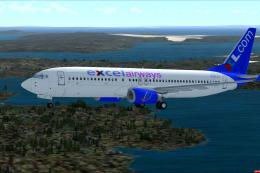







0 comments
Leave a Response