
FSX Icon A5
The Icon A5 amphibious light-sport aircraft brings water-to-runway freedom with a crisp external model and a clear virtual cockpit for relaxed VFR flying in FSX. Dan Cowan’s freeware release captures the A5’s sporty handling and seaplane versatility, making lake hops, beach landings, and short-field circuits feel natural.
- Type:Complete with Base Model
- File: a5.zip
- Size:9.53 MB
- Scan:
Clean (6d)
- Access:Freeware
- Content:Everyone
Icon A5. Amphibious Light Sport Aircraft (S-LSA). By Dan Cowan.
![]()
Icon A5 on water.
Icon A5 for FSX, Freeware, by Dan Cowan, July 14, 2009.
To install just unzip the A5.zip file into your FSX SimObjects/Airplanes folder. Then start FSX and go flying. That's all there is to it. I consider this version 1.0 and plan on updating it with various enhancements as time permits. Enjoy
The archive a5.zip has 71 files and directories contained within it.
File Contents
This list displays the first 500 files in the package. If the package has more, you will need to download it to view them.
| Filename/Directory | File Date | File Size |
|---|---|---|
| A5.air | 04.26.09 | 11.95 kB |
| aircraft.cfg | 07.14.09 | 13.10 kB |
| model | 07.14.09 | 0 B |
| A5.mdl | 07.05.09 | 881.28 kB |
| Model.cfg | 04.19.09 | 21 B |
| panel | 07.14.09 | 0 B |
| panel.bmp | 04.25.09 | 2.25 MB |
| panel.cfg | 05.25.09 | 4.52 kB |
| Thumbs.db | 05.02.09 | 8.50 kB |
| readme.txt | 07.14.09 | 1.48 kB |
| screenshot.jpg | 07.14.09 | 6.63 kB |
| sound | 07.14.09 | 0 B |
| 2000rpmGere.wav | 11.24.07 | 158.02 kB |
| a5geardn.wav | 05.12.06 | 79.25 kB |
| a5gearup.wav | 05.12.06 | 79.25 kB |
| CE1.WAV | 05.16.09 | 174.95 kB |
| CE2.WAV | 05.16.09 | 172.29 kB |
| CE3.WAV | 02.16.02 | 189.41 kB |
| CE4.WAV | 02.16.02 | 197.38 kB |
| CEIDLE.WAV | 02.16.02 | 257.38 kB |
| gerewind.wav | 11.24.07 | 157.43 kB |
| gere_prop.wav | 03.18.03 | 262.17 kB |
| gere_shutdown.wav | 05.13.03 | 314.04 kB |
| gere_starter.wav | 05.13.03 | 15.66 kB |
| lo-rpmGere.wav | 11.24.07 | 180.21 kB |
| Sound.cfg | 07.14.09 | 5.42 kB |
| startupGere.wav | 11.24.07 | 184.40 kB |
| XCE1.WAV | 02.16.02 | 182.20 kB |
| XCE2.WAV | 02.16.02 | 184.17 kB |
| XCE3.WAV | 02.16.02 | 146.17 kB |
| XCE4.WAV | 02.16.02 | 173.43 kB |
| XCEIDLE.WAV | 02.16.02 | 127.97 kB |
| texture | 07.14.09 | 0 B |
| buckprop.bmp | 11.25.02 | 341.40 kB |
| fish.bmp | 05.24.09 | 65.05 kB |
| MASTER.bmp | 07.14.09 | 1.00 MB |
| nacelleMaster.bmp | 05.15.09 | 768.05 kB |
| other.bmp | 05.03.09 | 1.00 MB |
| prop.bmp | 02.13.08 | 256.07 kB |
| rpedal.bmp | 05.11.09 | 65.05 kB |
| sidefusef.bmp | 05.17.09 | 1.00 MB |
| SIDETEMP.bmp | 05.15.09 | 341.43 kB |
| sidetexture.bmp | 05.12.09 | 256.07 kB |
| thumbnail.jpg | 07.14.09 | 6.63 kB |
| Thumbs.db | 04.21.09 | 4.50 kB |
| topfusef.bmp | 05.17.09 | 64.07 kB |
| WS_FTP.LOG | 05.01.09 | 125 B |
| wwing.bmp | 07.05.09 | 256.07 kB |
| flyawaysimulation.txt | 10.29.13 | 959 B |
| Go to Fly Away Simulation.url | 01.22.16 | 52 B |
| Screenshots | 07.04.19 | 0 B |
| screen-1.jpg | 07.03.19 | 305.39 kB |
| screen-10.jpg | 07.03.19 | 480.13 kB |
| screen-11.jpg | 07.03.19 | 310.77 kB |
| screen-12.jpg | 07.03.19 | 87.73 kB |
| screen-13.jpg | 07.03.19 | 384.42 kB |
| screen-14.jpg | 07.03.19 | 309.62 kB |
| screen-15.jpg | 07.03.19 | 97.79 kB |
| screen-16.jpg | 07.03.19 | 109.24 kB |
| screen-17.jpg | 07.03.19 | 111.02 kB |
| screen-18.jpg | 07.03.19 | 712.35 kB |
| screen-19.jpg | 07.03.19 | 810.91 kB |
| screen-2.jpg | 07.03.19 | 90.29 kB |
| screen-20.jpg | 07.03.19 | 219.21 kB |
| screen-3.jpg | 07.03.19 | 113.54 kB |
| screen-4.jpg | 07.03.19 | 387.58 kB |
| screen-5.jpg | 07.03.19 | 88.28 kB |
| screen-6.jpg | 07.03.19 | 63.55 kB |
| screen-7.jpg | 07.03.19 | 513.74 kB |
| screen-8.jpg | 07.03.19 | 319.21 kB |
| screen-9.jpg | 07.03.19 | 115.00 kB |
Installation Instructions
Most of the freeware add-on aircraft and scenery packages in our file library come with easy installation instructions which you can read above in the file description. For further installation help, please see our Flight School for our full range of tutorials or view the README file contained within the download. If in doubt, you may also ask a question or view existing answers in our dedicated Q&A forum.

































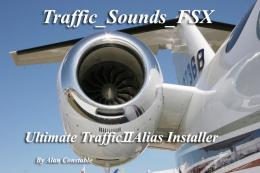
5 comments
Leave a ResponseThe content of the comments below are entirely the opinions of the individual posting the comment and do not always reflect the views of Fly Away Simulation. We moderate all comments manually before they are approved.
The aircraft installs fine. Once it's loaded, the aircraft is all white. No colors show outside or in. I'm sure this has something to do with the Preview DirectX 10. If I don't have the box selected, then I get a black screen when I hit fly. On my older PC, I had the box unselected and all was fine. Anyway, the aircraft did as expected. It was just void of textures.
Amazing piece of freeware. The best addon aircraft ever!
I encounter an error when trying to the A5 installer package. it is "The application could not be installed because the installer file is damaged. Try obtaining a new installer file from the application author." Do you have any clues as to the software required? I have downloaded Abobe AIr. Please Help!!!
I like the whole design , I like it small enough to store in the garage with the size of van , and looks like easy to fly too , even I don have flying skill ha .. I am going to fly it in my FSX , thanks for sharing the simulator .
I love this aircraft, it is an amazing combination of style and simplicity.