FSX SIAI Marchetti SM 1019
 SIAI Marchetti SM 1019 v1.0. The SIAI Marchetti SM1019 is a single-engine, high wing monoplane with tail-wheel type fixed landing gear. It was intended for battlefield surveillance and forward air control. It's based upon the Cessna O-1 Bird Dog but posseses an extensively modified airframe to me...
SIAI Marchetti SM 1019 v1.0. The SIAI Marchetti SM1019 is a single-engine, high wing monoplane with tail-wheel type fixed landing gear. It was intended for battlefield surveillance and forward air control. It's based upon the Cessna O-1 Bird Dog but posseses an extensively modified airframe to me...
- Type
- Complete with Base Model
- Download hits
- 1.5K
- Compatibility
- Flight Simulator XPrepar3D
- Filename
- sm1019fsx.zip
- File size
- 3.99 MB
- Virus Scan
- Scanned 18 days ago (clean)
- Access to file
- Free (Freeware)
- Content Rating
- Everyone
SIAI Marchetti SM 1019 v1.0. The SIAI Marchetti SM1019 is a single-engine, high wing monoplane with tail-wheel type fixed landing gear. It was intended for battlefield surveillance and forward air control. It's based upon the Cessna O-1 Bird Dog but posseses an extensively modified airframe to meet latest operational requirements, redesigned tail surfaces and a turboprop in place of the O-1's piston engine. STOL performance makes it easy to operate from any airfield. This FS aircraft model represents two different examples, the first one when in use with the Italian Army and the second when repainted by a civil user after the dismission from the Italian Army inventory. Full package includes aircraft, textures and panel by Massimo Taccoli. FD files by Dennis Seeley. Gauges by Dennis Seeley and Massimo Taccoli.

SIAI Marchetti SM 1019 in flight.
Visual Model V1.0 by Massimo Taccoli.
Textures By Massimo Taccoli.
Flight Dynamics by D.G. Seeley.
Gauges by Massimo Taccoli and D.G. Seeley.
The SIAI Marchetti SM 1019 is a single-engine, high wing monoplane with tail-wheel type fixed landing gear.It was intended for Battlefield surveillance and forward air control. It's based upon the Cessna O-1 Bird Dog but posseses and extensively modified airframe to meet latest operational requirements, redesigned tail surfaces and a turboprop in place of the O-1's piston engine. STOL performance makes it easy to operate from any airfield. This FS aircraft model represents two different examples, the first one when in use with the Italian Army and the second when repainted by a civil user after the dismission from the Italian Army inventory.
The model beside the usual 2d panel has a working 3d panel and can be driven also by the Virtual cockpit, see the pictures, contained in the folder documents\$ Read_me which shows the panel in its current configuration.The model has also a panel with a simpler layout and engine controls at the rear seat. To access the rear seat panel in FSx you can use the menu views/view mode/cockpit/rear seat.
The technical data and flight characteristics are derived from official data of the manufacturer.
Good flights!
***********************************************************************************
Installation
***********************************************************************************
To install this model into FSX follow this simple procedure:
1) extract the here provided sm1019fsx.zip file in a temporary folder. After extraction You'll find the Siai_SM1019 folder, with inside this text.
2) copy or move the Siai_SM1019 folder into your Microsoft Flight SimulatorX airplane folder.
3)Then launch FSX and you'll find two sm 1019 model variation listed in the Select aircraft window of the Free flight menu under SIAI Marchetti as aircraft manufacturer.
4) that's all and have a good time!
5) double check everything before e-mailing me! the most of problems I am asked to solve are due to not having read readme files!!
End of installation.
******************************************************************************************
Credits
******************************************************************************************
Thanks to Mr. Mario Noriega for having let me use some of his gauges, in particular the folowing:
MT_sm1019!COM1NAV1
MT_SM1019!COM2_Radio
MT_sm1019!ADF
******************************************************************************************
Versions History
******************************************************************************************
Versione 1.0 the present one - Dec. 2009
***********************************************************************************
M.Taccoli

SIAI Marchetti SM 1019 on runway.
The archive sm1019fsx.zip has 97 files and directories contained within it.
File Contents
This list displays the first 500 files in the package. If the package has more, you will need to download it to view them.
| Filename/Directory | File Date | File Size |
|---|---|---|
| Siai_SM1019 | 12.29.09 | 0 B |
| aircraft.cfg | 12.30.09 | 17.51 kB |
| File_id.diz | 12.28.09 | 984 B |
| Install_English.txt | 12.28.09 | 5.07 kB |
| Install_Italiano.txt | 12.28.09 | 4.90 kB |
| model | 12.15.09 | 0 B |
| Model.cfg | 10.22.09 | 25 B |
| sm1019.mdl | 12.30.09 | 2.30 MB |
| PANEL | 12.30.09 | 0 B |
| compass.bmp | 04.18.01 | 96.42 kB |
| ECU_sm1019.bmp | 09.04.09 | 237.07 kB |
| MT_SM1019.cab | 12.30.09 | 594.34 kB |
| panel.cfg | 12.30.09 | 6.04 kB |
| sm1019_panel.bmp | 10.18.09 | 2.25 MB |
| SM1019 Civ.jpg | 12.18.09 | 76.18 kB |
| SM1019 Mil.jpg | 12.18.09 | 64.18 kB |
| SM1019.air | 12.28.09 | 12.00 kB |
| sound | 12.18.09 | 0 B |
| Sound.cfg | 12.18.09 | 29 B |
| texture.1 | 12.17.09 | 0 B |
| $1019vc_L | 12.17.09 | 1.00 MB |
| 1019_b-tire.bmp | 12.09.09 | 64.07 kB |
| 1019_b-tire_L.bmp | 02.27.07 | 1.07 kB |
| 1019_disk.bmp | 12.09.09 | 16.07 kB |
| 1019_disk_L.bmp | 02.27.07 | 1.07 kB |
| 1019_fuse.bmp | 12.14.09 | 1.00 MB |
| 1019_fuse1.bmp | 12.14.09 | 512.07 kB |
| 1019_fuse1_L.bmp | 02.27.07 | 1.07 kB |
| 1019_fuse_L.bmp | 02.27.07 | 1.07 kB |
| 1019_int.bmp | 12.14.09 | 1.00 MB |
| 1019_int2.bmp | 12.12.09 | 256.07 kB |
| 1019_int2_L.bmp | 02.27.07 | 1.07 kB |
| 1019_int_L.bmp | 02.27.07 | 1.07 kB |
| 1019_parts.bmp | 12.15.09 | 128.07 kB |
| 1019_parts_L.bmp | 02.27.07 | 1.07 kB |
| 1019_pfast.bmp | 12.10.09 | 128.07 kB |
| 1019_propblade.bmp | 12.10.09 | 64.07 kB |
| 1019_propblade_L.bmp | 02.27.07 | 1.07 kB |
| 1019_pslow.bmp | 12.10.09 | 128.07 kB |
| 1019_spinner.bmp | 12.10.09 | 4.07 kB |
| 1019_spinner_L.bmp | 02.27.07 | 1.07 kB |
| 1019_tire.bmp | 12.10.09 | 64.07 kB |
| 1019_tire_L.bmp | 02.27.07 | 1.07 kB |
| 1019_tread.bmp | 12.10.09 | 4.07 kB |
| 1019_tread_L.bmp | 02.27.07 | 1.07 kB |
| 1019_vcpanel.bmp | 12.29.09 | 1.00 MB |
| 1019_vcpanel_L.bmp | 02.27.07 | 1.07 kB |
| 1019_winglx.bmp | 12.12.09 | 1.00 MB |
| 1019_winglx_L.bmp | 02.27.07 | 1.07 kB |
| 1019_wingrx.bmp | 12.12.09 | 1.00 MB |
| 1019_wingrx_L.bmp | 02.27.07 | 1.07 kB |
| glass.bmp | 12.09.09 | 64.07 kB |
| glass_L.bmp | 02.27.07 | 1.07 kB |
| pilota.bmp | 12.29.09 | 257.05 kB |
| pilota_L.bmp | 02.27.07 | 1.07 kB |
| thumbnail.jpg | 12.12.09 | 20.75 kB |
| texture.2 | 12.28.09 | 0 B |
| $1019vc_L | 12.17.09 | 1.00 MB |
| 1019_b-tire.bmp | 12.09.09 | 64.07 kB |
| 1019_b-tire_L.bmp | 02.27.07 | 1.07 kB |
| 1019_disk.bmp | 12.09.09 | 16.07 kB |
| 1019_disk_L.bmp | 02.27.07 | 1.07 kB |
| 1019_fuse.bmp | 12.18.09 | 1.00 MB |
| 1019_fuse1.bmp | 12.17.09 | 512.07 kB |
| 1019_fuse1_L.bmp | 02.27.07 | 1.07 kB |
| 1019_fuse_L.bmp | 02.27.07 | 1.07 kB |
| 1019_int.bmp | 12.17.09 | 1.00 MB |
| 1019_int2.bmp | 12.17.09 | 256.07 kB |
| 1019_int2_L.bmp | 02.27.07 | 1.07 kB |
| 1019_int_L.bmp | 02.27.07 | 1.07 kB |
| 1019_parts.bmp | 12.17.09 | 128.07 kB |
| 1019_parts_L.bmp | 02.27.07 | 1.07 kB |
| 1019_pfast.bmp | 12.17.09 | 128.07 kB |
| 1019_propblade.bmp | 12.17.09 | 64.07 kB |
| 1019_propblade_L.bmp | 02.27.07 | 1.07 kB |
| 1019_pslow.bmp | 12.17.09 | 128.07 kB |
| 1019_spinner.bmp | 12.17.09 | 4.07 kB |
| 1019_spinner_L.bmp | 02.27.07 | 1.07 kB |
| 1019_tire.bmp | 12.10.09 | 64.07 kB |
| 1019_tire_L.bmp | 02.27.07 | 1.07 kB |
| 1019_tread.bmp | 12.10.09 | 4.07 kB |
| 1019_tread_L.bmp | 02.27.07 | 1.07 kB |
| 1019_vcpanel.bmp | 12.29.09 | 1.00 MB |
| 1019_vcpanel_L.bmp | 02.27.07 | 1.07 kB |
| 1019_winglx.bmp | 12.17.09 | 1.00 MB |
| 1019_winglx_L.bmp | 02.27.07 | 1.07 kB |
| 1019_wingrx.bmp | 12.17.09 | 1.00 MB |
| 1019_wingrx_L.bmp | 02.27.07 | 1.07 kB |
| glass.bmp | 12.09.09 | 64.07 kB |
| glass_L.bmp | 02.27.07 | 1.07 kB |
| pilota.bmp | 12.29.09 | 257.05 kB |
| pilota_L.bmp | 02.27.07 | 1.07 kB |
| thumbnail.jpg | 12.17.09 | 15.01 kB |
| VC_rear_seat.jpg | 12.18.09 | 101.00 kB |
| Virtual cockpit.jpg | 12.18.09 | 111.85 kB |
| flyawaysimulation.txt | 10.29.13 | 959 B |
| Go to Fly Away Simulation.url | 01.22.16 | 52 B |
Installation Instructions
Most of the freeware add-on aircraft and scenery packages in our file library come with easy installation instructions which you can read above in the file description. For further installation help, please see our Flight School for our full range of tutorials or view the README file contained within the download. If in doubt, you may also ask a question or view existing answers in our dedicated Q&A forum.

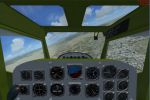













0 comments
Leave a Response