
FSX Black With Orange Flames Cessna 172
Cessna 172 hotrod-style livery brings a deep black finish and vivid orange flame graphics to the default Skyhawk, creating a ramp presence that stands out while keeping the familiar virtual cockpit and handling intact in Microsoft Flight Simulator X. Requires the stock FSX C172 files and installs as a dedicated texture set.
- Type:Repaint
- File: c172hotrodblack.zip
- Size:5.38 MB
- Scan:
Clean (14d)
- Access:Freeware
- Content:Everyone
This unique repaint for the Cessna 172 offers an aggressive black finish paired with striking orange flame details, making it a head-turning addition to Microsoft Flight Simulator X. It builds upon the widely recognized default C172 airframe, yet adds a distinct hotrod-style visual character. The original design was created by Cronan Doyle, 2011.
Bold Aesthetic and Aircraft Background
The Cessna 172 is a popular single-engine, high-wing aircraft that serves as the training backbone for numerous flight schools worldwide. Its dependable handling and versatile performance make it a favorite among general aviation enthusiasts. With this custom paint job, you can refresh your in-sim flying and enjoy a dramatic exterior reminiscent of classic flame-patterned hotrods. The carefully layered orange flame accents on the fuselage and cowling stand out sharply against the deep black base, offering a visually distinctive presence on any ramp or runway.
Livery Composition and Compatibility
This repaint applies only to the default Cessna 172 included in Microsoft Flight Simulator X. The Texture.Hotrod Black folder introduces a distinctive color scheme without modifying the aircraft’s fundamental flight dynamics or cockpit layout. To properly use this add-on, ensure that you have access to the base airplane files, which remain part of the default installation. This mod is freeware and requires you to have the standard FSX C172 installed (available through the Fly Away Simulation mod library if needed).
Texture Folder Details
The Texture.Hotrod Black directory includes all relevant image files that define the exterior paint. These specialized textures have been carefully calibrated to avoid any impact on the interior or instrument panel, so your cockpit layout remains unchanged. The vivid orange flames use a layered technique to produce a realistic gradient effect along the front and sides of the aircraft’s fuselage.
Installation Procedure
- Locate the SimObjects folder: Place the provided Texture.Hotrod Black folder inside your
Flight Simulator X/SimObjects/Airplanes/C172directory. - Edit the aircraft.cfg file: Open the
aircraft.cfgfile in a text editor of your choice and append the following code block. Be sure to update[fltsim.XX]by substituting “XX” with the next sequential number for your paints.
[fltsim.xx]
title=Cessna Skyhawk 172SP Hotrod Black
sim=Cessna172SP
model=
panel=
sound=
texture=Hotrod Black
kb_checklists=Cessna172SP_check
kb_reference=Cessna172SP_ref
atc_id=CD-HOT
ui_manufacturer="Cessna"
ui_type="C172SP Skyhawk"
ui_variation="Hotrod Black"
ui_typerole="Single Engine Prop"
ui_createdby="Microsoft Corporation"
description="Hotrod Black. These textures apply to the default Cessna 172SP Skyhawk in FSX."
Developer Acknowledgments
This repaint is credited to Cronan Doyle. The core Cessna 172 model and flight characteristics remain the property of Microsoft Corporation, originally featured in Microsoft Flight Simulator X. The mod is provided at no cost, enhancing the aesthetic tone of your general aviation fleet without compromising performance or realism.
The archive c172hotrodblack.zip has 26 files and directories contained within it.
File Contents
This list displays the first 500 files in the package. If the package has more, you will need to download it to view them.
| Filename/Directory | File Date | File Size |
|---|---|---|
| Alpha.jpg | 04.23.11 | 152.56 kB |
| C172_1_C.dds | 09.04.06 | 682.79 kB |
| C172_1_night_C.dds | 09.04.06 | 682.79 kB |
| C172_2_C.dds | 09.04.06 | 682.79 kB |
| C172_2_night_C.dds | 09.04.06 | 682.79 kB |
| C172_3_C.dds | 09.04.06 | 682.79 kB |
| C172_3_night_C.dds | 09.04.06 | 682.79 kB |
| C172_4_C.dds | 09.04.06 | 170.79 kB |
| C172_4_night_C.dds | 09.04.06 | 170.79 kB |
| c172_c.bmp | 05.12.06 | 170.74 kB |
| C172_Interior_T.dds | 09.04.06 | 341.45 kB |
| c172_interior_t_night.dds | 09.04.06 | 42.79 kB |
| C172_Pilot.dds | 09.04.06 | 682.79 kB |
| C172_reflection.dds | 09.04.06 | 170.79 kB |
| C172_T.dds | 04.23.11 | 1.33 MB |
| c172_t_bump.dds | 09.04.06 | 1.00 MB |
| c172_t_spec.dds | 09.04.06 | 1.33 MB |
| fresnel_ramp.dds | 09.04.06 | 640 B |
| Prop_C172.dds | 09.04.06 | 85.46 kB |
| texture.cfg | 08.14.06 | 137 B |
| thumbnail.jpg | 04.23.11 | 70.18 kB |
| thumbnail.jpg | 04.23.11 | 70.18 kB |
| Readme.txt | 04.23.11 | 1.67 kB |
| FILE_ID.DIZ | 04.23.11 | 95 B |
| flyawaysimulation.txt | 10.29.13 | 959 B |
| Go to Fly Away Simulation.url | 01.22.16 | 52 B |
Installation Instructions
Most of the freeware add-on aircraft and scenery packages in our file library come with easy installation instructions which you can read above in the file description. For further installation help, please see our Flight School for our full range of tutorials or view the README file contained within the download. If in doubt, you may also ask a question or view existing answers in our dedicated Q&A forum.





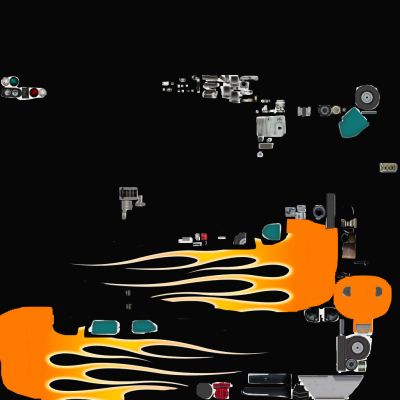
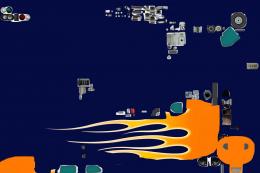











0 comments
Leave a Response