
FSX Blue With Orange Flames Cessna 172
Blue With Orange Flames livery gives the default Cessna 172SP a vivid hot-rod look, pairing a deep blue fuselage with bold orange flame graphics and crisp texture work for standout ramp and in-flight screenshots. Designed for Microsoft Flight Simulator X, it requires the stock C172 model while keeping the familiar virtual cockpit and handling intact.
- Type:Repaint
- File: c172hotrod.zip
- Size:5.4 MB
- Scan:
Clean (20d)
- Access:Freeware
- Content:Everyone
This vibrant repaint applies a distinctive blue fuselage adorned with eye-catching orange flames, transforming the default Cessna 172SP in Microsoft Flight Simulator X into a striking “hotrod”-inspired aircraft. Created by Cronan Doyle, this freeware add-on delivers a fresh livery for those seeking a unique visual experience in their virtual skies.
Livery Characteristics and Aesthetic Details
Featuring a sleek primary blue that extends across the exterior surfaces, the fuselage design integrates vivid orange accents resembling classic hot-rod flame graphics. This style offers a dramatic contrast against the aircraft’s usual appearance. Enthusiasts will appreciate how the high-wing layout of the iconic Cessna 172 provides a broad canvas for this distinctive artwork, while the detailed texturing adds realism to every surface transition.
Performance and Simulator Integration
This repaint harnesses the classic performance traits of the default Skyhawk model. At its core, the Cessna 172 is renowned for its simplicity, balanced controls, and wide adoption in real-world flight training. Its dependable single-engine platform translates seamlessly into Microsoft Flight Simulator X, ensuring that users can enjoy both standard flight realism and stand-out visuals provided by this hotrod-themed scheme. Since it relies on the default aircraft’s core performance configuration, there is no significant impact on flight dynamics or cockpit functionality, allowing for uninterrupted practice or recreation.
How to Incorporate the Textures
To begin, make sure you have the base C172 model available in your simulator. It can be found in the Fly Away Simulation library as freeware. Install that model if you have not already done so, then proceed with the following steps:
- Locate your simulator’s main directory, then open the “SimObjects/Airplanes/C172” folder.
- Move the provided folder named
Texture.Hotrodinto this “C172” folder. - Open the
aircraft.cfgfile in a text editor and add the text below, ensuring you use the next sequential number for[fltsim.XX]:
[fltsim.xx]
title=Cessna Skyhawk 172SP Hotrod
sim=Cessna172SP
model=
panel=
sound=
texture=Hotrod
kb_checklists=Cessna172SP_check
kb_reference=Cessna172SP_ref
atc_id=CD-HOT
ui_manufacturer="Cessna"
ui_type="C172SP Skyhawk"
ui_variation="Hotrod"
ui_typerole="Single Engine Prop"
ui_createdby="Microsoft Corporation"
description="Hotrod". These textures are for the default Cessna C172SP Skyhawk in fsx.
Once these changes are committed, save the file and load your simulator. You can then select the “Hotrod” variation of the C172SP Skyhawk from within your aircraft menu.
Acknowledgments
This repaint is credited to Cronan Doyle (2011) for the creative and distinctive livery design. As with all repaint packages, it requires the original freeware aircraft model, conveniently accessible from the Fly Away Simulation files. Feel free to explore every nuance of this flame-inspired exterior and elevate your virtual flights with a sporty flair.
The archive c172hotrod.zip has 26 files and directories contained within it.
File Contents
This list displays the first 500 files in the package. If the package has more, you will need to download it to view them.
| Filename/Directory | File Date | File Size |
|---|---|---|
| Alpha.jpg | 04.23.11 | 162.03 kB |
| C172_1_C.dds | 09.04.06 | 682.79 kB |
| C172_1_night_C.dds | 09.04.06 | 682.79 kB |
| C172_2_C.dds | 09.04.06 | 682.79 kB |
| C172_2_night_C.dds | 09.04.06 | 682.79 kB |
| C172_3_C.dds | 09.04.06 | 682.79 kB |
| C172_3_night_C.dds | 09.04.06 | 682.79 kB |
| C172_4_C.dds | 09.04.06 | 170.79 kB |
| C172_4_night_C.dds | 09.04.06 | 170.79 kB |
| c172_c.bmp | 05.12.06 | 170.74 kB |
| C172_Interior_T.dds | 09.04.06 | 341.45 kB |
| c172_interior_t_night.dds | 09.04.06 | 42.79 kB |
| C172_Pilot.dds | 09.04.06 | 682.79 kB |
| C172_reflection.dds | 09.04.06 | 170.79 kB |
| C172_T.dds | 04.23.11 | 1.33 MB |
| c172_t_bump.dds | 09.04.06 | 1.00 MB |
| c172_t_spec.dds | 09.04.06 | 1.33 MB |
| fresnel_ramp.dds | 09.04.06 | 640 B |
| Prop_C172.dds | 09.04.06 | 85.46 kB |
| texture.cfg | 08.14.06 | 137 B |
| thumbnail.jpg | 04.23.11 | 72.42 kB |
| Readme.txt | 04.23.11 | 1.64 kB |
| thumbnail.jpg | 04.23.11 | 72.42 kB |
| FILE_ID.DIZ | 04.23.11 | 89 B |
| flyawaysimulation.txt | 10.29.13 | 959 B |
| Go to Fly Away Simulation.url | 01.22.16 | 52 B |
Installation Instructions
Most of the freeware add-on aircraft and scenery packages in our file library come with easy installation instructions which you can read above in the file description. For further installation help, please see our Flight School for our full range of tutorials or view the README file contained within the download. If in doubt, you may also ask a question or view existing answers in our dedicated Q&A forum.
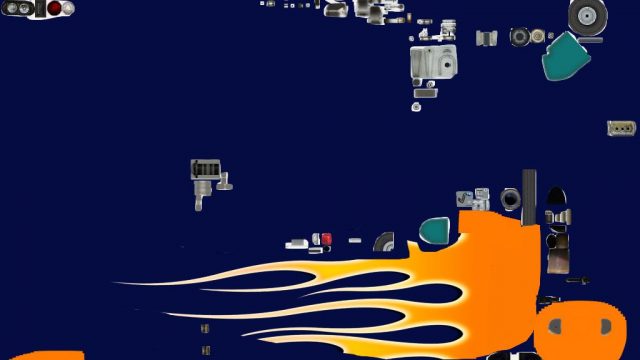




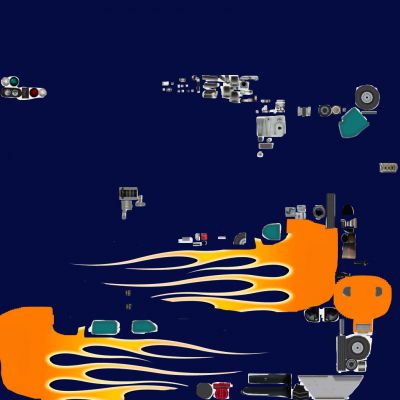












1 comments
Leave a ResponseThe content of the comments below are entirely the opinions of the individual posting the comment and do not always reflect the views of Fly Away Simulation. We moderate all comments manually before they are approved.
This didn't work. I followed the usual procedure however it simply did not show up in FSX.