
FSX CAF F/A-18C
Canadian Forces CF-18 “Century Hornet” repaint brings airshow-inspired markings and crisp operational detail to the F/A-18C, with accurate national insignia, panel lines, and symbols for a convincing ramp or display look in Microsoft Flight Simulator X. Requires the default Acceleration F/A-18 model and includes textures only.
- Type:Repaint
- File: cf-18centuryhornet.zip
- Size:5.71 MB
- Scan:
Clean (17d)
- Access:Freeware
- Content:Everyone
This enhanced repaint package delivers a Canadian Forces CF-18 adaptation for Microsoft Flight Simulator X. Designed by Ray Gagnon, it depicts a “Century Hornet” scheme that highlights the agility and striking power of the Hornet airframe. These textures are freeware and require the default Acceleration F/A-18 model (available within Microsoft Flight Simulator X).
Distinctive Features of the Century Hornet Scheme
The Century Hornet livery adds specially designed markings to the F/A-18C airframe, emphasizing the airshow-inspired paintwork that honors the Royal Canadian Air Force’s legacy. The real-world CF-18 (sometimes designated as CF-188 in Canadian service) is a single-seat, supersonic, multi-role fighter known for its robust carrier-based design, all-weather capability, and advanced avionics. This repaint aims to reflect those characteristics by blending striking artwork with the aircraft’s operational look.
Accurate Recreation and Technical Notes
This updated paint scheme is optimized for the default Boeing F/A-18 included with the Acceleration expansion pack in FSX. It maintains the correct alignment of squadron insignias and national markings, ensuring that performance and flight modeling from the core simulator remain unchanged. Enthusiasts who appreciate the Canadian Forces variant of the Hornet will find this repaint a detailed homage to the high-angle-of-attack prowess and robust airframe design that made the CF-18 a mainstay in the RCAF.
Key Aspects
- Intricate Details: Emphasizes the dual role of intercept and ground attack.
- High-Fidelity Textures: Each rivet, panel line, and unique symbol is reproduced for visual realism.
- Developer Acknowledgment: Repaint by Ray Gagnon, who meticulously captured the essence of the “Century Hornet.”
Installation Steps
- Copy the texture folder labeled century into the main directory of the default Acceleration F/A-18 in Microsoft Flight Simulator X.
- Locate and open your aircraft.cfg file inside the same folder.
- Insert the following code snippet, ensuring you replace XX with the next available number in your
[fltsim]sequence.
[fltsim.XX]
title=FA-18 CAF Century Hornet
sim=FA-18
model=
panel=
sound=
texture=century
kb_checklists=boeing_FA18_check
kb_reference=boeing_FA18_ref
atc_id=719
atc_airline=Air Force
atc_flight_number=719
ui_manufacturer="Boeing"
ui_type="CF-18"
ui_variation="Century Hornet"
ui_typerole="Airshow Special"
ui_createdby=repaint by Ray Gagnon
description="The Hornet combines the ruggedness required of carrier-borne aircraft with speed and superior agility, especially at high angles of attack. Its powerful engines, canted vertical stabilizers, horizontal stabilators, large leading- and trailing-edge flaps, and sophisticated flight control system all contribute to a level of performance that makes the Hornet a versatile front-line fighter in several air forces around the world."
Essential Base Model Requirement
This package contains textures only. The default Boeing F/A-18 included in the FSX Acceleration add-on is required for full functionality. If you need the freeware base model, you can find it in the Fly Away Simulation library. After installation, the aircraft selection menu in Microsoft Flight Simulator X should display a CF-18 labeled as “Century Hornet,” fully ready for virtual deployment.
The archive cf-18centuryhornet.zip has 29 files and directories contained within it.
File Contents
This list displays the first 500 files in the package. If the package has more, you will need to download it to view them.
| Filename/Directory | File Date | File Size |
|---|---|---|
| Century 1.bmp | 01.14.10 | 1.14 MB |
| Century 2.bmp | 01.14.10 | 1.14 MB |
| Century 3.bmp | 01.14.10 | 1.14 MB |
| FILE_ID.DIZ | 01.12.10 | 151 B |
| readme!.txt | 01.11.10 | 2.77 kB |
| Texture.century | 01.11.10 | 0 B |
| F-18_Main01_T.dds | 01.13.10 | 1.33 MB |
| F-18_Main01_T_Bump.dds | 09.05.09 | 1.33 MB |
| F-18_Main01_T_Specular.dds | 08.22.07 | 1.33 MB |
| F-18_Main02_T.dds | 01.07.10 | 1.33 MB |
| F-18_Main02_T_Bump.dds | 08.22.07 | 1.00 MB |
| F-18_Main02_T_Specular.dds | 08.22.07 | 1.33 MB |
| F-18_Main03_T.dds | 01.08.10 | 1.33 MB |
| F-18_Main03_T_Bump.dds | 08.22.07 | 1.00 MB |
| F-18_Main03_T_Specular.dds | 08.22.07 | 1.33 MB |
| F-18_Main04_T.dds | 01.07.10 | 1.33 MB |
| F-18_Main04_T_Bump.dds | 08.22.07 | 1.00 MB |
| F-18_Main04_T_Specular.dds | 08.22.07 | 1.33 MB |
| F-18_Main05_T.dds | 09.07.09 | 1.33 MB |
| F-18_Wingl_T.dds | 01.08.10 | 1.33 MB |
| F-18_Wingl_T_Bump.dds | 08.22.07 | 1.00 MB |
| F-18_Wingl_T_Specular.dds | 08.22.07 | 1.33 MB |
| F-18_WingR_T.dds | 01.02.10 | 1.33 MB |
| F-18_WingR_T_Bump.dds | 08.22.07 | 1.00 MB |
| F-18_WingR_T_Specular.dds | 08.22.07 | 1.33 MB |
| texture.cfg | 08.22.07 | 162 B |
| thumbnail.jpg | 01.08.10 | 4.18 kB |
| flyawaysimulation.txt | 10.29.13 | 959 B |
| Go to Fly Away Simulation.url | 01.22.16 | 52 B |
Installation Instructions
Most of the freeware add-on aircraft and scenery packages in our file library come with easy installation instructions which you can read above in the file description. For further installation help, please see our Flight School for our full range of tutorials or view the README file contained within the download. If in doubt, you may also ask a question or view existing answers in our dedicated Q&A forum.











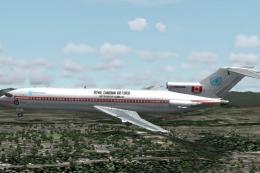




0 comments
Leave a Response