
FSX USAF F-100 Super Sabre 474 TFW
USAF F-100F Super Sabre in 474th Tactical Fighter Wing markings brings classic Century Series jet performance to Microsoft Flight Simulator X, based on Kazunori Ito’s model with updated textures and an included custom panel. Supersonic-capable handling, authentic details, and bundled history and photos complete the package for immersive Cold War sorties.
- File: f-100ss474tfw.zip
- Size:11.34 MB
- Scan:
Clean (18d)
- Access:Freeware
- Content:Everyone
USAF F-100 Super Sabre 474 TFW. This is Kazunori Ito's North American Aviation F-100F Super Sabre modified for Microsoft Flight Simulator X. The F100 was developed as a follow-on to the F-86 Sabre used in the Korean Conflict. The F-100 was the world's first production airplane capable of flying faster than the speed of sound in level flight (760 mph). The later models of the F-100 had a speed in excess of 1000 mph. This aircraft is a 474 TFW Fighter. Bob Chicilo's panel is included, also history and pictures of the actual aircraft are included. Textures by Mark" Rooks of RDG Aircraft.

USAF F-100 Super Sabre 474 TFW in flight.
F-100 Super Sabre..... Support a Mercy Flight near you.
To install this aircraft:
As always back up any original files.
1.Unzip downloaded folders to your desktop or temporary directory of your choice.
2.Copy the " F-100 Super Sabre 474 TFW " and paste it in the main aircraft folder.
By default the main aircraft folder is located at:
"C:\Program Files\Microsoft Games\FSX\SIM Objects /Aircraft .
3. Be sure to completely unzip all files the aircraft file when complete will Cotain 6 files the Following 6 files goes in the aircraft folder CFG Airfile Model Sound Panel Textures
4. Unzip the gauges folder and put the gauges in the FSX gauges folder located at "C:\Program Files\Microsoft Games\FSX\Gauges "
Made Simpler
Make sure all files are unzipped the New Plane folder should contain 6 files unzipped they are CFG Airfile Sound Model Texture Panel the New Plane folder with the 6 files goes in the game aircraft folder found at C:\Program Files\Microsoft Games\Microsoft Flight Simulator X\SimObjects\Airplanes follow the path ie open the c drive then open program files then open Microsoft Games then open Microsoft Flight Simulator X then open SimObjects then open Airplanes folder the New Plane goes in that folder.
Mark Rooks
Textures and FSX updates created by Mark "Fire Ball" Rooks.
DISCLAIMER:
WE CONNOT BE CHARGED FOR ANY DAMAGES/PROBLEMS/ERRORS CAUSED TO YOUR EQUIPMENT THROUGH USE OF RDG FILES!
USE ALL FILES AT YOUR OWN RISK!
BY INSTALLING OUR FILES ON YOUR EQUIPMENT YOU ARE AGREEING TO THIS DISCLAIMER.
ALL FILES VIRUS FREE AT TIME OF UPLOAD.
Enjoy your new repaint
Thanks for downloading,
"Fire Ball"
The archive f-100ss474tfw.zip has 11 files and directories contained within it.
File Contents
This list displays the first 500 files in the package. If the package has more, you will need to download it to view them.
| Filename/Directory | File Date | File Size |
|---|---|---|
| Bob Chicilo 's panel.zip | 01.04.10 | 1.73 MB |
| Effects.zip | 03.17.10 | 10.77 kB |
| F-100 - Super Sabre 474 TFW.zip | 03.21.10 | 8.12 MB |
| F100 Super Sabre History and Pictures.zip | 03.21.10 | 873.42 kB |
| Gauges.zip | 03.21.10 | 561.83 kB |
| Read Me First.txt | 03.21.10 | 2.87 kB |
| Screen F100 .jpg | 03.21.10 | 87.19 kB |
| Text.txt | 03.21.10 | 569 B |
| Thumbs.db | 03.21.10 | 4.50 kB |
| flyawaysimulation.txt | 10.29.13 | 959 B |
| Go to Fly Away Simulation.url | 01.22.16 | 52 B |
Installation Instructions
Most of the freeware add-on aircraft and scenery packages in our file library come with easy installation instructions which you can read above in the file description. For further installation help, please see our Flight School for our full range of tutorials or view the README file contained within the download. If in doubt, you may also ask a question or view existing answers in our dedicated Q&A forum.






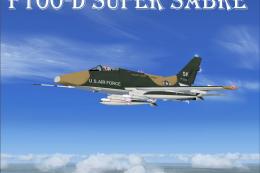








0 comments
Leave a Response