
FSX USMC Beechcraft T-34B Quantico
USMC Beechcraft T-34B Mentor “Quantico” brings the MCAS Miramar museum aircraft to life in FSX with an accurate repaint and a revised B-model panel based on NATOPS gauge layout for more authentic training-era flying. Requires Carenado’s T-34B package and includes matching textures plus updated cockpit instrumentation.
- File: t34busmcquantico.zip
- Size:6.55 MB
- Scan:
Clean (26d)
- Access:Freeware
- Content:Everyone
USMC Beechcraft T-34B Quantico. This is a repaint of Carendo's T-34B as the aircraft sitting at the USMC Aviation Museum at MCAS Miramar. Includes new panel. Repaint by John Detrick.

USMC Beechcraft T-34B Quantico in flight.
Textures for the Carenedo T-34B for fsx. This is the T-34B sitting at the USMC Aiation Museum located at MCAS Miramar, Ca. This includes a new panel that better reflects a B model panel. I used a PDF of the T-34B Natops manual to obtain the correct gauge placement and type.
Installation:
Place the gauges located in the gauges folder in your FSX gauges folder.
Place the panel.usn and texture.quantico files in your MentorNavy folder
From your panel folder located in the Mentor Navy folder, copy and paste everything except the cfg file into your panel.usn folder.
Copy and paste the following into your aircraft cfg:
[fltsim.x]
title=T-34B Mentor USMC Quantico
sim=mentor
model=
panel=usn
sound=
texture=quantico
kb_checklists=mentorcheck
kb_reference=mentor_ref
ui_manufacturer=Beechcraft
ui_type=Mentor T-34
ui_typerole="Single Engine Prop trainer"
ui_createdby="Carenado"
ui_variation=USMC Quantico
description=...If you forgot ADF navigation it's a good time for you, to refresh your memory...If you don't know how to fly with ADF, it is time for you to learn how to.....Set realism to full and enjoy this bird!!!/ Wing Span 32.8 feet Length 25. 9 feet Height( at rest) / 9. 6 feetTread 9. 6 feet / GROSS WEIGHT: 2950 pounds. / © Carenado\www.carenado.com Repaint by John Detrick
atc_heavy=0
atc_id=140688
atc_airline=
atc_flight_number=
atc_id_color=0000000000
visual_damage=1
ui_thumbnailfile=quantico.jpg
Place the quantico jpg into the MentorNavy folder
Bendix Directional Gyro courtesy of Dai Griffith, Dragon Flight Design
John Detrick
Semper Fi !

Virtual cockpit of USMC Beechcraft T-34B Quantico.
The archive t34busmcquantico.zip has 34 files and directories contained within it.
File Contents
This list displays the first 500 files in the package. If the package has more, you will need to download it to view them.
| Filename/Directory | File Date | File Size |
|---|---|---|
| AT653.jpg | 03.22.10 | 332.65 kB |
| AT654.jpg | 03.22.10 | 345.58 kB |
| AT655.jpg | 03.22.10 | 330.33 kB |
| AT659.jpg | 03.22.10 | 273.88 kB |
| File_id_.diz.txt | 03.22.10 | 218 B |
| gauges | 03.22.10 | 0 B |
| Cessna.gau | 06.13.03 | 1.47 MB |
| dfd_bendixdg.gau | 05.15.01 | 2.03 MB |
| Kingair_Radio.gau | 12.22.03 | 456.00 kB |
| panel.usn | 03.22.10 | 0 B |
| panel.cfg | 03.22.10 | 7.30 kB |
| READ ME.txt | 03.22.10 | 1.61 kB |
| T34Bquantico.gif | 03.22.10 | 11.31 kB |
| texture.quantico | 03.22.10 | 0 B |
| Carenado prop.bmp | 11.26.08 | 1.33 MB |
| Carenado_mentor_fuse_T.bmp | 03.22.10 | 1.33 MB |
| Carenado_mentor_fuse_T_bump.bmp | 11.22.08 | 1.00 MB |
| Carenado_mentor_fuse_T_spec.bmp | 11.22.08 | 256.07 kB |
| Carenado_mentor_fuse2_T.bmp | 03.22.10 | 1.33 MB |
| Carenado_mentor_fuse2_T_bump.bmp | 11.22.08 | 1.00 MB |
| Carenado_mentor_fuse2_T_spec.bmp | 11.22.08 | 256.07 kB |
| Carenado_mentor_interior.bmp | 03.22.10 | 682.75 kB |
| Carenado_mentor_interior1_T.bmp | 03.20.10 | 1.33 MB |
| Carenado_mentor_interior1_T_bump.bmp | 11.22.08 | 1.00 MB |
| Carenado_mentor_interior1_T_spec.bmp | 11.22.08 | 256.07 kB |
| Carenado_mentor_interior2.bmp | 05.26.04 | 512.07 kB |
| Carenado_mentor_interior3_T.bmp | 03.21.10 | 1.33 MB |
| Carenado_mentor_interior4.bmp | 05.24.04 | 512.07 kB |
| Carenado_mentor_PilotoDos.bmp | 05.24.04 | 128.07 kB |
| Carenado_mentor_PilotoUno.bmp | 05.24.04 | 128.07 kB |
| Carenado_mentor_plexi_T.bmp | 11.22.08 | 21.43 kB |
| Carenado_mentor_plexi-vc.bmp | 05.24.04 | 256.07 kB |
| flyawaysimulation.txt | 10.29.13 | 959 B |
| Go to Fly Away Simulation.url | 01.22.16 | 52 B |
Installation Instructions
Most of the freeware add-on aircraft and scenery packages in our file library come with easy installation instructions which you can read above in the file description. For further installation help, please see our Flight School for our full range of tutorials or view the README file contained within the download. If in doubt, you may also ask a question or view existing answers in our dedicated Q&A forum.













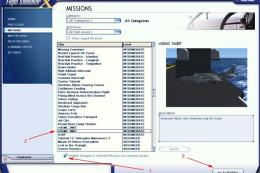




0 comments
Leave a Response