
FSX Swiss Air Force Pilatus PC-7
Swiss Air Force Pilatus PC-7 textures bring a modern military trainer look to the PC-7 V.20, matching real-world markings for convincing ramp presence and in-flight screenshots in Microsoft Flight Simulator X. The repaint targets the two-seat turboprop trainer and requires the freeware PC-7 V.20 base package for full aircraft, virtual cockpit, and flight dynamics.
- Type:Repaint⇲ Download Base Model
- File: pc-7_texture_swiss.zip
- Size:806.88 KB
- Scan:
Clean (19d)
- Access:Freeware
- Content:Everyone
Experience a refreshed level of Swiss-themed turboprop training in Microsoft Flight Simulator X with this Swiss Air Force Pilatus PC-7 repaint package. This freeware retexturing, crafted by Vincent van Yperen, showcases a modern Swiss Air Force scheme applied to the PC-7 V.20 by Tim “Piglet” Conrad. The PC-7 airframe, originating from the renowned Swiss aircraft manufacturer Pilatus, is a popular two-seat trainer recognized for its agile performance and widely used in basic to advanced flight instruction.
Visual Overview and Features
- Authentic Livery Detailing: Each marking is reproduced to mimic the genuine Swiss Air Force scheme.
- Freeware Repaint: Textures only; requires the separately published PC-7 V.20 base package.
- Developer Credits: Model by Tim Conrad, repaint by Vincent van Yperen.
Required Base Model
The PC-7_V20.ZIP must be obtained in order to use this repaint. It is a freeware model by Tim Conrad featuring realistic cockpit elements, reliable flight dynamics, and an adaptable paintkit. Find it in the Fly Away Simulation library.
Installation Steps
- Go to the “PC-7” aircraft folder within your FSX directory.
- Extract or copy the texture.swiss folder into that PC-7 folder.
- Edit your aircraft.cfg file and include the following block, ensuring you replace fltsim.x with the next consecutive number:
[fltsim.x]
title=PC-7 Swiss Air Force
sim=PC-7
model=
panel=
sound=
texture=swiss
kb_checklists=
kb_reference=
atc_id_color=0x00ff0000
atc_id=A-940
ui_manufacturer=Pilatus
ui_type="PC-7"
ui_variation="Swiss Air Force, A-940, new c/s"
description="Swiss turboprop basic and advanced training aircraft. In service throughout the world my many air forces. Several can found on the civil registries of several countries"
atc_heavy=0
atc_id_font=Verdana,-11,1,600,0
ui_createdby="Piglet's Peculiar Planes"
visual_damage=1
Developer/Creator Recognition
Tim “Piglet” Conrad delivered the original PC-7 model, renowned for its detailed exterior design and authentic cockpit instrumentation. This repaint, meticulously completed by Vincent van Yperen, applies the colors and markings found on Swiss Air Force trainers and integrates seamlessly into the robust PC-7 platform.
With the PC-7 serving as one of the Swiss Air Force’s principal turboprop trainers, this repaint offers a realistic Swiss military touch to your flight simulation operations. Enjoy the increased immersion and enhanced visual fidelity during your virtual training flights.
The archive pc-7_texture_swiss.zip has 9 files and directories contained within it.
File Contents
This list displays the first 500 files in the package. If the package has more, you will need to download it to view them.
| Filename/Directory | File Date | File Size |
|---|---|---|
| pc7_01.dds | 07.29.10 | 4.00 MB |
| pc7_01_spec.dds | 07.26.10 | 4.00 MB |
| pc7_aircrew.dds | 07.26.10 | 256.12 kB |
| texture.cfg | 08.14.06 | 137 B |
| thumbnail.jpg | 07.26.10 | 101.68 kB |
| texture.swiss | 07.29.10 | 0 B |
| readme_texture.swiss.txt | 07.29.10 | 1.16 kB |
| flyawaysimulation.txt | 10.29.13 | 959 B |
| Go to Fly Away Simulation.url | 01.22.16 | 52 B |
Complementing Files & Dependencies
This add-on mentions the following files below in its description. It may be dependent on these files in order to function properly. It's possible that this is a repaint and the dependency below is the base package.
You may also need to download the following files:
Installation Instructions
Most of the freeware add-on aircraft and scenery packages in our file library come with easy installation instructions which you can read above in the file description. For further installation help, please see our Flight School for our full range of tutorials or view the README file contained within the download. If in doubt, you may also ask a question or view existing answers in our dedicated Q&A forum.











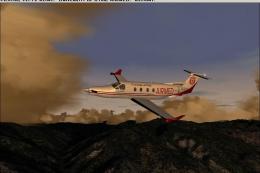




0 comments
Leave a Response