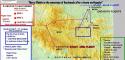
FSX When The Land Trembles Mission
When the Land Trembles delivers a tense Guatemala earthquake SAR scenario for FSX, with two optional routes: a Red evacuation flight to extract wounded miners from a damaged western mine, or a Blue reconnaissance run to assess lake-area impacts and deliver radio gear. Requires included QUETZAL and HRAIN scenery BGLs.
- File: quake.zip
- Size:460.17 KB
- Scan:
Clean (4d)
- Access:Freeware
- Content:Everyone
When The Land Trembles. At 8:46 a.m. a 6.2 Earthquake hit the western mountains of Guatemala, Central America. Two flight routes have been set up by the Civil Defense and SAR authorities. They use two airports to reconnoiter their respective areas. It has been reported that two mines in the western Pine Mountains have been heavily hit and in Mine 1 (Socrates Fer Coal Ltd.) there are some wounded miners who must be picked up. You can choose Red flight, where you will use a fair transport since you must pick up the wounded or Blue flight which is a "reconnaissance" flight out to a lake area and access the damage as well as land and bring radio communications equipment to the communities. Either way, this is dangerous stuff. By Gera Godoy C.

When The Land Trembles Mission.
1) Place the..QUETZAL and HRAIN bgl files in your FSX/addon scenery/scenery directory and "activate" them.
2) Print the Flight Plans jpg for your reference while flying. (Check locations against your MAP in FSX)
3) Check the Weather for Blue Flight jpg and adjust the weather settings of FSX
That´s it ........You are now ready to start either of the flights.
Enjoy,
Gera.
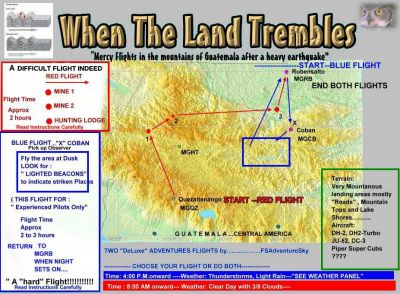
When The Land Trembles Mission flight plans.
The archive quake.zip has 15 files and directories contained within it.
File Contents
This list displays the first 500 files in the package. If the package has more, you will need to download it to view them.
| Filename/Directory | File Date | File Size |
|---|---|---|
| mina 2 zopilote.jpg | 10.16.07 | 50.04 kB |
| PORTADA1.jpg | 10.16.07 | 42.60 kB |
| QUETZAL.bgl | 10.18.07 | 4.59 kB |
| QUETZAL-AIRPORT.jpg | 10.18.07 | 50.87 kB |
| weather-blue-flight.jpg | 10.16.07 | 48.22 kB |
| portada.jpg | 10.13.07 | 52.27 kB |
| HRAIN.bgl | 10.14.07 | 6.40 kB |
| FileID.diz | 10.19.07 | 1.37 kB |
| FLIGHT INSTRUCTIONS--TREMBLE.txt | 10.19.07 | 5.21 kB |
| FLIGHT PLANS.jpg | 10.19.07 | 175.32 kB |
| hunting lodge.jpg | 10.19.07 | 56.26 kB |
| READ ME FIRST.txt | 10.19.07 | 794 B |
| bolita2.GIF | 10.19.07 | 10.24 kB |
| flyawaysimulation.txt | 10.29.13 | 959 B |
| Go to Fly Away Simulation.url | 01.22.16 | 52 B |
Installation Instructions
Most of the freeware add-on aircraft and scenery packages in our file library come with easy installation instructions which you can read above in the file description. For further installation help, please see our Flight School for our full range of tutorials or view the README file contained within the download. If in doubt, you may also ask a question or view existing answers in our dedicated Q&A forum.
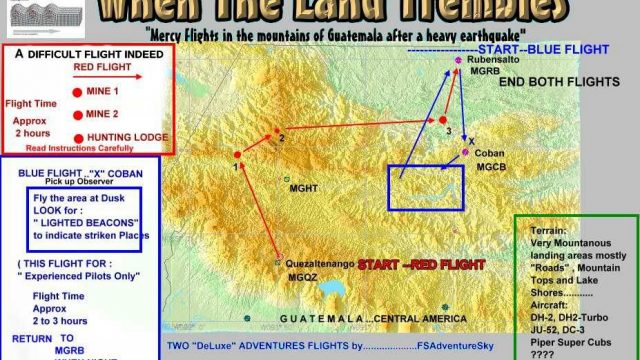
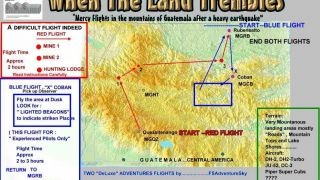








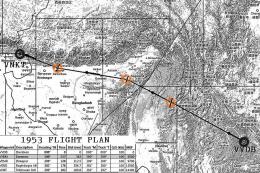










0 comments
Leave a Response