MSFS Disney World Airport (KDWS) Scenery
 The Disney World airport/STOLport (also known as the Lake Buena Vista airport/STOLport) is a now-closed airport that was located just south of Magic Kingdom park in Florida.
The Disney World airport/STOLport (also known as the Lake Buena Vista airport/STOLport) is a now-closed airport that was located just south of Magic Kingdom park in Florida.
- Country
-
United States of America
- Download hits
- 1.7K
- Compatibility
- Flight Simulator 2020
- Filename
- trainplane3-airport-kdws-disneyworld_v1.zip
- File size
- 4.07 MB
- Virus Scan
- Scanned 4 days ago (clean)
- Access to file
- Free (Freeware)
- Content Rating
- Everyone

Expert Overview
This carefully crafted mod brings the long-closed Disney World STOLport (KDWS) back to life in Microsoft Flight Simulator, accurately recreating the 2,000-by-100-foot runway and capturing the minimalist charm of its early 1970s operation. Though limited photographic references existed for the parking and building layouts, the developer has meticulously replicated the airport environment so virtual pilots can experience how this unique airstrip once served the Magic Kingdom area.
From my decades in the simulation world and hands-on testing of this package, I can confirm that it strikes a delightful balance between historical authenticity and modern simulator functionality. With four parking spots and subtle glimpses of the airport’s past, this mod offers a rare throwback that stands out among today’s bustling scenery add-ons, despite a few minor visual quirks that rely on ongoing sim SDK updates. It’s a fun piece of aviation history that any flight simulation enthusiast should definitely explore.
This mod was installed, tested and reviewed by Adam McEnroe for Fly Away Simulation. Adam is an FS mod expert. Read his bio here.
The Disney World airport/STOLport (also known as the Lake Buena Vista airport/STOLport) is a now-closed airport that was located just south of Magic Kingdom park in Florida.
 The runway in my recreation is accurate in terms of size. Due to there being no actual pictures of the parking area aside from two planes facing the camera (literally nothing, no idea on parking, buildings, lighting, etc), the apron (parking) area is one giant guess.
The runway in my recreation is accurate in terms of size. Due to there being no actual pictures of the parking area aside from two planes facing the camera (literally nothing, no idea on parking, buildings, lighting, etc), the apron (parking) area is one giant guess.
My version is meant to be representative of how the STOLport was back when it initially opened in 1971.
The main differences in this scenery compared to now are a much smaller apron area, next to no buildings, and no connecting road at the end of 34. Currently, the runway is used as a storage area for various Walt Disney World project equipment and the apron now has trailers and small offices on it.
To install, drag, and drop "trainplane3-airport-kdws-disneyworld" into your "Community" folder. Please reference the "file structure.jpg" image to ensure it's installed correctly.
Features
- 2000x100ft runway
- 4 parking spots
Bugs
- The markings at the other end will be corrected once Asobo fixes the SDK.
- Street lights appear over the airport area at night. This is also an SDK bug that will wait on Asobo to fix.
Developer: Joshua Gerard.
Installation Instructions
Most of the freeware add-on aircraft and scenery packages in our file library come with easy installation instructions which you can read above in the file description. For further installation help, please see our Flight School for our full range of tutorials or view the README file contained within the download. If in doubt, you may also ask a question or view existing answers in our dedicated Q&A forum.









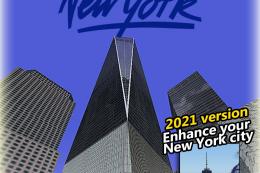

2 comments
Leave a ResponseThe content of the comments below are entirely the opinions of the individual posting the comment and do not always reflect the views of Fly Away Simulation. We moderate all comments manually before they are approved.
Good evening to you and thank you for these excellent downloads these scenes I will try them, but, thank you for these quality scenes. See you soon on your site, thank you very much.
Fun fact: when this airport existed, it was sometimes referred to as the "singing runway" because there were longitudinal grooves cut in the runway spaced precisely so that the plane's tires would hum and play "When you wish upon a star".