
FS2004 Miracle On The Hudson
Miracle on the Hudson brings US Airways Flight 1549 to life with a ready-made scenario from KLGA and a floatable Airbus configuration for a believable Hudson River ditching after a bird strike. Built for FS2004, it includes flight files and aircraft tweaks for water handling, and requires UWA321.ZIP.
- File: mirhudsx.zip
- Size:306.04 KB
- Scan:
Clean (5d)
- Access:Freeware
- Content:Everyone
FS2004 Miracle On The Hudson. Recreate the US Airways Airbus emergency landing on the Hudson River after a bird strike shortly after departure from La Guardia. Requires UWA321.ZIP which is modified to make it floatable. By Carlyle Sharpe.
This will make the FSX default Airbus A321 "floatable", so that one can retrace the flight path of flight 1549 and have your own "Miracle on the Hudson."
First:
Download "uwa321.zip" for the US Airways texture for the default FSX A321.
When adding the plane to aircraft.cfg, do so using the information below, otherwise the "Miracle on the Hudson" flight may not load properly.
X = the next numbered aircraft in your list.
[fltsim.X]
title=Airbus A321 US Airways
sim=Airbus_A321
model=
panel=
sound=
texture=us
kb_checklists=AirbusA321_check
kb_reference=AirbusA321_ref
atc_id=N163US
atc_airline=US AIR
atc_flight_number=1549
ui_manufacturer="Airbus"
ui_type="A321"
ui_variation="US Airways"
ui_typerole="Commercial Airliner"
ui_createdby="Microsoft Corporation"
description="The Airbus A321 is a stretched version of Airbus’ best-selling short- and medium-range A320. The A321 has a slightly increased wing area, stronger landing gear with larger tires, and engines with increased thrust. When the A321 entered service in 1988, it pioneered the use of “glass cockpit” instrumentation, the first digital fly-by-wire control system used in an airliner, and sidestick controllers."
To make the plane float, open the "aircraft.cfg" and replace the [contact_points] section with the one below. MAKE A BACKUP OF YOUR "aircraft.cfg" first!
[contact_points]
point.0=1, 43.00, 0.00, -9.70, 1600, 0, 1.442, 55.92, 0.6, 2.5, 0.9, 4.0, 4.0, 0, 220.0, 250.0
point.1=1, -11.20, -12.45, -10.30, 1600, 1, 1.442, 0.00, 1.0, 2.5, 0.9, 6.9, 6.9, 2, 220.0, 250.0
point.2=1, -11.20, 12.45, -10.30, 1600, 2, 1.442, 0.00, 1.0, 2.5, 0.9, 7.1, 7.1, 3, 220.0, 250.0
point.3=4, 45.00, 0.00, -5.70, 3900, 0, 1.442, 55.92, 0.4, 0.5, 0.9, 0.0, 0.0, 0, 220.0, 250.0
point.4=4, -11.20, -12.45, -3.00, 3900, 1, 1.442, 0.00, 1.0, 2.5, 0.9, 0.0, 0.0, 2, 220.0, 250.0
point.5=4, -11.20, 12.45, -3.00, 3900, 2, 1.442, 0.00, 1.0, 2.5, 0.9, 0.0, 0.0, 3, 220.0, 250.0
point.6=2, -19.00, -55.00, 4.00, 1000, 0, 0.000, 0.00, 0.0, 0.0, 0.0, 0.0, 0.0, 5, 0.0, 0.0
point.7=2, -19.00, 55.00, 4.00, 1000, 0, 0.000, 0.00, 0.0, 0.0, 0.0, 0.0, 0.0, 6, 0.0, 0.0
point.8=2, -51.00, 0.00, -2.00, 1000, 0, 0.000, 0.00, 0.0, 0.0, 0.0, 0.0, 0.0, 9, 0.0, 0.0
point.9=2, 54.00, 0.00, -2.00, 1000, 0, 0.000, 0.00, 0.0, 0.0, 0.0, 0.0, 0.0, 4, 0.0, 0.0
point.10=2, -75.00, 0.00, 31.00, 1000, 0, 0.000, 0.00, 0.0, 0.0, 0.0, 0.0, 0.0, 9, 0.0, 0.0
max_number_of_points = 21
static_pitch=0.3 //degrees, pitch when at rest on the ground (+=Up, -=Dn)
static_cg_height=9.2 //feet, altitude of CG when at rest on the ground
gear_system_type=1 //Hydraulic
----------------------------------
Second:
Place the 3 "Miracle on the Hudson" files in your "My Documents\Flight Simulator X Files" folder.
----------------------------------
Third:
Start FS9, "Select a flight" and choose "Miracle on the Hudson."
You will be on RWY 4 at KLGA at 3:25 p.m. on 1/15/09.
After takeoff, retract flaps and make a very gradual left turn to the NNW, while ascending to 3000 and accelerating to 250 mph.
Cut the engines (CTRL+SHIFT+F1) at 3000 feet. You will most likely continue up to 3200 feet as 1549 did.
You will need to level off (or go into a "slight' descent) while making a left turn that lines you up with the Hudson, while maintaining your airspeed--at least 200 mph.
You should pass over (or very near to) the George Washington Bridge. 1549 cleared it by 900 feet.
As you get closer to the water (approximately 300 feet at around 180 mph), extend full flaps. 1549 touched down at 125 mph (try not to be going any faster that 140 mph). "Drag" the tail as you land, and the plane should sit down easily.
----------------------------------
OPTIONAL
To use the exact type of aircraft as 1549, an A320-200, download "a320us.zip" from avsim.com. For full FSX functunality, change the contents of the "panel.cfg" file to read:
[fltsim]
alias=Airbus_A321\panel
and change the contents of the "sound.cfg" to read:
[fltsim]
alias=Airbus_A321\sound
To make the plane float, open the "aircraft.cfg" and replace the [contact_points] section with the one below. MAKE A BACKUP OF YOUR "aircraft.cfg" first!
[contact_points]
static_pitch = 0
static_cg_height = 10.9
max_number_of_points = 10
point.0 = 1, 35.5709, 0, -11.1, 1574.8, 0, 1.68, 75, 0.9, 1.167, 0.4, 9, 9.4, 0, 0, 0
point.1 = 1, -6.4, -12, -11.2, 1574.803, 1, 1.68, 0, 1.2, 1.16, 0.3, 11.7, 13, 2, 0, 0
point.2 = 1, -6.4, 12, -11.2, 1574.803, 2, 1.68, 0, 1.2, 1.16, 0.3, 10.2, 12.9, 3, 0, 0
point.3 = 4, 35.5709, 0, -7.1, 3900.8, 0, 1.68, 75, 0.9, 1.167, 0.4, 0, 0, 0, 0, 0
point.4 = 4, -6.4, -12, -4.4, 3900.803, 1, 1.68, 0, 1.2, 1.16, 0.3, 0, 0, 2, 0, 0
point.5 = 4, -6.4, 12, -4.4, 3900.803, 2, 1.68, 0, 1.2, 1.16, 0.3, 0, 0, 3, 0, 0
point.6 = 2, -13.75, -54.58, -0.5, 750.925, 0.0, 0.0, 0.0, 0.0, 0.0, 0.0, 0.0, 0.0, 5.0, 0.0, 0.0
point.7 = 2, -13.75, 54.58, -0.5, 750.925, 0.0, 0.0, 0.0, 0.0, 0.0, 0.0, 0.0, 0.0, 6.0, 0.0, 0.0
point.8 = 2, -71.25, 0.0, 0.75, 750.925, 0.0, 0.0, 0.0, 0.0, 0.0, 0.0, 0.0, 0.0, 9.0, 0.0, 0.0
point.9 = 2, 51.67, 0.0, -8.17, 750.925, 0.0, 0.0, 0.0, 0.0, 0.0, 0.0, 0.0, 0.0, 4.0, 0.0, 0.0
gear_system_type=1
----------------------------------
Carlyle Sharpe
The archive mirhudsx.zip has 8 files and directories contained within it.
File Contents
This list displays the first 500 files in the package. If the package has more, you will need to download it to view them.
| Filename/Directory | File Date | File Size |
|---|---|---|
| Miracle on the Hudson.FSSAVE | 01.20.09 | 159.29 kB |
| Miracle on the Hudson.WX | 01.20.09 | 100.84 kB |
| readme.txt | 01.20.09 | 5.39 kB |
| fsx.gif | 01.20.09 | 11.66 kB |
| fsx.jpg | 01.20.09 | 133.19 kB |
| Miracle on the Hudson.FLT | 01.20.09 | 10.66 kB |
| flyawaysimulation.txt | 10.29.13 | 959 B |
| Go to Fly Away Simulation.url | 01.22.16 | 52 B |
Complementing Files & Dependencies
This add-on mentions the following files below in its description. It may be dependent on these files in order to function properly. It's possible that this is a repaint and the dependency below is the base package.
You may also need to download the following files:
Installation Instructions
Most of the freeware add-on aircraft and scenery packages in our file library come with easy installation instructions which you can read above in the file description. For further installation help, please see our Flight School for our full range of tutorials or view the README file contained within the download. If in doubt, you may also ask a question or view existing answers in our dedicated Q&A forum.
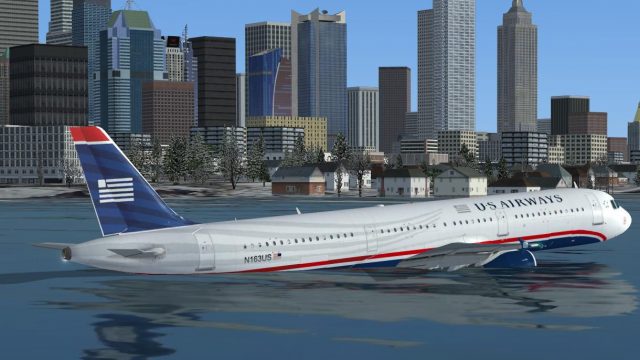














0 comments
Leave a Response