
FSX Varadero Crosswind Mission
Varadero Crosswind Mission challenges pilots with a 737-style certification finale: a demanding landing at Varadero, Cuba, featuring fierce crosswinds and downdrafts, with Spanish and English briefings in one package. Designed for FSX, it requires the SimVar extension and rewards precise control, runway discipline, and calm decision-making.
- File: varadero-1.zip
- Size:6.29 MB
- Scan:
Clean (14d)
- Access:Freeware
- Content:Everyone
Varadero Crosswind; Spanish and English versions in the same download. Almost ready for your 737 certification, your last flight is a landing with dreadful crosswinds at Varadero, Cuba. You'll feel for yourself some of the infamous weather tricks: downdrafts. You'll need all your skills and more, and quite a bucket of cold blood to finish happily. You'll get your reward if you manage to land on the runway and stay there fully. By Jose Enrique Arino.

Varadero Crosswind Mission.
Installation: Extract and run the .msi file (FSX must be closed).
This package will install ( if you don't have it ), the simvar extension.The first time that you start FSX, program will ask you if you want to allow install the simvar extension. Say yes.
Please configure sound voices at maximum.Rest of sounds about 10%.
Mission will appears in Challenges category.
Enjoy!
Jose Enrique Ariño
The archive varadero-1.zip has 7 files and directories contained within it.
File Contents
This list displays the first 500 files in the package. If the package has more, you will need to download it to view them.
| Filename/Directory | File Date | File Size |
|---|---|---|
| instalacion.txt | 04.10.09 | 870 B |
| VaraderoSpanish.msi | 04.01.09 | 3.07 MB |
| VaraderoEnglish.msi | 04.10.09 | 3.34 MB |
| readme.txt | 04.10.09 | 459 B |
| Varadero sm.jpg | 04.10.09 | 213.39 kB |
| flyawaysimulation.txt | 10.29.13 | 959 B |
| Go to Fly Away Simulation.url | 01.22.16 | 52 B |
Installation Instructions
Most of the freeware add-on aircraft and scenery packages in our file library come with easy installation instructions which you can read above in the file description. For further installation help, please see our Flight School for our full range of tutorials or view the README file contained within the download. If in doubt, you may also ask a question or view existing answers in our dedicated Q&A forum.











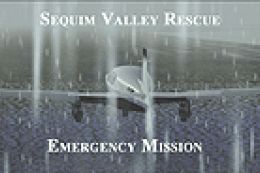




1 comments
Leave a ResponseThe content of the comments below are entirely the opinions of the individual posting the comment and do not always reflect the views of Fly Away Simulation. We moderate all comments manually before they are approved.
Very cool and easy install. Very hard mission.
Is the landing gear broken?