FSX Alien Transport Mission
Alien Transport Mission turns FSX into a tense rescue run, flying a Bell 206 to a crash site, returning to Lone Pine to switch aircraft, then racing wounded aliens to Edwards Air Force Base in near-zero visibility. Requires FSX Acceleration and SimVar to automate key flight functions, voices, and guided approach flow.
- File: alient.zip
- Size:6.19 MB
- Scan:
Clean (19d)
- Access:Freeware
- Content:Everyone
Alien Transport. Transport wounded aliens from crash site to Lone Pine Airport. Switch aircraft, fly to Edwards Air Force Base to drop them off to the Waiting Mother Ship. FSX Acceleration required, Uses SimVar to automate flying functions. By Ed Olander.
Briefing-
Scenario -
Your mission today is to fly to the crash site where and unidentified aircraft has crashed. Wounded aliens need transportation to Edwards Airforce Base. You will need to return to Pine Lone Airport to switch to a faster airplane. The Aliens have communicated that they would like thier wounded pilots back. Speed is critical. The weather is very bad. Visibility is onl 1/2 mile. The Co-pilot will take care of all the Autopilot gauges and Approach into Edwards. You responsibility will be to operate the Helicopter, and take care of the speed and takeoff and landings in the Airplanes.
-------------------------------------------------------------------------------------
# The Mission Editor & SimVar by Jim keir is used to simply autmate most of the flight from Lone Pine to Edwards Airforce Base.
# Created with the OZx Death Valley Mesh Loaded, Along with the Edwards Airforce Base Scenery Loaded, however these are not Required they are highly recommended for thier sceneic content.
-------------------------------------------------------------------------------------
*** Very Important ***
# Simvar is required for proper mission functions, will be installed with install executable.
# Run the Executable to Install Mission, Will install in FSX Root/Missions/Emergency Directory.
# The reward will be moved to the rewards directory via the installer.
# Put the alienpkg.BGL file into your FSX Root/Scenery/World/Scenery directory, this will load the different Aliens.
-------------------------------------------------------------------------------------
Mission Sequence of Events -
# Parked at Lone Pine in Bell 206 - Co-pilot will start engines and get clearence.
# When co-pilot tells you takeoff and either follow the Compass to location or follow road straight ahead and off to your immediate left.
# Location is just over 10 miles, visibility is very bad, recommend low flying.
# Green arrow on-stie indicates landing area, use your 'U' key if you do not see this or check your setting in Options.
# Land on-site, the wounded aliens will be loaded, given the Signal head back to Lone Pine Airport.
# Green Arrow at Lone Pine will indicate landing loaction.
# Menu will be displayed to choosed between 3- different aircraft.
# Co-pilot start engines and give you clearence to heas to Runway 16 for takeoff,
# once on the Runway you controls speed and throttle, and takeoff, co-pilot will take care of auto -pilot and flight levels. Once he declares auto-pilot on Kick bak and enjoy.
# Co-pilot have auto-pilot on all the way down to runway with auto approach,
# Control your own speed during the descent, Co-pilot will hand bird back to you below 200 feet ASL.
# Drive to designated parking area indicated by Green Arrow, park Bird and wait for unloading, be patient for reward.
# Enjoy
----------------------------------------------------------------------------------------
Be sure to adjust your sounds within FSX to get the best effects and to hear the voices.
Requirements-
FSX, and the Acceleration Pack. Uses all FSX Aircraft and Scenery, Aircraft and Effects.
Voices - All me (Morphed, resampled).
Music - Magix Remixes.
This mission as are all my Missions are purley Fictional. I have no Experience in Air Traffic Communication nor do I fly Aircraft for Real life. Everything is WysiWyg. Everything I do is Free, Do with it What you want but please keep it Free.
When a Green Arrows appears as a Point of Interest, Drive to the Green Arrow and stop. Also you control your own Crash Behavior. Pressing the 'U' key controls the on screen Compass and Arrow indicators.
My Scenery Settings where set to just High when making the Mission.
Cheers Have Fun -
The archive alient.zip has 6 files and directories contained within it.
File Contents
This list displays the first 500 files in the package. If the package has more, you will need to download it to view them.
| Filename/Directory | File Date | File Size |
|---|---|---|
| Alien Transport | 05.29.09 | 0 B |
| Alien Rescue.msi | 05.28.09 | 6.37 MB |
| Install.txt | 05.29.09 | 3.76 kB |
| Readme.txt | 02.28.09 | 71 B |
| flyawaysimulation.txt | 10.29.13 | 959 B |
| Go to Fly Away Simulation.url | 01.22.16 | 52 B |
Installation Instructions
Most of the freeware add-on aircraft and scenery packages in our file library come with easy installation instructions which you can read above in the file description. For further installation help, please see our Flight School for our full range of tutorials or view the README file contained within the download. If in doubt, you may also ask a question or view existing answers in our dedicated Q&A forum.









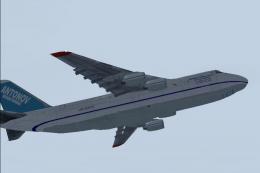
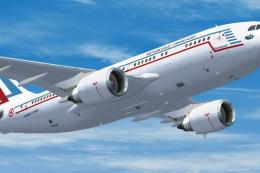


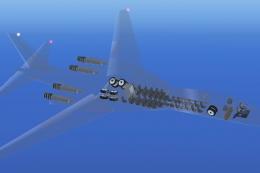
0 comments
Leave a Response