FSX Jackson Hole Glider Race Mission
 Jackson Hole Glider Race Challenge, Take off from private airstrip by tow from Maule. Will take you to 10,000 feet. Tow will disconnect, fly to start of race at Jackson Hole Airport. Race will begin, you will be flying against AI FSR's - Racer 1, Racer 2, Racer 3. Fly to driggs and turn around...
Jackson Hole Glider Race Challenge, Take off from private airstrip by tow from Maule. Will take you to 10,000 feet. Tow will disconnect, fly to start of race at Jackson Hole Airport. Race will begin, you will be flying against AI FSR's - Racer 1, Racer 2, Racer 3. Fly to driggs and turn around...
- Download hits
- 1K
- Compatibility
- Flight Simulator XPrepar3D
- Filename
- jackgldr.zip
- File size
- 19.12 MB
- Virus Scan
- Scanned 18 days ago (clean)
- Access to file
- Free (Freeware)
- Content Rating
- Everyone
Jackson Hole Glider Race Challenge, Take off from private airstrip by tow from Maule. Will take you to 10,000 feet. Tow will disconnect, fly to start of race at Jackson Hole Airport. Race will begin, you will be flying against AI FSR's - Racer 1, Racer 2, Racer 3. Fly to driggs and turn around head back to Jackson Hole, land and come to complete stop. Your time will be displayed, You can either get 1st, 2nd, 3rd, or 4th place, an award for each is given. Thermals are plenty throughout the valley, there are a few Ridge lifts. Getting over Jackson Hole Mountain range is always a challenge. Gain as much Altitude as you can to Driggs Airport. Thermals are off on the Return flight. Have Fun and Good luck !! By Ed Olander.

Jackson Hole Glider Race Mission.
-------------------------------------------------------------------------------------
# The Mission Editor & SimVar by Jim keir is used to simply automate Tow Call, Tow Disconnect, Gear up, Exit Open, Exit Close, Spoiler set, Spoilers normal, the rest is you.
# Created using default FSX terrain, not sure of the effect of any enhanced 3rd party terrain products.
-------------------------------------------------------------------------------------
*** Very Important ***
# Simvar was used to automate some functions as stated above, should be installed or some trigger may not fire, will be installed with install executable.
# Run the Executable to Install Mission, Will install in FSX Root/Missions/Challenges Directory.
# Please verify the rewards, they should be installed with the Installation executable - 1stplace.rwd, 2ndplace.rwd, 3rdplace.rwd, 4thplace.rwd.
# FSX Acceleration Required.
-------------------------------------------------------------------------------------
Mission Sequence of Events -
# Parked at small airstrip near Jackson Hole, waiting for Tow Plane.
# Gliders 1 & 2 takeoff Airstrip 2, Maule 1 takeoff from Airstrip 1, maule 2 Lands on Airstrip 1, Tow plane comes to pick you up.
# SimVar will call Tow plane for takeoff, strip is tight between tower and tree on Airstrip 1, be careful, manuever if need be, but do not break tow cable.
# Spoilers should be set to 50% by SimVar, you can adjust as needed, Tow plane will take you to an altitude of 10,000 feet, SimVar will disconnect you when at 10,000 feet.
# Fly to Jackson Hole Airport, Pass airport, Race will begin, AI Racers will be above you at around 14,500 feet. Thermals should be near you.
# Fly to Driggs, try to gain altitude as needed to get over Mountain Range, Gain altitude as need under 17,000 feet for return leg.
# Once near Driggs you will be give the OK, to return to Jackson Hole, AI Racers will start at 16,000 feet for return leg.
# Thermals are off for the return leg, choose your route wisley, remember you will need to land at Jackson Hole and make a complete stop for your time to stop.
# The AI Racers will be required to land and stop as well. Make the Finish interesting.
# Awards will be given for the 4 places. 1st, 2nd, 3rd, 4th.
# The AI are unfortunately fixed, they are pre-recorded Flights to and from Driggs, they will always finish in the same order, unless I put a Random Timer in there, not sure If I did.
# Do not know why I had them land, It seemed a little more challenging then just cruising past a finish line. Reducing Speed and Altitude is always fun and challanging.
# You will need to maka complete stop for your time to finish, So hurry land and stop.
# remember to stay under a Max speed of 135 knots airspeed. You will obtain damage if you do not.
# Have Fun and Good Luck.
----------------------------------------------------------------------------------------
Be sure to adjust your sounds within FSX to get the best effects and to hear the voices.
Requirements-
FSX, and the Acceleration Pack. Uses all FSX Aircraft and Scenery, Aircraft and Effects.
Voices - Computer Morphed. My voice is getting boring, So i have been told !! LOL !!
Music - N/A
This mission as are all my Missions are purley Fictional. I have no Experience in Air Traffic Communication nor do I fly Aircraft for Real life. Everything is WysiWyg. Everything I do is Free, Do with it What you want but please keep it Free.
When a Green Arrows appears as a Point of Interest, Drive to the Green Arrow and stop. Also you control your own Crash Behavior. Pressing the 'U' key controls the on screen Compass and Arrow indicators.
My Scenery Settings where set to just High when making the Mission, and I used the default FSX Terrain Mesh.
Cheers Have Fun -
The archive jackgldr.zip has 9 files and directories contained within it.
File Contents
This list displays the first 500 files in the package. If the package has more, you will need to download it to view them.
| Filename/Directory | File Date | File Size |
|---|---|---|
| JackGlider | 06.18.09 | 0 B |
| FILE ID.DIZ | 06.13.09 | 430 B |
| Install.txt | 06.18.09 | 4.53 kB |
| jackgl.gif | 06.13.09 | 14.77 kB |
| jackglr.jpg | 06.13.09 | 49.56 kB |
| Jackson Hole Challenge.msi | 06.18.09 | 19.41 MB |
| Readme.txt | 02.28.09 | 71 B |
| flyawaysimulation.txt | 10.29.13 | 959 B |
| Go to Fly Away Simulation.url | 01.22.16 | 52 B |
Installation Instructions
Most of the freeware add-on aircraft and scenery packages in our file library come with easy installation instructions which you can read above in the file description. For further installation help, please see our Flight School for our full range of tutorials or view the README file contained within the download. If in doubt, you may also ask a question or view existing answers in our dedicated Q&A forum.



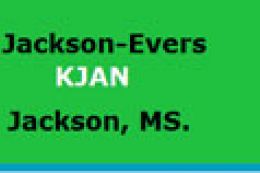


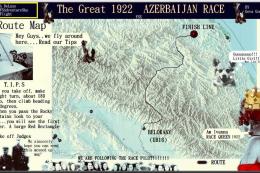


1 comments
Leave a ResponseThe content of the comments below are entirely the opinions of the individual posting the comment and do not always reflect the views of Fly Away Simulation. We moderate all comments manually before they are approved.
once the tow plane hooks up to me and starts towing, it immediately veers left off the runway and crashes into the trees, regardless of what stick input I give the glider. Has anyone found a way around this problem?