
FSX Flights For The Space Shuttle Atlantis, Edwards CA
Space Shuttle Atlantis landing flights recreate Edwards, California approaches with two scenarios: a guided ILS-style run and a demanding power-off, hand-flown circling turn that mirrors real shuttle glide characteristics. Built for FSX, it requires Bruce Fitzgerald’s ATLANTIS-1.ZIP and includes optional external-view and braking-chute panel elements for added immersion.
- Type:Complete with Base Model
- File: shtl-edw.zip
- Size:640.11 KB
- Scan:
Clean (11d)
- Access:Freeware
- Content:Everyone
Flights For The Space Shuttle Atlantis. Two approaches to shuttle landing facilities in Edwards, California. There is one easy final approach with direct heading and ILS approach per autopilot. The second flight is a challenge: without autopilot and throttle to zero (gliding like the real shuttle is manually almost not possible) you have to do a turn to the left to begin the final approach. The space shuttle ATLANTIS-1.ZIP from Bruce Fitzgerald is required. Optional there is an external view with the Space Shuttle and braking chute for the panel folder. From Erwin Welker.

Flights For The Space Shuttle Atlantis, Edwards CA.
INSTALLATION:
1. Install the great animated shuttle from Bruce Fitzgerald with its Effects first (atlantis-1.zip).
2. Copy the folder with my flights (Flight Simulator X Files) to the place where you have all the others. It should be somewhere at the OWN Files.
3. Copy the aircraft.cfg and the airfile (Landing shuttle.air) into the FSX-shuttle. There are 2 different airfiles configured, one for launch and orbital missions, the second is for landing. Do the same with the Sound.Landing. I use the aliased sound from the glider airplane DG808S, because in the reality the Space shuttle is landing without rocketengines.
Optional:
5. Copy the Panelfiles into your panel and edit your panel, as discribed in the text.
INSTRUCTIONS and ORDERS:
For both flights: After loading the Flight (with complete shuttle on tank with boosters) release the boosters (Sh E2) and the tank (Shift E3).
More tips and instructions are in the text of the flights
This file is FREEWARE. It should not harm your computer, but you install it on your own risk.
Feel free to copy or to distribute it, but don't make any money with it. It is not permitted to use it for commercial-purpose.
Happy landings
Erwin Welker

Flights For The Space Shuttle Atlantis, Edwards CA.
The archive shtl-edw.zip has 27 files and directories contained within it.
File Contents
This list displays the first 500 files in the package. If the package has more, you will need to download it to view them.
| Filename/Directory | File Date | File Size |
|---|---|---|
| aircraft.cfg | 01.12.10 | 9.45 kB |
| file_id.diz | 01.12.10 | 582 B |
| Flight Simulator X Files | 01.12.10 | 0 B |
| Space Shuttle final approach to Edwards shuttle landing facility (IEDW).FLT | 01.12.10 | 9.97 kB |
| Space Shuttle final approach to Edwards shuttle landing facility (IEDW).FSSAVE | 01.12.10 | 120.08 kB |
| Space Shuttle final approach to Edwards shuttle landing facility (IEDW).WX | 01.12.10 | 210.64 kB |
| Space Shuttle last turn for approaching Edwards shuttle landing facility (IEDW).FLT | 01.12.10 | 9.92 kB |
| Space Shuttle last turn for approaching Edwards shuttle landing facility (IEDW).FSSAVE | 01.12.10 | 53.22 kB |
| Space Shuttle last turn for approaching Edwards shuttle landing facility (IEDW).WX | 01.12.10 | 93.62 kB |
| Landing shuttle.air | 09.04.06 | 6.77 kB |
| Landings Edwards AFB.jpg | 01.12.10 | 37.28 kB |
| panel | 01.12.10 | 0 B |
| Chutebraked.bmp | 01.11.10 | 769.05 kB |
| config.cfg | 01.12.10 | 218 B |
| readme.diz | 01.12.10 | 576 B |
| Thumbs.db | 01.12.10 | 4.50 kB |
| pics | 01.12.10 | 0 B |
| Hangars Edwards AFB.jpg | 01.12.10 | 33.29 kB |
| Image_100112_154131.jpg | 01.12.10 | 103.85 kB |
| just landed.jpg | 01.12.10 | 28.07 kB |
| Panel option.jpg | 01.12.10 | 89.43 kB |
| Spaceshuttle Edwards AFB.jpg | 01.12.10 | 47.79 kB |
| Readme.txt | 01.12.10 | 2.18 kB |
| sound.Landing | 01.12.10 | 0 B |
| Sound.cfg | 01.11.10 | 30 B |
| flyawaysimulation.txt | 10.29.13 | 959 B |
| Go to Fly Away Simulation.url | 01.22.16 | 52 B |
Complementing Files & Dependencies
This add-on mentions the following files below in its description. It may be dependent on these files in order to function properly. It's possible that this is a repaint and the dependency below is the base package.
You may also need to download the following files:
Installation Instructions
Most of the freeware add-on aircraft and scenery packages in our file library come with easy installation instructions which you can read above in the file description. For further installation help, please see our Flight School for our full range of tutorials or view the README file contained within the download. If in doubt, you may also ask a question or view existing answers in our dedicated Q&A forum.











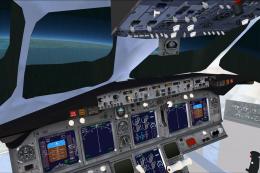




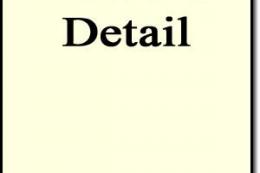
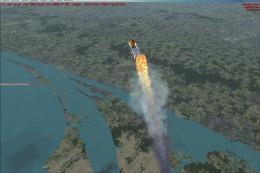



2 comments
Leave a ResponseThe content of the comments below are entirely the opinions of the individual posting the comment and do not always reflect the views of Fly Away Simulation. We moderate all comments manually before they are approved.
I use Windows 7 Home Premium 64 bit. I thought I read that this Space Shuttle is updated for SP2. I only use FS2004 and SP1.
How do you install this mission? I cannot get it to come up. I have the aircraft installed but no mission