
FSX Oil Tankers (Sail/Fly Versions)
Oil Tankers (Sail/Fly Versions) adds three large, livery-varied tankers to FSX, selectable like aircraft for both waterborne cruising and airborne experimentation. A detailed virtual cockpit, crisp exterior textures, and lively animations with smoke and wave effects create an immersive hybrid experience, supported by handy horn, bell, lighting, and reverse controls.
- Type:Complete with Base Model
- File: fsx-oil-tankers.zip
- Size:8.94 MB
- Scan:
Clean (23d)
- Access:Freeware
- Content:Everyone
Expand your virtual maritime adventures with a complete freeware package designed to bring fully functional oil tankers into FSX. This add-on, created by Tracey and Ian Thatcher, includes everything needed for both sailing and flight operations within the simulator environment, making it an unusual yet engaging addition to any collection. The package offers realistic visual elements, easy installation, and a host of interesting features to keep any maritime and aviation enthusiast immersed.
Overview
This release, known as Oil Tankers (Sail/Fly Versions), contains three unique liveries of large cargo vessels equipped for operation as both ships and airborne vehicles within the sim. These tankers have been configured to integrate seamlessly with FSX, and once installed, they appear under “FS Shipyards” when selecting a new aircraft. You can therefore experience a different type of handling dynamic by either commanding the tankers on the water or piloting them in the skies.
Main Features
- 3D Virtual Cockpit – Originally constructed by Bill Holker, this cockpit model includes comprehensive instrumentation and detailed interior elements for an authentic vantage point.
- Meticulous Textures – Garry J. Smith, Bill Holker, and Ian and Tracey Thatcher contributed detailed surface artwork. The hull, decks, and other external areas are adorned with high-fidelity textures.
- Animation Suite – Enjoy a selection of dynamic animations, supplemented by realistic smoke and wave effects, to generate a more convincing atmosphere.
- Sailing & Flying Modes – Seamlessly transition between maritime cruising and airborne operations in the same package, thus broadening your simulation possibilities.
- Multiple Liveries – Three distinct paint schemes are included, reflecting variations in maritime cargo vessels.
Special Keyboard Controls
Take advantage of dedicated controls to enhance realism during your sessions:
- Within Cockpit View: Press “G” to activate the horn, and press “ZZ” for ship bells, while “Shift + E” opens the right-side cockpit door.
- All Views: Use “Shift + P” to engage reverse thrust functionality, simulating a backup maneuver.
- Lights: Toggle “L” to enable or disable all onboard lighting systems, providing nighttime illumination or daytime clarity.
Installation
- Extract the main folder into your “Microsoft Flight Simulator X\SimObjects\Airplanes” directory.
- Copy and paste all included Effects assets into the FSX “Effects” folder to activate smoke, wave, and other visual enhancements.
- Finally, launch FSX, then select “New Aircraft” and locate the tanker within the aircraft options, categorized under “FS Shipyards.”
Repaint Guidelines
Those interested in personalizing or upgrading the existing graphics are free to create new repaints. The developers only request that any new liveries be made available for download through major flight simulation hubs. They also invite everyone to follow their ongoing work for additional maritime or aviation releases.
Authored by Tracey and Ian Thatcher, with 3D cockpit work by Bill Holker and textures by Garry J. Smith along with the others, this freeware add-on merges maritime and aviation realms inside FSX. Consider exploring these tankers in varied climates, discovering how they handle different water conditions, and testing their flight characteristics in the virtual skies. All told, this mod shows the creative possibilities of extending flight simulators into specialized domains.
The archive fsx-oil-tankers.zip has 111 files and directories contained within it.
File Contents
This list displays the first 500 files in the package. If the package has more, you will need to download it to view them.
| Filename/Directory | File Date | File Size |
|---|---|---|
| Aircraft.cfg | 09.10.10 | 15.13 kB |
| model | 09.10.10 | 0 B |
| Model.cfg | 04.03.05 | 29 B |
| Oil Tanker.mdl | 04.04.05 | 1.31 MB |
| Oil Tanker.air | 09.26.04 | 7.12 kB |
| panel | 09.10.10 | 0 B |
| B737_800.cab | 09.26.07 | 2.01 MB |
| craft_ship_xml | 09.10.10 | 0 B |
| 1024 | 09.10.10 | 0 B |
| Analog_Airspeed_Background.bmp | 04.12.07 | 17.05 kB |
| Analog_Airspeed_Needle.bmp | 04.12.07 | 1.93 kB |
| Thumbs.db | 12.24.09 | 16.50 kB |
| 640 | 09.10.10 | 0 B |
| Analog_Airspeed_Background.bmp | 04.12.07 | 7.30 kB |
| Analog_Airspeed_Needle.bmp | 04.12.07 | 1.46 kB |
| Thumbs.db | 12.24.09 | 11.50 kB |
| ship Airspeed Indicator.xml | 04.12.07 | 1.06 kB |
| Navpanel.bmp | 10.01.98 | 7.75 kB |
| PANEL.BMP | 03.30.05 | 301.05 kB |
| PANEL.CFG | 09.10.10 | 3.72 kB |
| panel_auto.bmp | 09.03.04 | 2.05 kB |
| rcb-gauges | 09.10.10 | 0 B |
| ShipSmoke.xml | 08.09.04 | 754 B |
| Thumbs.db | 09.10.10 | 6.50 kB |
| sound | 09.10.10 | 0 B |
| bells.wav | 09.12.04 | 58.73 kB |
| Diesel.wav | 01.04.00 | 75.27 kB |
| Diesel2.wav | 01.04.00 | 22.77 kB |
| foghorn.wav | 12.05.99 | 76.80 kB |
| IdleDiesel.wav | 01.05.00 | 65.06 kB |
| ShutDiesel.wav | 01.04.00 | 59.01 kB |
| Sound.cfg | 02.20.05 | 3.99 kB |
| StartDiesel.wav | 01.05.00 | 41.68 kB |
| XZESTARTA.WAV | 09.17.99 | 15.29 kB |
| Xzmtoucc.wav | 12.17.99 | 5.78 kB |
| ZESTARTA.WAV | 09.17.99 | 15.29 kB |
| texture.1 | 09.10.10 | 0 B |
| antenna_grey.bmp | 03.26.05 | 85.32 kB |
| antenna2.bmp | 03.26.05 | 85.32 kB |
| Canberra Inst Panel.bmp | 03.30.05 | 257.05 kB |
| Chair Texture.bmp | 03.31.05 | 17.05 kB |
| flag.bmp | 03.17.05 | 17.05 kB |
| libertyship.bmp | 03.15.05 | 64.07 kB |
| libertyshipdeck.bmp | 03.18.05 | 129.05 kB |
| libertyshiphullL.bmp | 04.04.05 | 128.07 kB |
| libertyshiphullR.bmp | 04.04.05 | 128.07 kB |
| lifeboat.bmp | 03.17.05 | 4.07 kB |
| nosmoke.bmp | 04.04.05 | 65.05 kB |
| Panel.bmp | 03.30.05 | 129.05 kB |
| Pilot house 1.bmp | 03.30.05 | 129.05 kB |
| Pilot house 2.bmp | 03.30.05 | 129.05 kB |
| Pilot house 3.bmp | 03.30.05 | 129.05 kB |
| smokestack.bmp | 03.18.05 | 65.05 kB |
| thumbnail.jpg | 09.10.10 | 798.66 kB |
| Thumbs.db | 09.10.10 | 20.00 kB |
| Wheel house extras.bmp | 03.30.05 | 129.05 kB |
| Wheel house roof.bmp | 03.27.05 | 5.40 kB |
| texture.2 | 09.10.10 | 0 B |
| antenna_grey.bmp | 03.26.05 | 85.32 kB |
| antenna2.bmp | 03.26.05 | 85.32 kB |
| Canberra Inst Panel.bmp | 03.30.05 | 257.05 kB |
| Chair Texture.bmp | 03.31.05 | 17.05 kB |
| flag.bmp | 03.17.05 | 17.05 kB |
| libertyship.bmp | 03.15.05 | 64.07 kB |
| libertyshipdeck.bmp | 03.18.05 | 129.05 kB |
| libertyshiphullL.bmp | 04.04.05 | 128.07 kB |
| libertyshiphullR.bmp | 04.04.05 | 128.07 kB |
| lifeboat.bmp | 03.17.05 | 4.07 kB |
| nosmoke.bmp | 04.04.05 | 65.05 kB |
| Panel.bmp | 03.30.05 | 129.05 kB |
| Pilot house 1.bmp | 03.30.05 | 129.05 kB |
| Pilot house 2.bmp | 03.30.05 | 129.05 kB |
| Pilot house 3.bmp | 03.30.05 | 129.05 kB |
| smokestack.bmp | 03.18.05 | 65.05 kB |
| thumbnail.jpg | 09.10.10 | 801.50 kB |
| Thumbs.db | 09.10.10 | 20.00 kB |
| Wheel house extras.bmp | 03.30.05 | 129.05 kB |
| Wheel house roof.bmp | 03.27.05 | 5.40 kB |
| texture | 09.10.10 | 0 B |
| antenna_grey.bmp | 03.26.05 | 85.32 kB |
| antenna2.bmp | 03.26.05 | 85.32 kB |
| Canberra Inst Panel.bmp | 03.30.05 | 257.05 kB |
| Chair Texture.bmp | 03.31.05 | 17.05 kB |
| flag.bmp | 03.17.05 | 17.05 kB |
| libertyship.bmp | 03.15.05 | 64.07 kB |
| libertyshipdeck.bmp | 03.18.05 | 129.05 kB |
| libertyshiphullL.bmp | 03.30.05 | 128.07 kB |
| libertyshiphullR.bmp | 03.30.05 | 128.07 kB |
| lifeboat.bmp | 03.17.05 | 4.07 kB |
| nosmoke.bmp | 04.04.05 | 65.05 kB |
| Panel.bmp | 03.30.05 | 129.05 kB |
| Pilot house 1.bmp | 03.30.05 | 129.05 kB |
| Pilot house 2.bmp | 03.30.05 | 129.05 kB |
| Pilot house 3.bmp | 03.30.05 | 129.05 kB |
| smokestack.bmp | 03.18.05 | 65.05 kB |
| thumbnail.jpg | 09.10.10 | 809.17 kB |
| Thumbs.db | 09.10.10 | 20.00 kB |
| Wheel house extras.bmp | 03.30.05 | 129.05 kB |
| Wheel house roof.bmp | 03.27.05 | 5.40 kB |
| fx_smoke_weedy.fx | 03.23.05 | 1.21 kB |
| fx_spray1.fx | 10.14.04 | 4.99 kB |
| fx_wake_ijt1.fx | 02.15.05 | 4.07 kB |
| Effects | 09.10.10 | 0 B |
| ScreenShot02.jpg | 09.10.10 | 809.17 kB |
| vc1.jpg | 09.10.10 | 386.14 kB |
| vc2.jpg | 09.10.10 | 286.03 kB |
| ScreenShot00.jpg | 09.10.10 | 801.50 kB |
| ScreenShot01.jpg | 09.10.10 | 798.66 kB |
| readme1st.txt | 09.10.10 | 1.47 kB |
| flyawaysimulation.txt | 10.29.13 | 959 B |
| Go to Fly Away Simulation.url | 01.22.16 | 52 B |
Installation Instructions
Most of the freeware add-on aircraft and scenery packages in our file library come with easy installation instructions which you can read above in the file description. For further installation help, please see our Flight School for our full range of tutorials or view the README file contained within the download. If in doubt, you may also ask a question or view existing answers in our dedicated Q&A forum.

















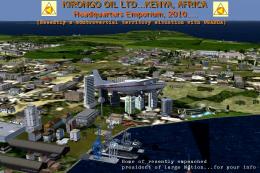



0 comments
Leave a Response