FSX Default Boeing 737-800 Added Views
Expanded camera views for the default Boeing 737-800 bring clearer sightlines around wings, engines, and tail, with ten extra exterior angles and subtly refined virtual cockpit framing. Integrated via aircraft.cfg in Microsoft Flight Simulator X, the set keeps key pilot viewpoints intact while improving preflight checks, control-surface monitoring, and screenshot composition.
- File: boeing_737-800_added_views.zip
- Size:10.73 KB
- Scan:
Clean (14d)
- Access:Freeware
- Content:Everyone
This freeware package refines and expands the default camera angles for the Boeing 737-800 in Microsoft Flight Simulator X. It was developed by Marc Renaud, who meticulously overhauled existing viewpoints while also implementing additional external perspectives. Users can expect improved visual coverage around the aircraft without sacrificing any vital cockpit positions.
Technical Insights on the Boeing 737-800
The Boeing 737-800 model is a member of the Next Generation 737 series, widely recognized for its efficient design and short-to-medium haul capabilities. Real-world operators value its avionics suite and operational reliability. In this simulation context, updated camera definitions allow for a broader survey of the aircraft’s wings, engines, and fuselage, adding immersive depth when investigating pre-flight checks or capturing screenshots.

Refined Angular Perspectives for the 737-800
Enhanced External Angles
This package offers ten dedicated external viewpoints. These positions provide coverage of engine pylons, wings, and tail appendages, helping pilots visually check flap settings and observe flight control surfaces during various phases of flight. Although interior views remain similar to the default, they have been subtly readjusted for improved field of view.
Key Onboard Adjustments
All camera definitions are inserted directly into your aircraft.cfg file. They replace existing perspectives to ensure a coherent flow among all newly implemented viewpoints. Each definition focuses on a specific angle around the Boeing 737-800, preserving a realistic sense of scale and alignment of the aircraft’s layout.
Control Reminders
- SHIFT + O
- Activates mouse-based panning to look around smoothly.
- SPACE BAR
- Temporarily focuses the camera on a highlighted part of the environment.
- CTRL + SPACE BAR
- Returns the camera to its initial position, removing temporary focus.
Users should move the mouse gently, as it can be more sensitive compared to a joystick’s hat switch. Fine movements help achieve precise vantage points.
Implementation Steps
- Ensure that Microsoft Flight Simulator X is not running.
- Create a backup of your existing aircraft.cfg file to safeguard your original settings.
- Open the active aircraft.cfg file in a text editor.
- Remove any existing camera definitions to prevent conflicts.
- Open the provided camera definitions.txt document.
- Copy all included camera entries from that text file.
- Paste these definitions into your aircraft.cfg file, typically at the bottom.
- Press Save to commit the changes.
- Restart Microsoft Flight Simulator X and load the default Boeing 737-800 to confirm the updated camera positions.
Additional Observations
If you decide to remove any viewpoint, simply delete its corresponding CameraDefinition section in the aircraft.cfg. This flexibility allows you to customize the array of angles based on individual preferences. Additionally, using mouse-based camera panning is highly recommended for smooth transitions when examining wing roots, tail surfaces, or engine intakes.
Safety and Disclaimer
The creator, Marc Renaud, assumes no liability for potential issues, although these files have been thoroughly tested. As with any modification, exercise caution and keep backup copies of important configuration files.
Developer Credits
All credit goes to Marc Renaud for this comprehensive camera enhancement. The original framework by Microsoft laid the foundation for this upgrade, and these refined camera positions build on that legacy to provide a more dynamic experience for virtual captains everywhere.
The archive boeing_737-800_added_views.zip has 5 files and directories contained within it.
File Contents
This list displays the first 500 files in the package. If the package has more, you will need to download it to view them.
| Filename/Directory | File Date | File Size |
|---|---|---|
| Default Boeing 737-800 added views.gif | 02.13.11 | 6.66 kB |
| Camera definitions.txt | 02.17.11 | 7.34 kB |
| Read me.txt | 02.17.11 | 3.32 kB |
| flyawaysimulation.txt | 10.29.13 | 959 B |
| Go to Fly Away Simulation.url | 01.22.16 | 52 B |
Installation Instructions
Most of the freeware add-on aircraft and scenery packages in our file library come with easy installation instructions which you can read above in the file description. For further installation help, please see our Flight School for our full range of tutorials or view the README file contained within the download. If in doubt, you may also ask a question or view existing answers in our dedicated Q&A forum.


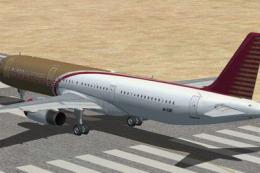











0 comments
Leave a Response