
FSX Enstrom 280 2D And VC Panels
Enstrom 280 helicopter panels bring a clean 2D panel and fully integrated virtual cockpit instrumentation to the Eagle Rotorcraft Simulation model for FSX. Two background styles are included, with configurable OAT or bus voltage readout and a versatile time display offering GMT, local time, flight time, and elapsed time controls.
- File: fpe28xv1.zip
- Size:3.67 MB
- Scan:
Clean (16d)
- Access:Freeware
- Content:Everyone
Enstrom 280 2D And VC Panels. Built on the Eagle Rotorcraft Simulation FSX model. By Pierre Fasseaux.

Enstrom 280 2D And VC Panels.
Working : No guarantee that it's working like the real thing ; - ) and any comment will be welcome.
Two background available : w/ ( *_S) or w/o screws (*_NoS).
Red button upper : select OAT or main bus voltage.
Button "SELECT" (blue left) to select GMT time, Local Time, Flight time and Elapsed Time.
Button "CONTROL" (blue right) : While "FT" set <=> To reset Flight Time.
While "ET" set <=> To start, stop and reset Elapsed Time.
GMT and LT : no comment.
FT : starts automatically at take-off (or efter reset) and freezes when landing.
ET : as usual chronometer - start, stop and reset functions.
Key acting possible (M803_AK_*) :
Shift+Q = SELECT
CTR+Q = RESET
SHIFT+CTRL+Q = SHIFT OAT - VOLT

Enstrom 280 2D And VC Panels.
The archive fpe28xv1.zip has 29 files and directories contained within it.
File Contents
This list displays the first 500 files in the package. If the package has more, you will need to download it to view them.
| Filename/Directory | File Date | File Size |
|---|---|---|
| 2D.gif | 07.23.11 | 260.34 kB |
| 3D.gif | 07.23.11 | 264.56 kB |
| 803_Readme.txt | 07.22.11 | 1.46 kB |
| Annun_Readme.txt | 07.22.11 | 332 B |
| Descro.gif | 07.23.11 | 245.80 kB |
| FPE28Xv1.gif | 07.23.11 | 12.66 kB |
| FPE28Xv1.zip | 07.23.11 | 12.79 kB |
| Label.txt | 07.23.11 | 177 B |
| Panel.FP | 07.22.11 | 0 B |
| compass.bmp | 04.01.11 | 196.55 kB |
| electrical_panel.bmp | 05.10.11 | 450.05 kB |
| Enstrom_Switches.CAB | 04.12.11 | 7.73 kB |
| FP_En280.CAB | 07.22.11 | 203.54 kB |
| FP_HOBBS.CAB | 07.04.08 | 371.95 kB |
| FP_KX155_COM1_NAV2.CAB | 03.08.11 | 73.64 kB |
| FP_M803v6.CAB | 07.22.11 | 317.82 kB |
| FP_TRI40.CAB | 10.15.10 | 25.12 kB |
| Main_2D2.bmp | 07.17.11 | 868.89 kB |
| Main_2D2_night.bmp | 07.16.11 | 868.89 kB |
| panel.cfg | 07.18.11 | 4.49 kB |
| radio_stack.bmp | 05.10.11 | 1.09 MB |
| VC_11.bmp | 05.12.11 | 3.00 MB |
| VC_3.bmp | 04.12.11 | 196.55 kB |
| VC_4.bmp | 05.10.11 | 376.05 kB |
| VC_5.bmp | 05.10.11 | 113.87 kB |
| Readme.txt | 07.23.11 | 2.73 kB |
| TRI40_Readme.txt | 05.12.11 | 903 B |
| flyawaysimulation.txt | 10.29.13 | 959 B |
| Go to Fly Away Simulation.url | 01.22.16 | 52 B |
Installation Instructions
Most of the freeware add-on aircraft and scenery packages in our file library come with easy installation instructions which you can read above in the file description. For further installation help, please see our Flight School for our full range of tutorials or view the README file contained within the download. If in doubt, you may also ask a question or view existing answers in our dedicated Q&A forum.















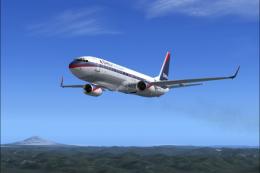

0 comments
Leave a Response