FSX Cape Verde MultiLOD Mesh Scenery
 Cape Verde MultiLOD Mesh for FSX SP1. To improve performance, FSX updated with SP1 loads DEM files in threads and only the closer terrain (about 10 nm from the point of view) is rendered in high detail, while at far distances FSX shows up its default low resolution mesh, if it is not available a ...
Cape Verde MultiLOD Mesh for FSX SP1. To improve performance, FSX updated with SP1 loads DEM files in threads and only the closer terrain (about 10 nm from the point of view) is rendered in high detail, while at far distances FSX shows up its default low resolution mesh, if it is not available a ...
- Country
-
Cabo Verde
- Download hits
- 642
- Compatibility
- Flight Simulator XPrepar3D
- Filename
- cpvermsh.zip
- File size
- 1.55 MB
- Virus Scan
- Scanned 0 days ago (clean)
- Access to file
- Free (Freeware)
- Content Rating
- Everyone
Cape Verde MultiLOD Mesh for FSX SP1. To improve performance, FSX updated with SP1 loads DEM files in threads and only the closer terrain (about 10 nm from the point of view) is rendered in high detail, while at far distances FSX shows up its default low resolution mesh, if it is not available a multi-resolution one. This terrain mesh file was multi-LOD compiled from 90m SRTM2 source data, reprocessed with 3DEM to remove voids and spikes, providing a 76.4m (LOD9) horizontal resolution topography intended for use only in FSX updated with SP1. It covers the Cape Verde, a group of islands in the North Atlantic Ocean, that consist of two small archipelagos, including: Boa Vista, Brava, Maio, Mosteiros, Paul, Praia, Porto Novo, Ribeira Grande, Sal, Santa Catarina, Santa Cruz, Sao Domingos, Sao Filipe, Sao Miguel, Sao Nicolau, Sao Vicente and Tarrafal. (Geographic coordinates: 16ºN/24ºW). By Hely Heck Junior and Jose Lobo.
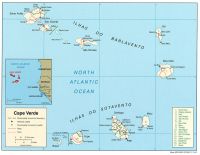
Cape Verde MultiLOD Mesh Scenery.
Authors:
Hely Heck Junior - Magrao and Jose Lobo TerraBrasilis.
Installation:
Create a folder (anywhere in your HD) and name it Cape_verde (could be any other name). That folder should be activated before the first load. In that folder, create another one and name it Scenery (no other name is allowed for that subfolder).
\Cape_verde\Scenery
Copy the unziped Cape_verde_Mesh_FSX.bgl file to that scenery folder and activate.
How to activate the folder:
Click in: Settings Scenery - Library Add Area Find the folder you created (\Cape_Verde – or any other name you gave to) and click.

Finding the Scenery
- FSX/Prepar3D Coordinates:
-
16.00000000,-24.00000000
Use the downloaded flight plan file by launching FSX/P3D, selecting "Load Flight Plan" in the flight planner, and choosing the .pln file. Your aircraft will be positioned directly at the add-on’s location. - Decimal Degrees (DD):
-
Latitude: 16.000000°
Longitude: -24.000000° - Degrees, Minutes, Seconds (DMS):
-
Latitude: 16° 00' 00.000" N
Longitude: 24° 00' 00.000" W
Map Location
The archive cpvermsh.zip has 5 files and directories contained within it.
File Contents
This list displays the first 500 files in the package. If the package has more, you will need to download it to view them.
| Filename/Directory | File Date | File Size |
|---|---|---|
| Readme.TXT | 06.21.07 | 1.65 kB |
| Cape_verde_mesh_FSX.bgl | 06.19.07 | 965.56 kB |
| cape_verde_map.jpg | 06.21.07 | 700.30 kB |
| flyawaysimulation.txt | 10.29.13 | 959 B |
| Go to Fly Away Simulation.url | 01.22.16 | 52 B |
Installation Instructions
Most of the freeware add-on aircraft and scenery packages in our file library come with easy installation instructions which you can read above in the file description. For further installation help, please see our Flight School for our full range of tutorials or view the README file contained within the download. If in doubt, you may also ask a question or view existing answers in our dedicated Q&A forum.










0 comments
Leave a Response